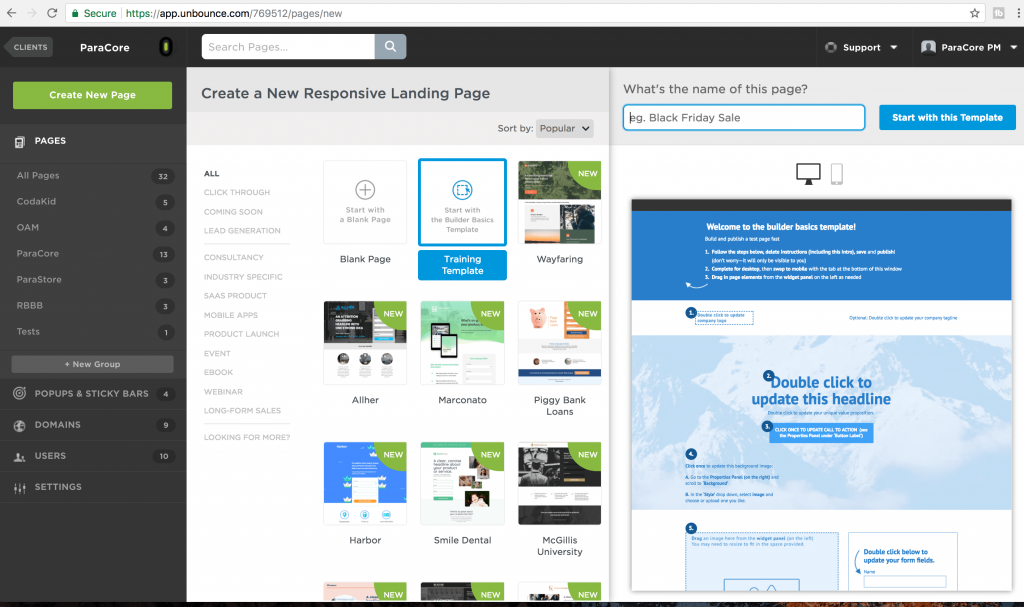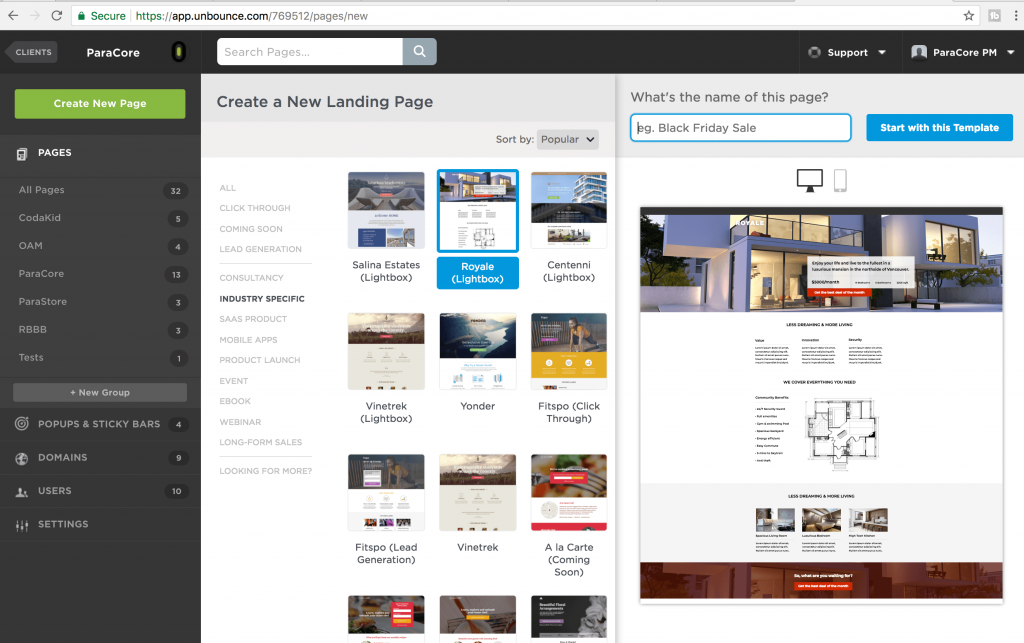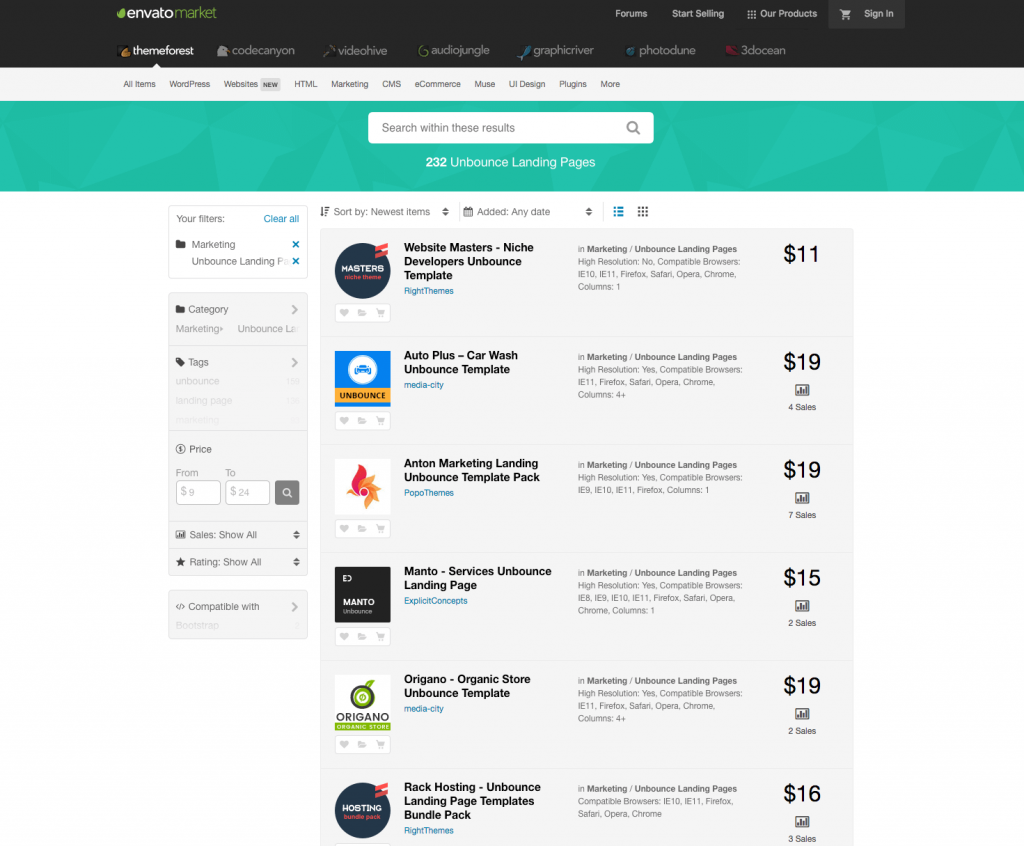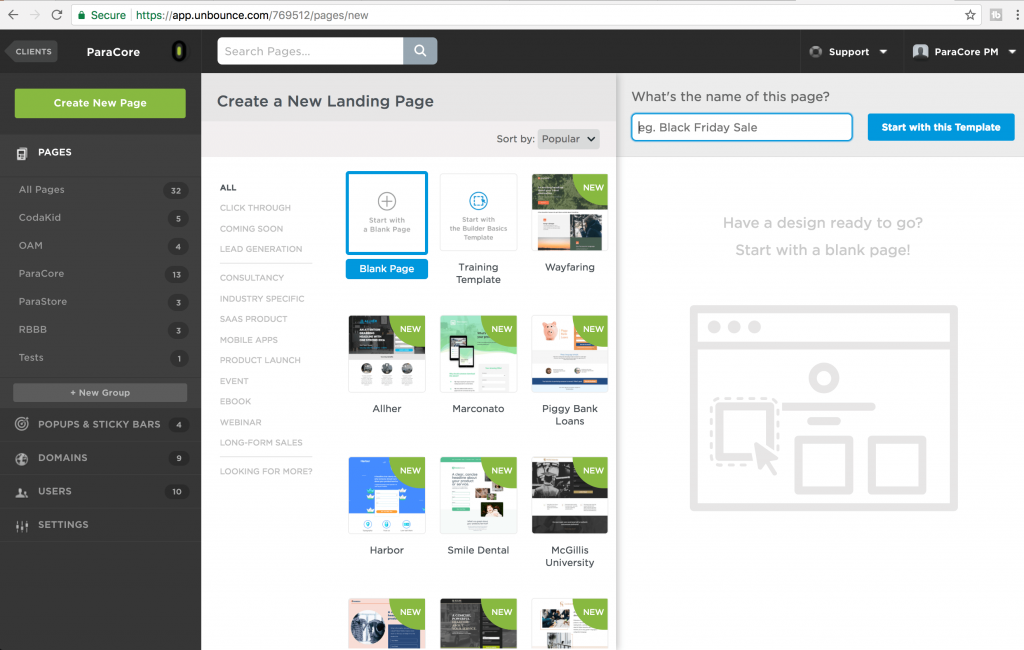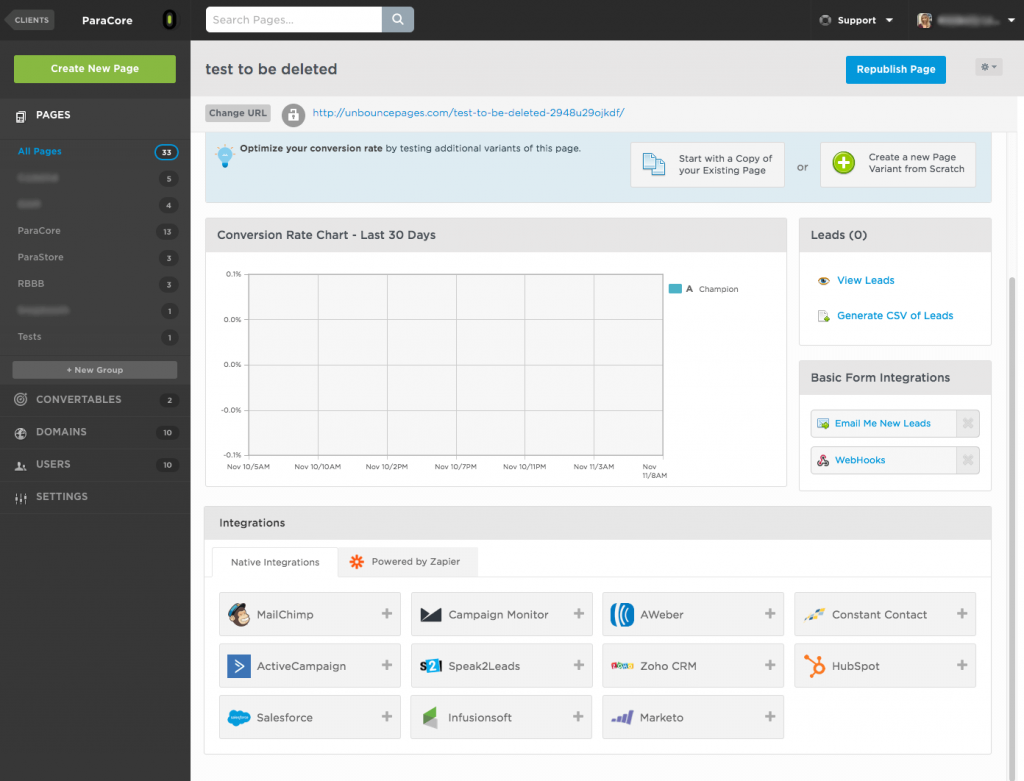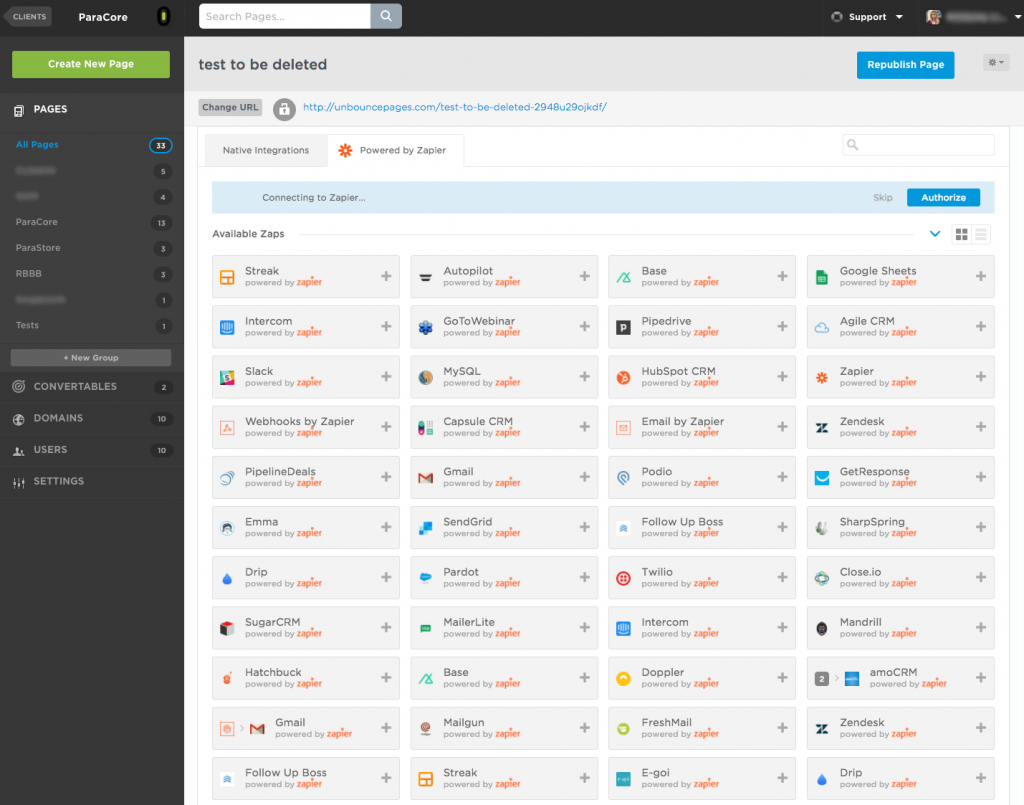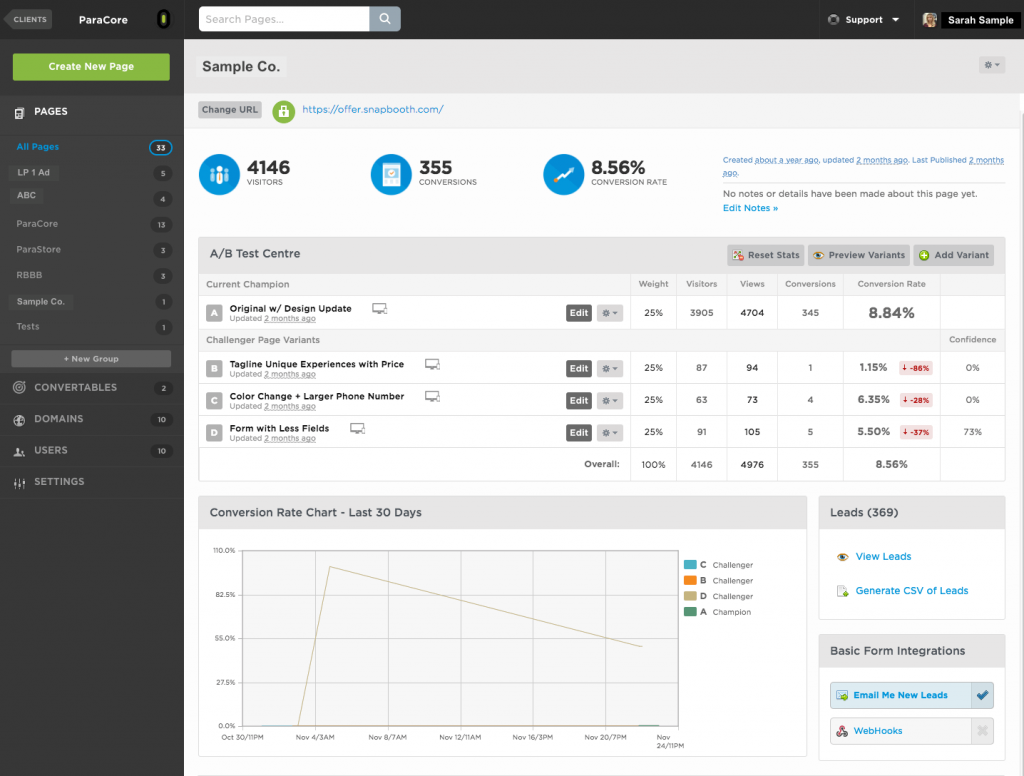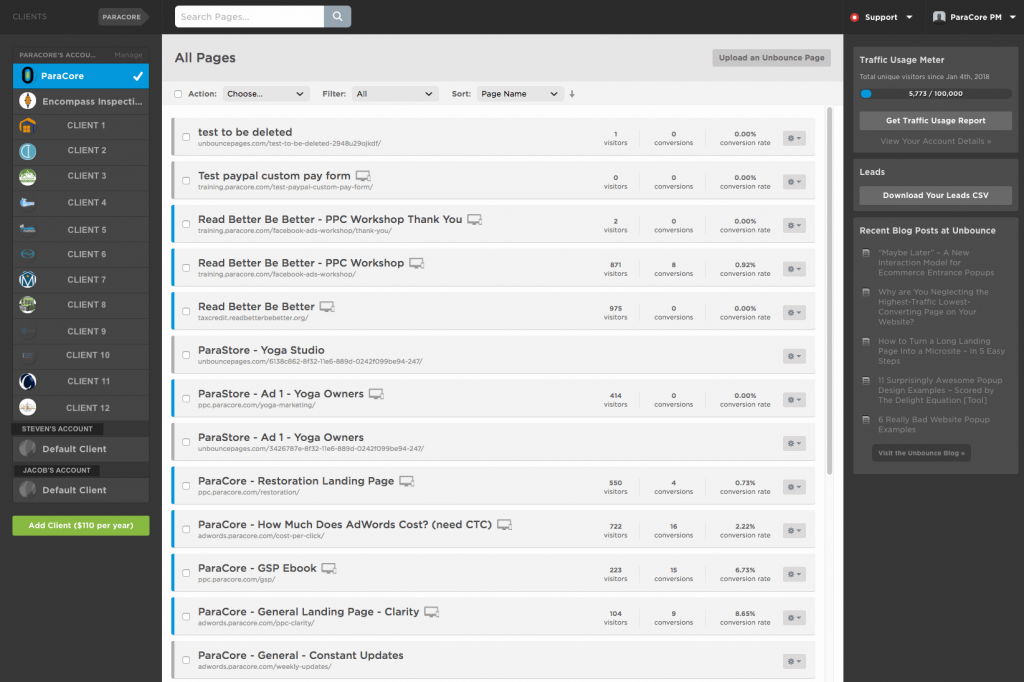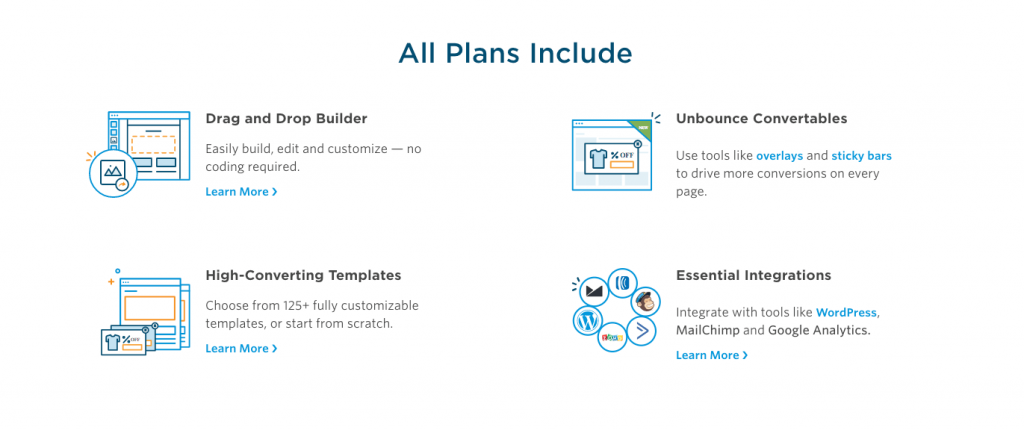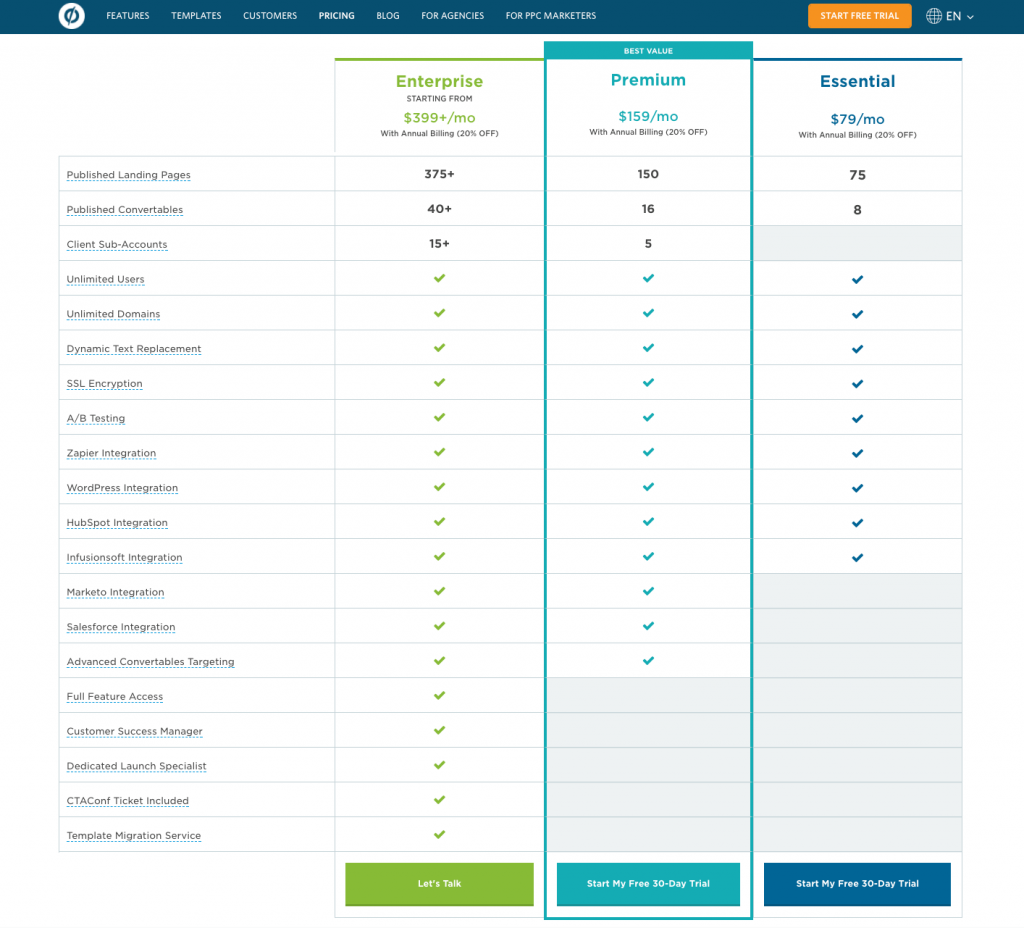Want In-Depth PPC Training?
Visit the ParaCore AcademyTimestamps:
[0:22] – Introductions
[0:59] – Benefits of Unbounce
[1:50] – Templates
[2:30] – Easy drag & drop interface
[2:55] – But wait… there’s more!
[3:40] – A/B testing and dashboard
[4:10] – Plans and pricing
Transcript:
What’s the most important thing a marketer should keep in mind when building a landing page? Is it conversion optimization? Maybe easy updates and deployment? It’s actually a trick question because there are several things: Building, Converting, Integrations, and Optimizations. Not sure what I’m talking about? That’s okay. Don’t have the time to learn anything new? That’s okay too because I’m going to save you the time of shopping around for a landing page builder. In this introductory video I’ll cover the benefits of building your landing page using Unbounce and why it’s the best choice in the marketing industry.
I’m Adam Arkfeld, owner of ParaCore, a pay-per-click lead generation agency. This is the second of nine videos in my RIDICULOUSLY Simple Guide to Using Unbounce – an online landing page builder. This is a comprehensive video series focused on helping marketers like YOU dominate the marketing industry by using Unbounce to convert more prospects with relevant landing pages.
If you want to skip ahead to a specific section in the video, check out the description below. I’ve included an outline with time stamped links.
So: you or your client have a business that offers a product or service, right? Right! As a marketer or marketing agency in the world of digital marketing, you need a way to communicate the features and benefits of your service or product to consumers. Your landing page needs to convey a specific message to get a particular action from your customers. A landing page serves the purpose of focusing that message to appeal to the consumer’s specified needs, so they take the intended action you desire.
Every landing page you create will have a different goal depending on the needs of your business or your client’s business. The most common ways that most marketers use landing pages are for lead generation, product launches, webinar registrations, ebook downloads, contests, and other direct response campaigns. Each of these requires a specific action from the consumer, like filling out a form, or calling a specific number, and Unbounce has been optimizing their platform for almost a decade with those needs in mind.
They have a TON of template options available and allow you to filter each category by intended purpose, like lead generation and event registration, or by industry, including real estate, fitness, travel, and more.
I’m sure you’re starting to see how thoughtful Unbounce is and how they’ve simplified the landing page process for digital marketing. I’ve been using digital marketing to grow our clients’ companies for about 9 years now. I know web development, I used to be able to code like a champ, and I even have a developer on staff, but I still choose to build landing pages using Unbounce. Why do you ask? Because Unbounce allows us to quickly launch amazing landing pages for our clients without having to write a single piece of code or hassle with web servers.
With Unbounce there’s no development needed, so you don’t need to know how to code. They have an easy drag-and-drop interface so YOU create and update the landing pages yourself without waiting on the middleman. Each template is mobile-optimized and will look great on phones, tablets, and desktop computers. You have your choice of over 125 Unbounce landing page templates that you can edit and modify to fit your brand and messaging. With the template customizations, you literally have hundreds of design possibilities with the Unbounce templates alone. BUT WAIT, THERE’S MORE! If you can’t find what you’re looking for in their template library, you can head to Themeforest where you’ll find 233 additional templates to choose from, created by third-party designers and developers. Yeah, that’s right. Exactly 233 templates. No more, no less! They’ll cost you anywhere from $9-$24 each.
If you are looking for something more custom, you also have the option of starting out with a blank template and working with a developer or coding your masterpiece by hand.
Once your landing page is built, you’ll need to make sure it integrates with your other systems like Salesforce, Hubspot, Marketo and others. Unbounce has built-in integrations into the most popular platforms all in one spot.
You also have a plethora of additional options for integrations powered by Zapier connecting you to hundreds of additional platforms.
But what is a landing page worth if visitors view your page, but they don’t convert? Unbounce has incredibly simple A/B testing to allow you to optimize your landing pages to test everything from colors and headlines, to forms and offers.
The dashboard layout for Unbounce’s agency view makes controlling and managing several client accounts, simultaneously, a breeze.
You have the ability to set-up multiple users, for multiple clients, including inviting other people to be a contributor, or a user for one or all of your accounts.
Now, let’s talk a little bit about the different Unbounce plans, their pricing, and what you need to think about when considering their service.
Unbounce has a few different plans depending on your needs. Currently, the basic plan starts at $79 per month with an annual agreement and the bigger plans increase to $399 a month for customers with heavier usage. You’ll receive a 20% discount if you pay annually versus monthly.
All plans include everything you will need for highly optimized landing pages. Unfortunately, if you’re an agency, the essential plan doesn’t include client sub-accounts, so even if you only need one client sub-account, you’ll have to go with the premium plan, which is significantly more expensive.
It’s important to know how many client sub-accounts you have or will have because it’ll greatly affect your plan selection. At the time we’re filming this, the premium plan only allows up to 5 client sub-accounts which means you’ll move into the enterprise plan if you have over 5 clients needing their own sub-account. For most agencies with an established client list, you’ll move into the enterprise plan of $399 a month pretty quick so make sure you’re ready for the investment.
Today, we barely scratched the surface of Unbounce, but we’re going to cover a lot of ground together. In future videos, I’ll be offering some of my personal and professional advice on using Unbounce in the realm of pay-per-click marketing.
In the next video, I’m going to dive into Unbounce’s features and platform navigation more thoroughly, so make sure you check it out. If you like what you see so far, do me a favor and click that like button. Also: don’t forget to click that red subscribe button below to be notified THE SECOND I release a new video. If you have any questions or need some direction, I’m your man, so leave a question or comment below and I’ll see you in the next video!
Related Posts
- How To Create an Effective Landing Page for Facebook Ads
- WordPress vs Unbounce: What’s Best for Landing Pages?
- How Quizzes Can Boost Your Landing Page Conversion Rate
- Bonus Interview Part II with Ryan Engley!
- Bonus Interview Part I with Ryan Engley!
- Additional Tools Available in Unbounce that Make Your Landing Pages Awesome
- Using Popups and Sticky Bars in Unbounce to Convert Visitors into Customers
- Setting Up and Using A/B Testing for Your Landing Pages in Unbounce
- Unbounce Page Settings: Beneficial Features Explained
- Managing Your Landing Pages in Unbounce
- An Unbounce Screencast on Building Landing Pages for Your PPC Marketing
- Navigation and Features: Successful Landing Pages Using Unbounce
- The RIDICULOUSLY Simple Guide to Using Unbounce for Your PPC Marketing
- Overview of Unbounce Landing Pages
Want In-Depth PPC Training?
Visit the ParaCore AcademyCurious how we can improve your campaigns?
Schedule some time to chat with our team so we can learn more about you and your business.