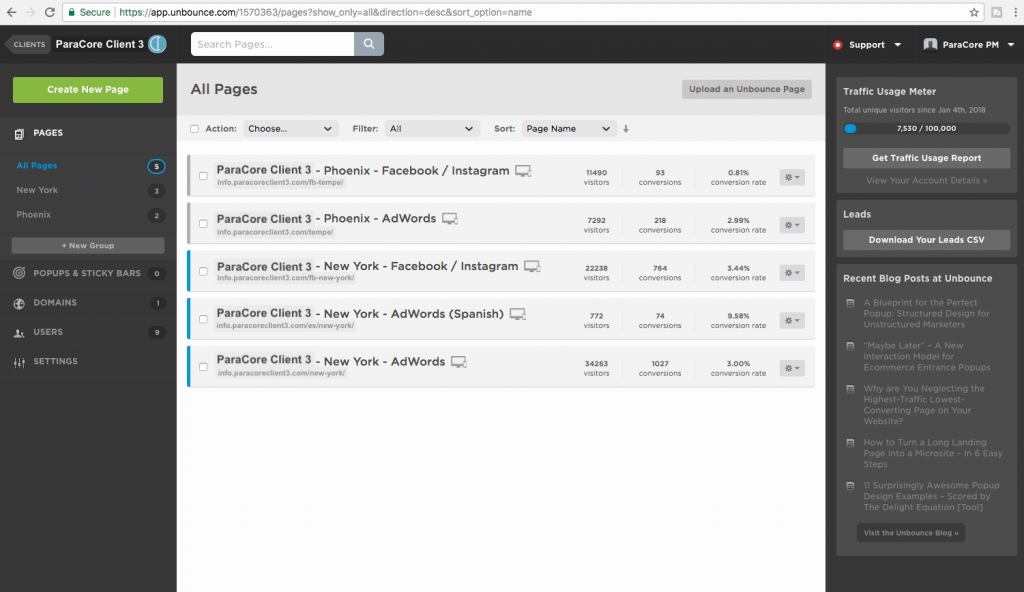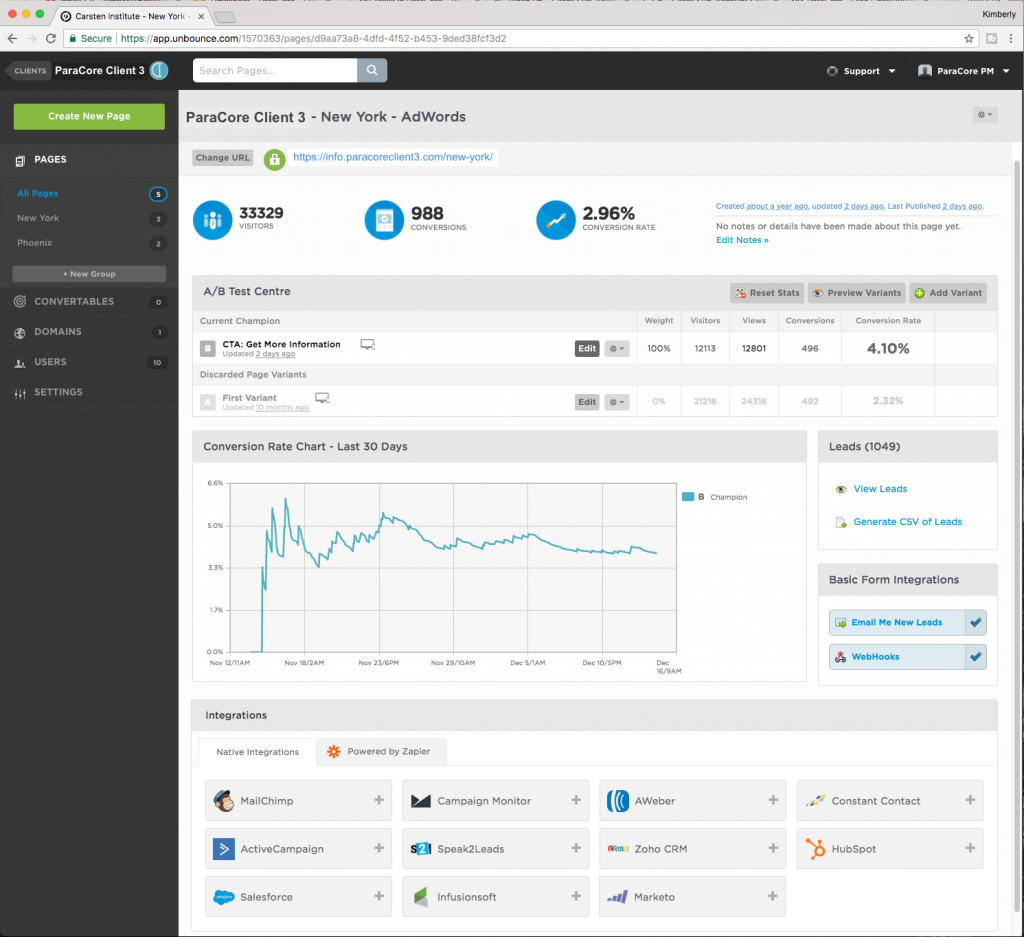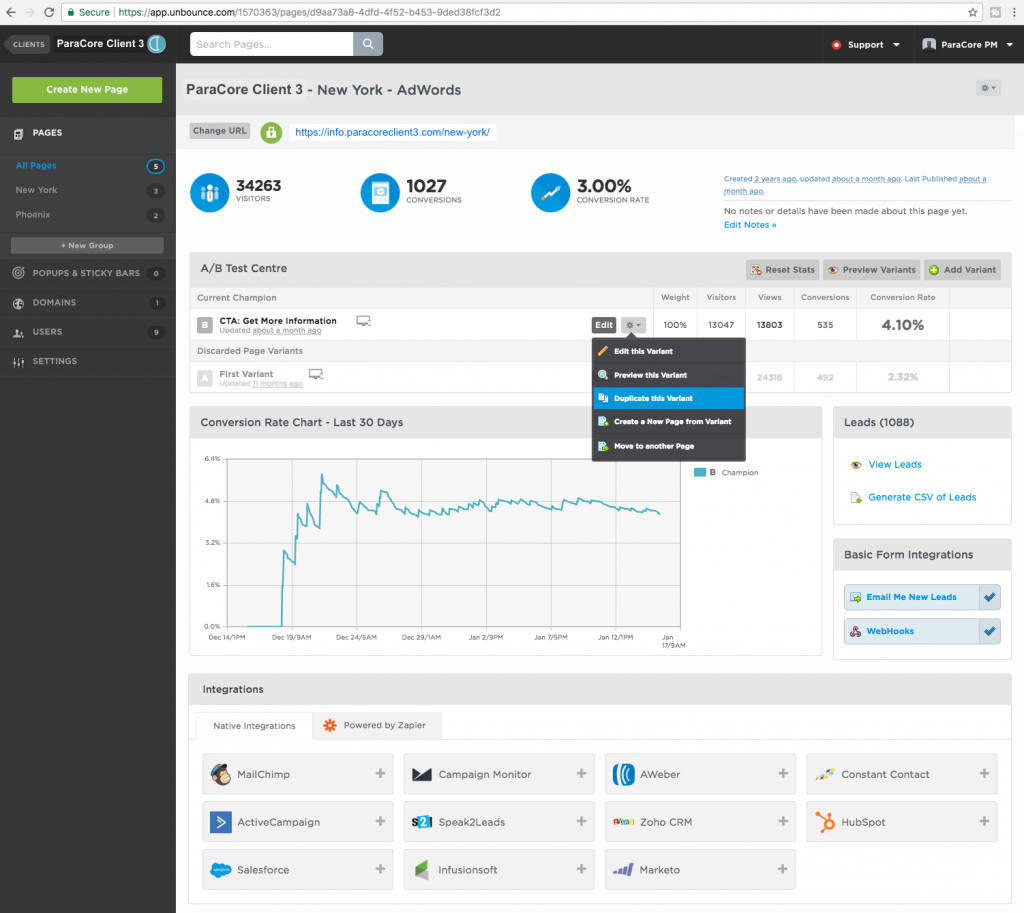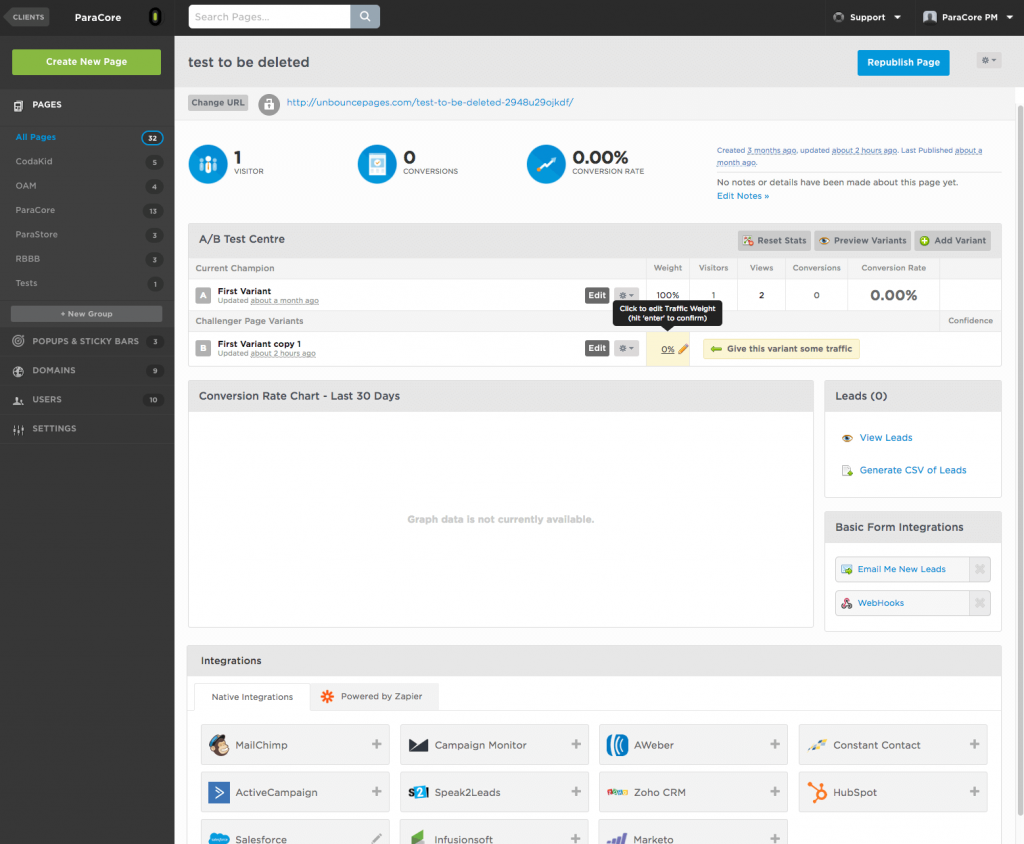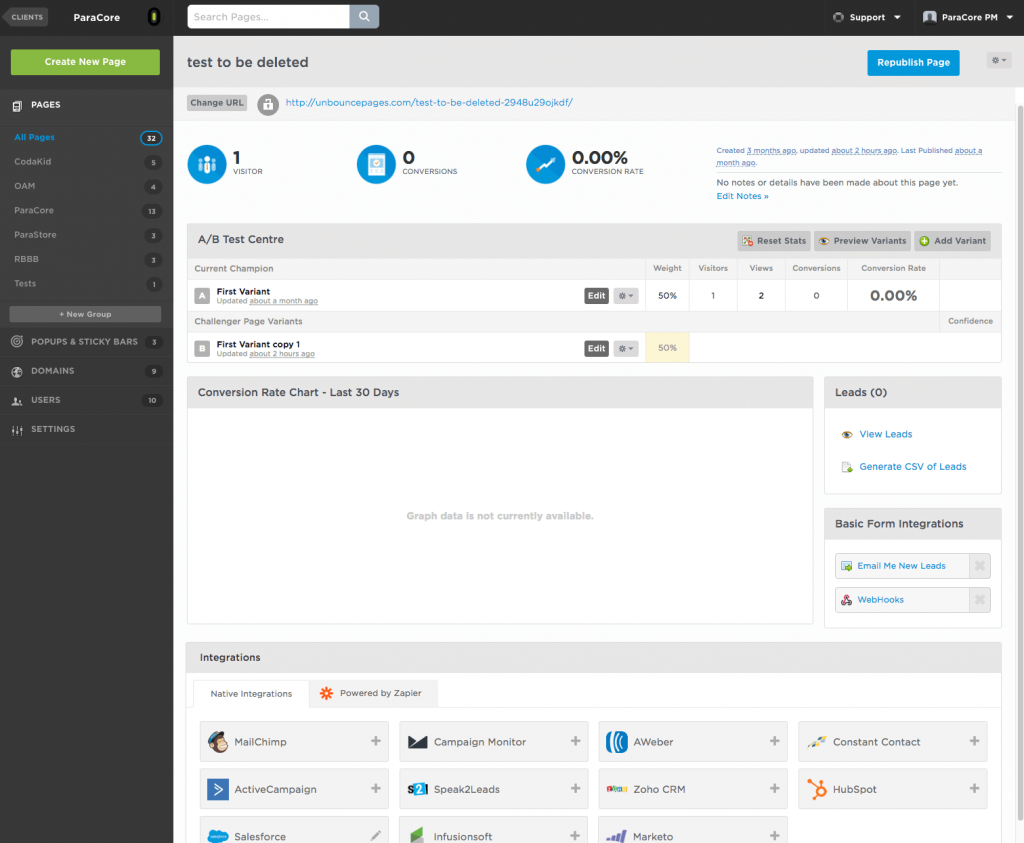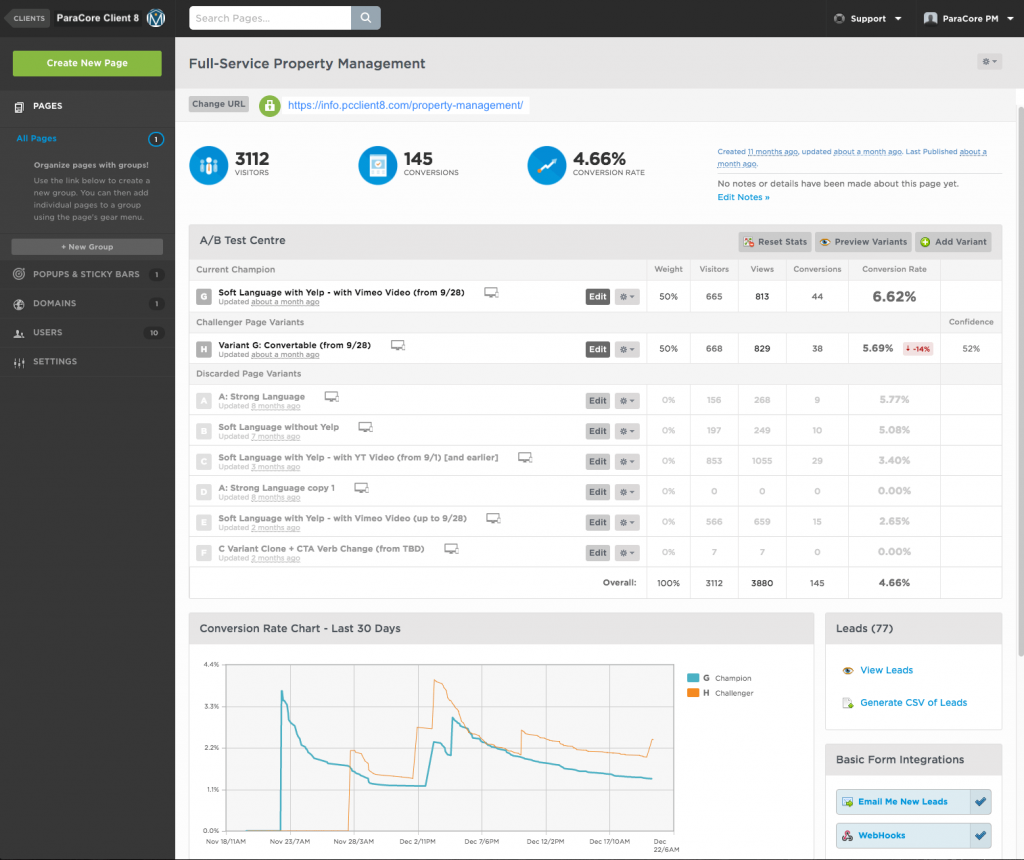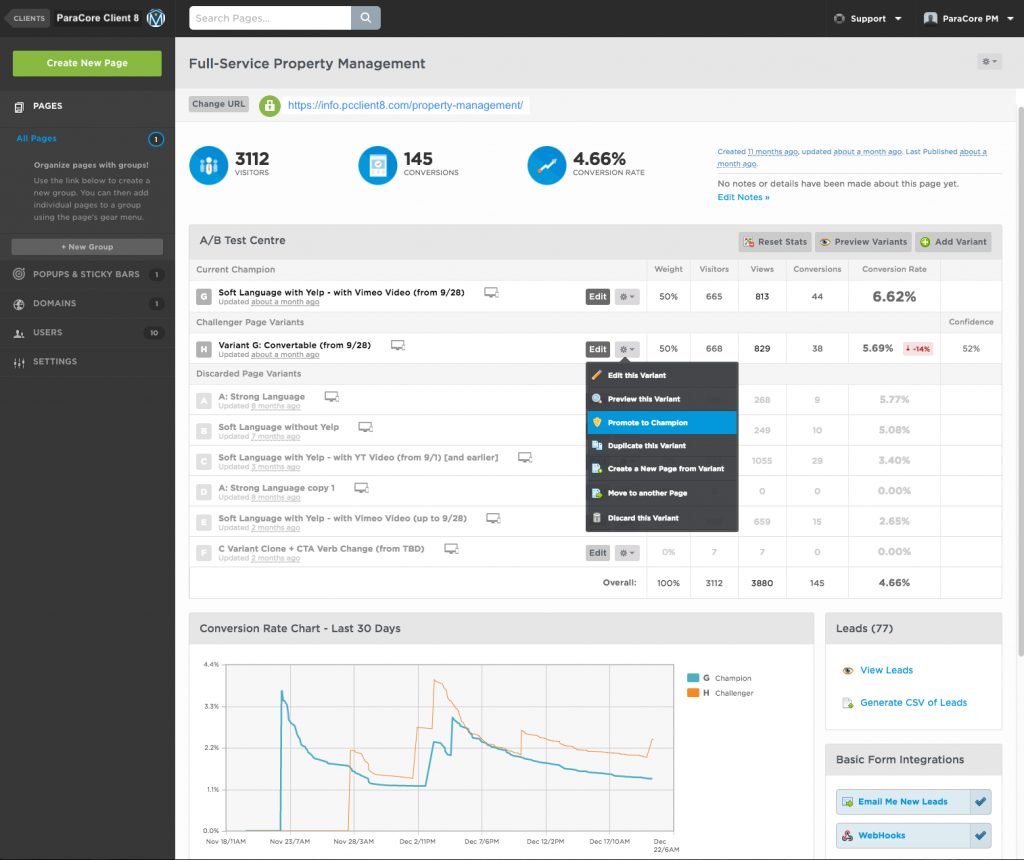Want In-Depth PPC Training?
Visit the ParaCore AcademyTimestamps:
[0:02] – Intro
[0:53] – A/B Testing
[1:09] – Creating Variants
[2:06] – Assign Traffic
[2:25] – Track Performance
[2:40] – Confidence Level
[3:10] – Promote the New Champion
[3:50] – Never Touch the Reset Stats Button!!
Transcript:
Now that you’ve got your marketing campaign setup and running, you’ve likely created a few landing pages and ads with leads coming in. Unfortunately, they MIGHT just be trickling in, and you PROBABLY want to see more action. Do you know what’s working and what isn’t on your landing page? A/B testing is the key to getting better results. Knowing how to run an A/B test, as well as how to interpret your results will give you a clear understanding of what adjustments need to be made to produce the highest conversion rate possible.
I’m Adam Arkfeld, owner of ParaCore, a pay-per-click lead generation agency. This is the 7th of 9 videos in my RIDICULOUSLY Simple Guide to Using Unbounce — an online landing page builder. This is a comprehensive video series focused on helping marketers like YOU dominate the marketing industry by using Unbounce to convert more prospects with relevant landing pages.
If you want to skip ahead to a specific section in the video, check out the description below. I’ve included an outline with time stamped links.
A/B testing involves two or more variations of a landing page, ad, or other piece of content, and pitting them against each other to see which one produces the best results. When it comes to landing pages, Unbounce makes this process INCREDIBLY easy.
The A/B Test Center is the home base for all your tests.
To start a test, you’ll want to create a variant of your landing page. Be sure to simply create a VARIANT of your landing page instead of creating an entirely NEW landing page. If you create an entirely new landing page, you won’t actually be able to run an A/B test because that can only be done using variants.
Once you create your first variant, you can jump right in and start editing. The variant will be an exact copy of your original page to give you a good foundation for your changes.
Start with basic-level changes. For example, you can change the headline or main photo. You can also try making your lead gen form shorter by asking for less information. OR give your lead form a more prominent position higher up the page, or on the opposite side of the page. You can also try using less text on the overall page, maybe replacing a paragraph with bullet points. The options are endless.
As a helpful PRO-TIP: Create a calendar with a plan of the tests you intend to run. Since so many things can be tested, a calendar will keep you organized and ensure you don’t run tests all willy-nilly and lose track of your progress.
Once you’ve duplicated your page and made your changes, you need to assign traffic to the variant. This allows you to weigh which page gets more traffic.
By default, we choose 50 percent for each variant so both pages receive an equal amount of visitors. Next, re-publish your landing page to start your test and track the performance between the two variants.
SO: how do you track the performance? I’m glad you asked.
Once your new page variant starts gaining traffic, you’ll need enough data to ensure that the results are clear. If your traffic is too low or the results are too close, your data can swing either way too easily to know your outcome confidently. To help you with this, Unbounce has a confidence column to show you how statistically valid your test is. You want your confidence level to be at 90 percent or higher to know for sure that your results are valid, and not by chance.
In some cases you might not reach 90 percent, however, you can declare a winner based off of higher conversion rates instead. The confidence level is there to validate the statistical significance of your results and to let you know without a doubt, that the change in your variant is the true reason you saw more conversions.
At this point, if your test variant is outperforming your champion variant, you can promote the variant to become the new champion. HOW WONDERFUL for you! If the challenger under performed, you can discard the variant and keep your old champion. This archives the page, but keeps all data intact. Even though you didn’t increase the conversion rate, you will have learned something from the test to help with future marketing efforts.
A test variant might win over the champion variant, but it might not beat the conversion rate of an old variant that you created weeks ago. You’ll want to see those numbers, go back to the proverbial drawing board and create a new test variant based on the performance of that past variant. The idea is to optimize the performance of the winner and repeat every so often. TEST. ANALYZE. REPEAT.
There is one more very important thing I need to point out in the A/B testing center — the “reset stats” button. Don’t ever touch this! NEVER EVER EVER EVER EVER EVER TOUCH IT!! You will lose EVERYTHING! Well, you won’t lose everything, but you’ll lose all of your stats and you’ll NEVER be able to get them back again. This is a horrible situation if you’re needing to report results to a client and can’t lose historical data. Don’t touch the button!
I can go on and on about A/B testing, but that’s today’s brief tutorial. In the next video, I’ll be covering one of the newer Unbounce tools to further help convert users: popups and sticky bars. If you enjoyed this video, go ahead and click that like button below AND make sure you click that RED subscribe button to be notified THE SECOND I release a new video. If you have any questions or need some direction, I’m your man, just leave a question or comment below and I’ll see you in the next video!
Related Posts
- How To Create an Effective Landing Page for Facebook Ads
- WordPress vs Unbounce: What’s Best for Landing Pages?
- How Quizzes Can Boost Your Landing Page Conversion Rate
- Bonus Interview Part II with Ryan Engley!
- Bonus Interview Part I with Ryan Engley!
- Additional Tools Available in Unbounce that Make Your Landing Pages Awesome
- Using Popups and Sticky Bars in Unbounce to Convert Visitors into Customers
- Unbounce Page Settings: Beneficial Features Explained
- Managing Your Landing Pages in Unbounce
- An Unbounce Screencast on Building Landing Pages for Your PPC Marketing
- Navigation and Features: Successful Landing Pages Using Unbounce
- Unbounce the Go-to Landing Page Builder
- The RIDICULOUSLY Simple Guide to Using Unbounce for Your PPC Marketing
- Overview of Unbounce Landing Pages
Want In-Depth PPC Training?
Visit the ParaCore AcademyLeave a Reply
You must be logged in to post a comment.