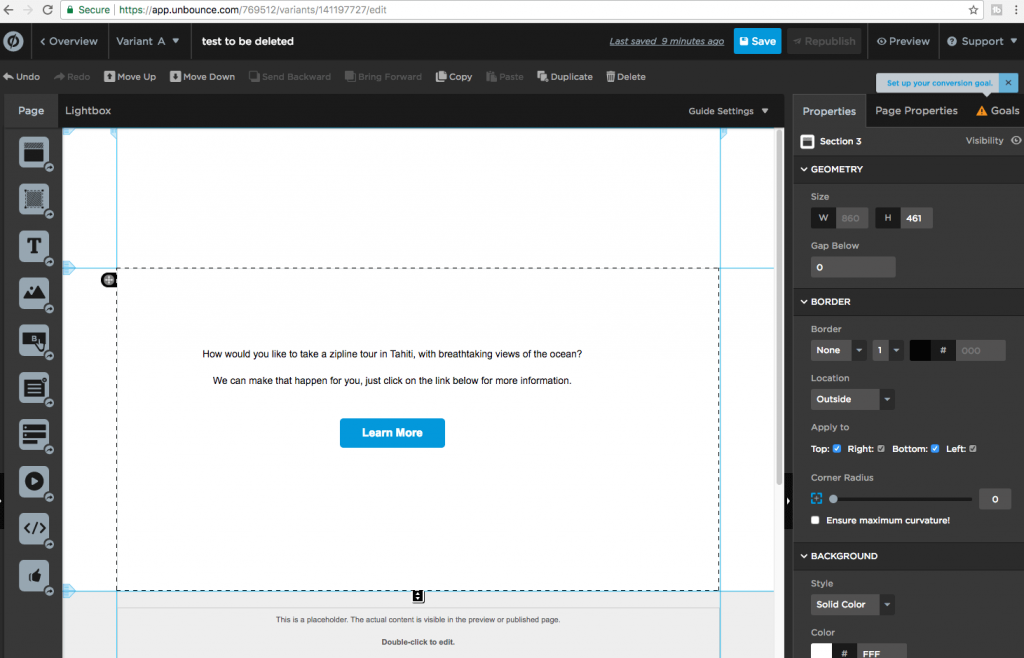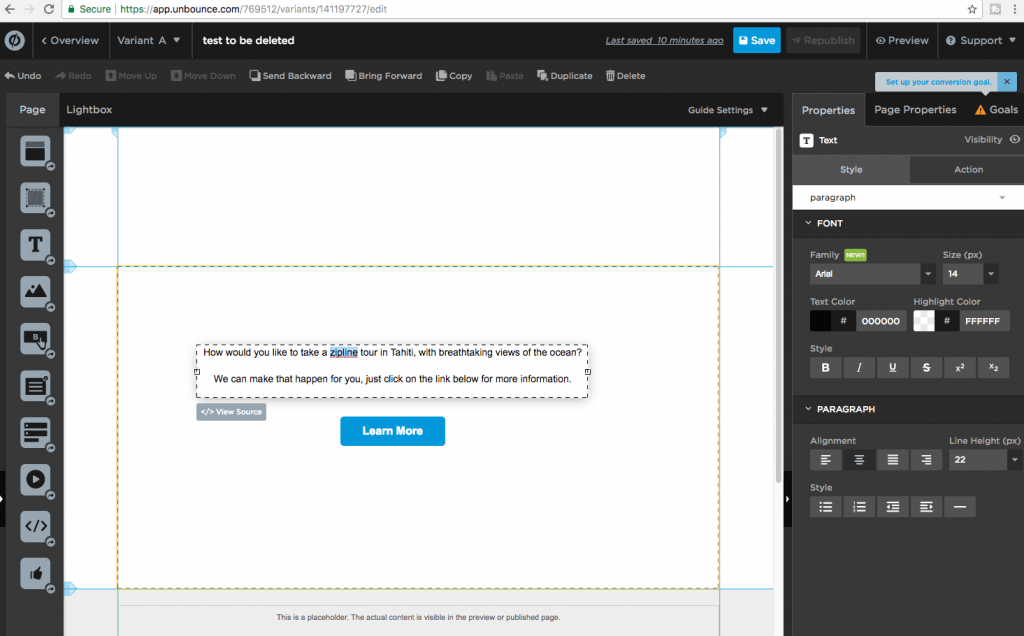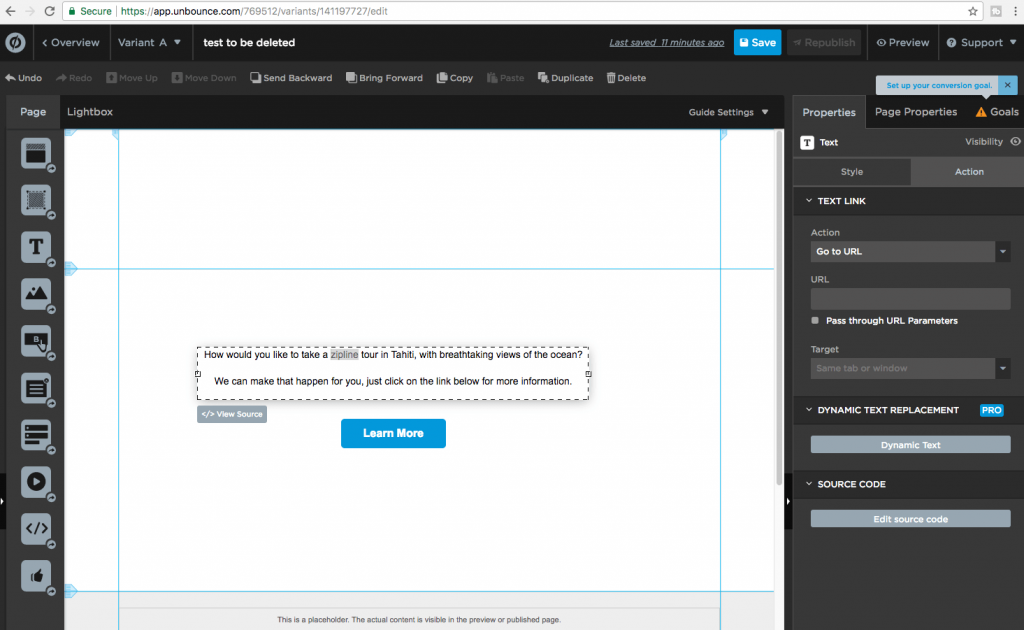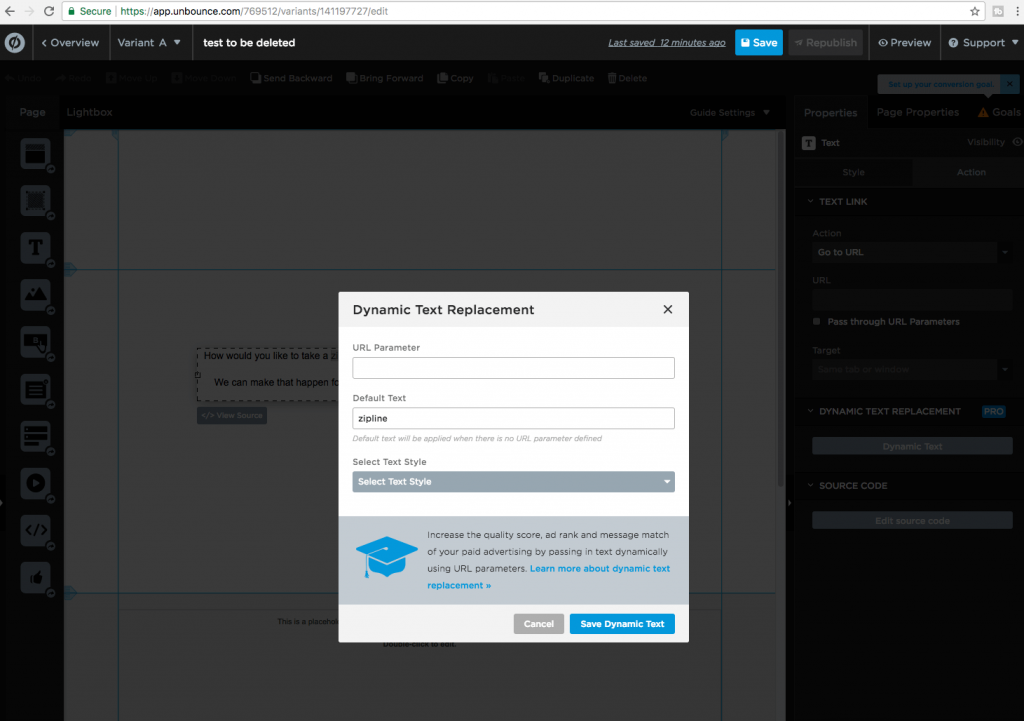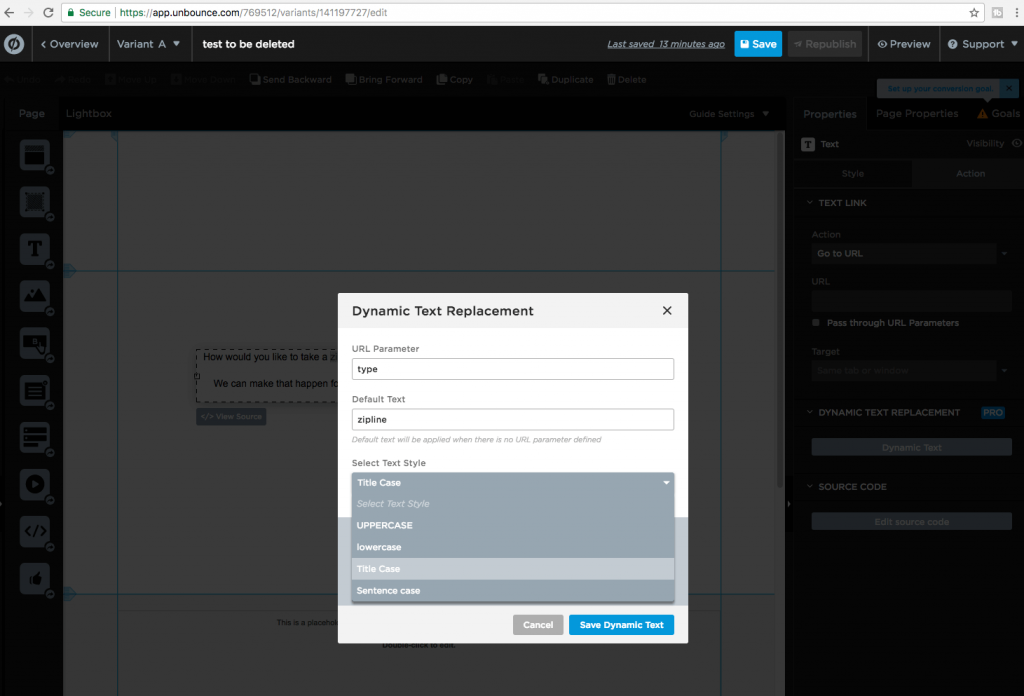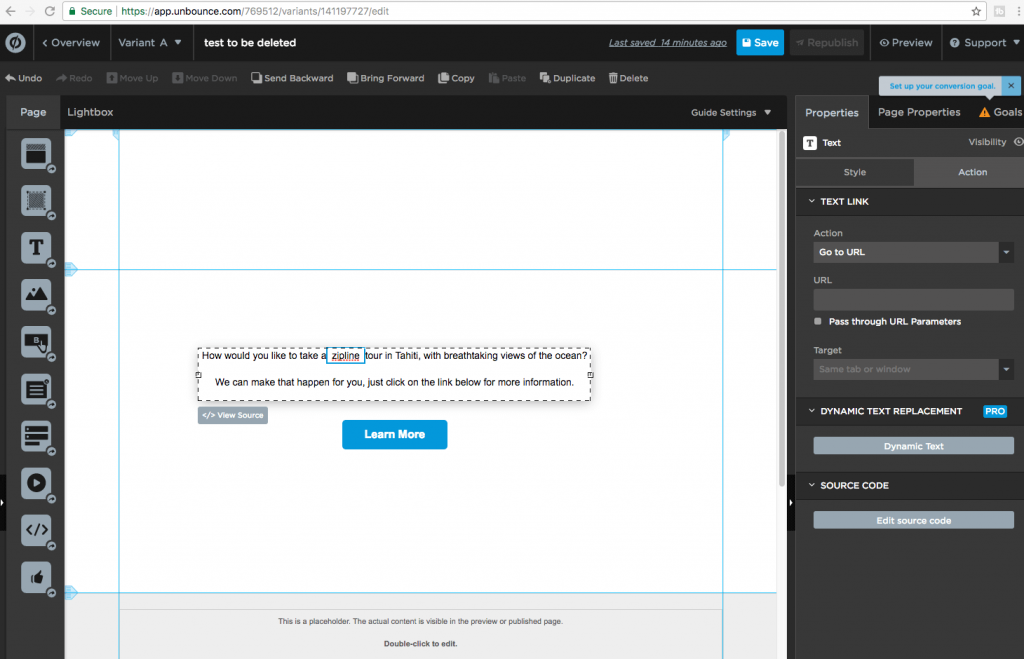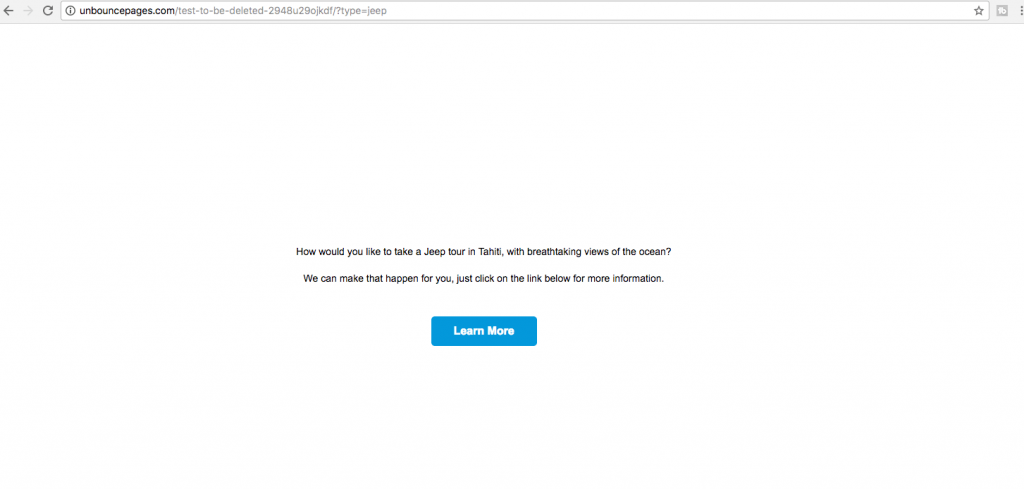Want In-Depth PPC Training?
Visit the ParaCore AcademyTimestamps:
[0:02] – Intro
[0:38] – Dynamic Text Replacement
[1:11] – Word or Phrases
[1:35] – URL Parameter
[2:14] – DTR in Action
[2:30] – Call Tracking & DTR
Transcript:
POP QUIZ EVERYBODY! What’s ONE thing that most successful marketing campaigns have in common? ANYBODY? ANYBODY? THEY ARE PERSONALIZED TO THE AUDIENCE! The messaging speaks to what the target audience actually cares about and today, we’re covering how to do that with one of Unbounce’s most FANCY FEATURES!
I’m Adam Arkfeld, owner of ParaCore, a pay-per-click lead generation agency. This is the final video in my RIDICULOUSLY Simple Guide to Using Unbounce – an online landing page builder. You’ve come a LONNNGG way and are probably already a pro by now, so let’s dive right into Dynamic Text Replacement and talk about why it’s such a fancy feature.
Dynamic Text Replacement is an Unbounce feature that allows you to dynamically swap content on your landing page to personalize, or customize its messaging. This is often helpful if you’re running campaigns in different geographical regions or you have different offers depending on the ad. There are hundreds of scenarios where you might want to dynamically swap text on your landing page.
Dynamic Text Replacement works best with one word or short phrases of just a few words. This is because when you introduce sentences or very long phrases, you introduce a lot of room for error. The word or phrase that you highlight is going to go into the URL. The longer the word or phrase, the more complicated things become, so start small. For example, special characters and spaces can cause issues with your text and URL.
After you’ve written your landing page’s content you’re ready to setup the dynamic text. In this example, I’m using the tour type to apply my dynamic text replacement. So, I highlight the word “zipline.” Then, I go to the “Action” tab to setup the dynamic text. In the URL parameter source field I named the tag “type” because that’s what I’m replacing. Always name the URL parameter after the content you’re replacing; for example, if this was a city and state, I’d name it “location.”
I also have the option of how my text will appear — Uppercase, Lowercase, Title Case, and so on. Once I click save, I see this little blue box that indicates I set my word for dynamic text replacement, BUT HERE’S THE KICKER — if the URL parameter is blank or not working for any reason, it will default to whatever word you originally used. Therefore, you should always use a word that’s universal as your default. For example, I could use something like “Adventure” to be more ubiquitous.
This is what it looks like in action when someone visits this page. I can also apply dynamic text replacement to my button copy, so instead of saying, “Learn More,” I could choose to have it say “Shop Now,” or “Book a Tour.” You can also add it to your title, keywords, and description for SEO purposes! BUT WAIT, THERE’S MORE!
If you’re looking to get really fancy, we’ve combined call tracking with dynamic text replacement to monitor call volume in different markets. For example, our AdWords campaigns have tracking templates setup with specific phone numbers based on the location we’re targeting. If I have two campaigns targeting different areas, like Los Angeles and Phoenix, each of those will have different numbers in the tracking template. Then, when the Unbounce landing page sees those different numbers come through as dynamic text, visitors will see a localized number depending on which campaign triggered the ad. You’ll have two campaigns with localized numbers sending visitors to the same landing page. NOW THAT’S FANCY! Not familiar with CallRail? Check out our other video series dedicated to call tracking. The link is in the description!
Well, it’s been fun making this series and PLOT TWIST — there are two surprise bonus videos coming next. We scored a couple of awesome videos with Unbounce VP Ryan Engley! WHAAAATT??? He shares some sweet insider tips with us. BUT FIRST I need YOU to do me a favor. Let the world know how awesome this series is by clicking that like button below AND click that RED subscribe button to be notified THE SECOND I release the bonus videos. If you have any questions or need some direction, I’m your man, just leave a question or comment below and I’ll see you in the next video SERIES!
Related Posts
- How To Create an Effective Landing Page for Facebook Ads
- WordPress vs Unbounce: What’s Best for Landing Pages?
- How Quizzes Can Boost Your Landing Page Conversion Rate
- Bonus Interview Part II with Ryan Engley!
- Bonus Interview Part I with Ryan Engley!
- Using Popups and Sticky Bars in Unbounce to Convert Visitors into Customers
- Setting Up and Using A/B Testing for Your Landing Pages in Unbounce
- Unbounce Page Settings: Beneficial Features Explained
- Managing Your Landing Pages in Unbounce
- An Unbounce Screencast on Building Landing Pages for Your PPC Marketing
- Navigation and Features: Successful Landing Pages Using Unbounce
- Unbounce the Go-to Landing Page Builder
- The RIDICULOUSLY Simple Guide to Using Unbounce for Your PPC Marketing
- Overview of Unbounce Landing Pages
Want In-Depth PPC Training?
Visit the ParaCore AcademyCurious how we can improve your campaigns?
Schedule some time to chat with our team so we can learn more about you and your business.