Want In-Depth PPC Training?
Visit the ParaCore AcademyOne in every 7-10 posts you see on Facebook is an advertisement. Have you ever wondered why you’re seeing a certain ad?
Our Facebook Targeting overview shows you where you can see how you’re being targeted and how to change the types of ads you see.
Timestamps:
[0:31] Introduction to Faceook Ads
[0:48] How to see what posts are sponsored ads
[1:03] Examples of ad targeting
[1:16] Screencast of viewing your ad preferences profile
[2:50] Removing an ad targeting interest
[3:03] Facebook ads pay for free Facebook usage
Transcript:
You already know your every move and activity are being tracked on the Internet. But have you ever wondered exactly why Facebook is targeting you with the ads that they’re hitting you with? I mean really, how did they know that you’re obsessed with this guy?
Today we’re going to talk about how you can see why Facebook is targeting you with particular ads and how you can change those settings if you want to see different advertisements or don’t like what you’re seeing.
I’m Adam Arkfeld, owner of ParaCore, a pay-per-click lead generation agency.
[0:31] Introduction to Faceook Ads
Every time you log into Facebook and check out your Feed, you see posts from a variety of different sources. You see posts from your friends, Pages that you like, news articles, and you also see quite a few advertisements whether you realize it or not.
About one in every seven to ten posts that you see on Facebook are actually a Sponsored Ad.
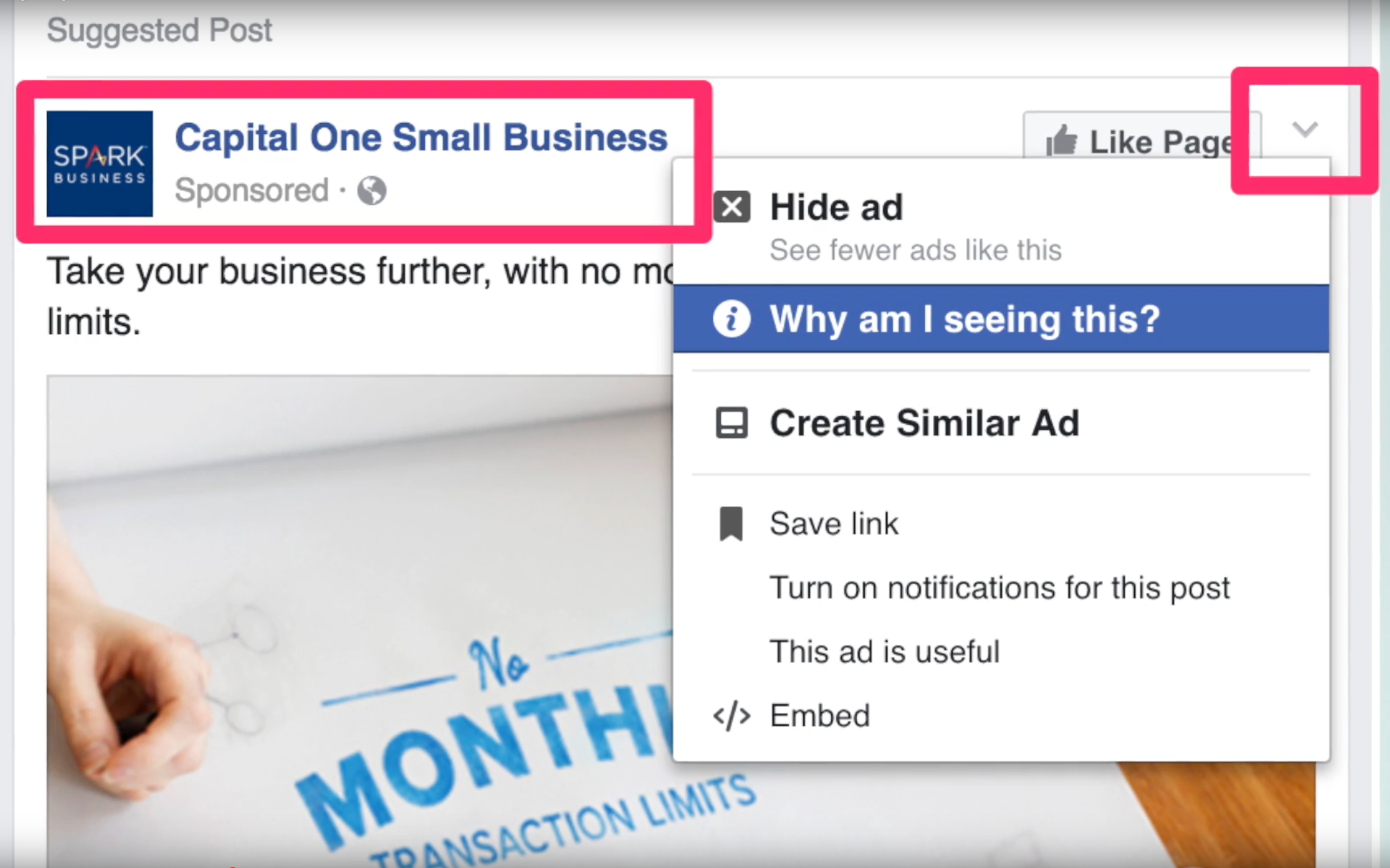
[0:48] How to see what posts are sponsored ads
At the upper left-hand corner near the icon for the Page that’s running the ad, there’s a small label that says “Sponsored.” That’s how you know it’s a paid advertisement.
In the upper right corner there’s an upside down caret icon. When you click on that icon you’ll see a link that says, “Why Am I Seeing This Ad?”
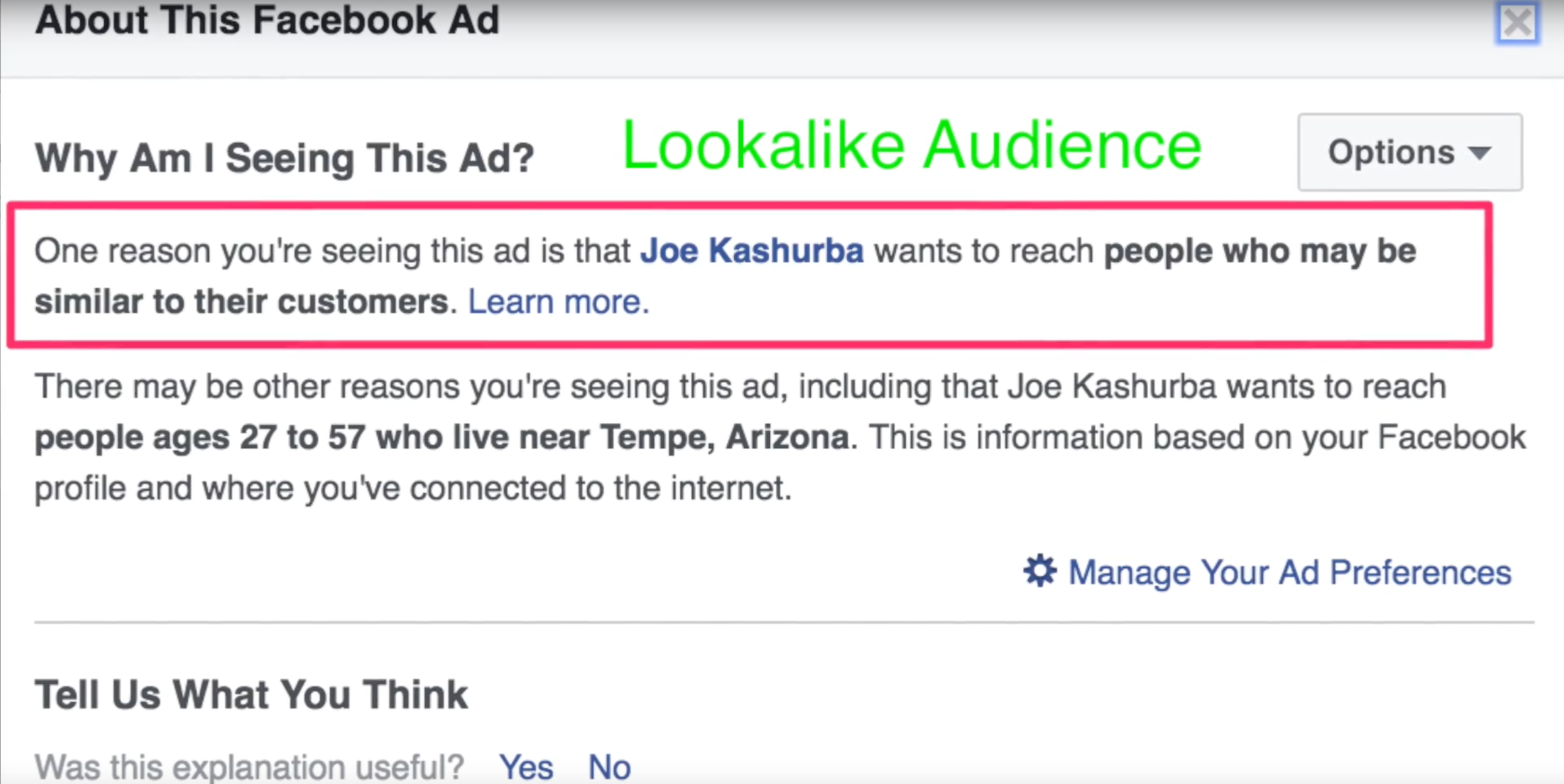
[1:03] Examples of ad targeting
Upon clicking that link a window will pop up and it will show you exactly why you’re seeing the ad.
It might be because you’re in a Lookalike Audience, a Customer List, maybe because you like their Page or maybe Facebook thought you might find this ad interesting just based on your previous behavior.
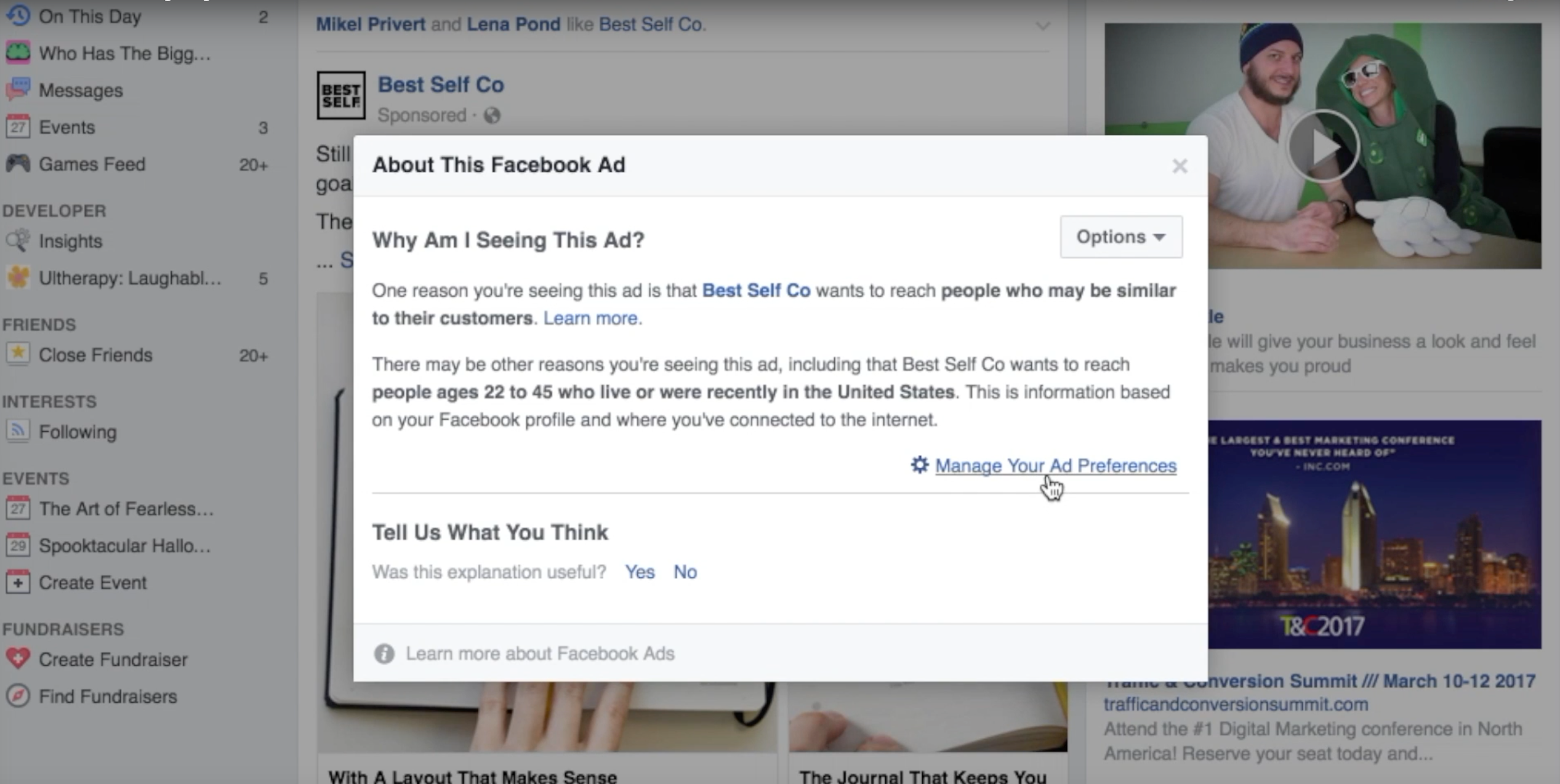
[1:16] Screencast of viewing your ad preferences profile
Now if you’re interested in seeing exactly how Facebook is targeting you based on your behaviors,in the upper right-hand corner, when you click the “Why am I seeing this,” you’ll see a link down here in the right that says “Manage Your Ad Preferences.”
Upon clicking that, you’re going to get a lot of information about how Facebook manages your ad preferences. This is your profile overview page of how Facebook is targeting you. When you hover over each one of these, you’re going to see exactly why Facebook has put you in this category.
So for example, with Unbounce, I like a page related to Unbounce, with SEMrush, I like a page related to SEMrush, and as I go down further, I have a preference for Entrepreneurship because of my activities on Facebook such as Pages I’ve liked or ads I’ve clicked.
Same thing with NetJets, they’ve tagged me as being interested in NetJets because of Pages I’ve liked or ads I’ve clicked, not necessarily because I’ve liked NetJets Page or because I’ve actually interacted with that brand.
Now some of these are extremely accurate such as Unbounce, SEMrush and Power Editor because I actually like those Pages, others are more fuzzy. As you start to dig through your profile you’re going to see things that are somewhat relevant, extremely relevant, some things you’ve never even heard of, I don’t know what Rhapsody music is, but I like the Page related to Rhapsody music apparently, I don’t know who Tesla is but apparently I like the Page related to Tesla.
So it’s good to keep in mind that when you’re doing targeting within the Facebook audience generator that a lot of your audience who have interests that aren’t a 100% related to who they are, although a lot of their interest categories will be more refined and more specific, and things like Page Likes will give you very high correlation to your advertising settings versus their profile.
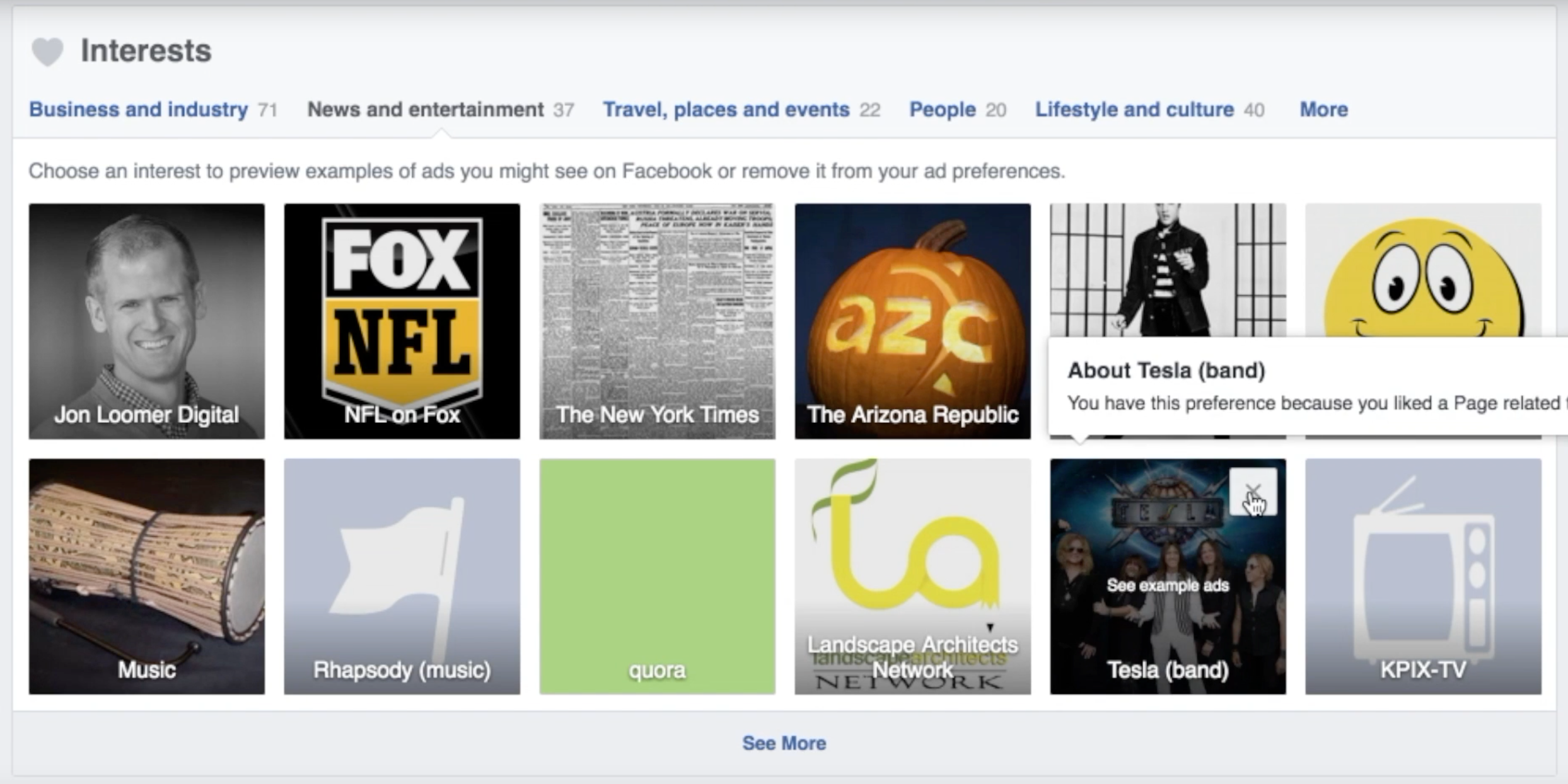
[2:50] Removing an ad targeting interest
If there are any ads or anything in here that you want to change or modify, you can do that at any time.
You can just hover over these, click the X button and you remove Tesla Band from your ad profile. So I will no longer see ads related to Tesla Band.
[3:03] Facebook ads pay for free Facebook usage
Facebook uses advanced targeting methods that use your relevant ads based on your behavior and your preferences. In all reality, the advertisements are what keep Facebook running so all of us can use it for free.
So if you don’t want to see particular ads or you don’t like what you’re seeing, go ahead and change your preferences and you’ll see something new.
Thanks for watching, if you’re interested in seeing more videos about pay-per-click advertising for marketers, please subscribe to the channel, we’re going to be releasing a lot more videos just like this for marketers just like you.
Thanks a lot.
Related Posts
- The Ultimate Guide on Creating a Facebook Ads Strategy in 2023
- Facebook Ads Best Practices In 2023
- How To Create an Effective Landing Page for Facebook Ads
- How To Optimize Facebook Ads for The Highest ROI
- Facebook Ads for Small Businesses: The Most Bang For Your Buck
- Facebook Ads vs Boosted Posts: Which Is Better For You?
- The Facebook-Ad Checklist to Review Before Launching Any Campaign
- Are Facebook Ads Worth it? Pros and Cons of Facebook Ads
- What is a Good ROAS for Facebook Ads?
- How to Write FaceBook Ad Copy That Sells
- Facebook Business Manager Overview
- Increase ROAS with Facebook Lookalike Audiences
- Why You Should Use Campaign Budget Optimization
- Is the Conversion or Traffic Objective Right for Your Campaign?
- Build Lookalike Audiences Using Lead Ads
- Connecting Your Lead Form to Your CRM
- How to Find Lead Forms in Facebook
- Facebook Retargeting Strategy
- Overview of Facebook Objectives & Ad Formats
- Facebook Ad Frequency 101
- How to Organize Your Facebook Ads Campaign




