Want In-Depth PPC Training?
Visit the ParaCore AcademyFacebook is offering a new, quite different option to engage your customers and start a relationship.
Today, we’re talking about the Facebook Messenger click destination that opens a messenger dialog with Facebook users who click your ad.
Timestamps:
[0:35] Extended sales cycles
[1:00] Facebook Messenger ads
[1:57] Three things to consider
Transcript:
It’s widely reported that it normally takes anywhere from 5-10 interactions, and potentially months of selling, before a prospective customer actually buys from you.
In the marketing world, you might start the relationship by offering an eBook, a free download, or some other content to start building credibility and answer questions.
Now, Facebook is offering another, quite different option to engage your customers and start a relationship.
Today, we’re talking about the Facebook Messenger click destination that opens a messenger dialog with Facebook users who click your ad.
I’m Adam Arkfeld, owner of ParaCore, a pay-per-click lead generation agency.
[0:35] Extended sales cycles
A lot of marketers have extended sales cycles. During the trust and relationship building phase, prospects are learning about the business by researching, visiting your website,and hopefully contacting you if they want to take the next step.
During this period, it’s a fairly one-way relationship and you don’t have many options to engage the customer. If they visit your landing page and leave, that’s oftentimes the end of it unless you’re running some re-targeting to hopefully bring them back.
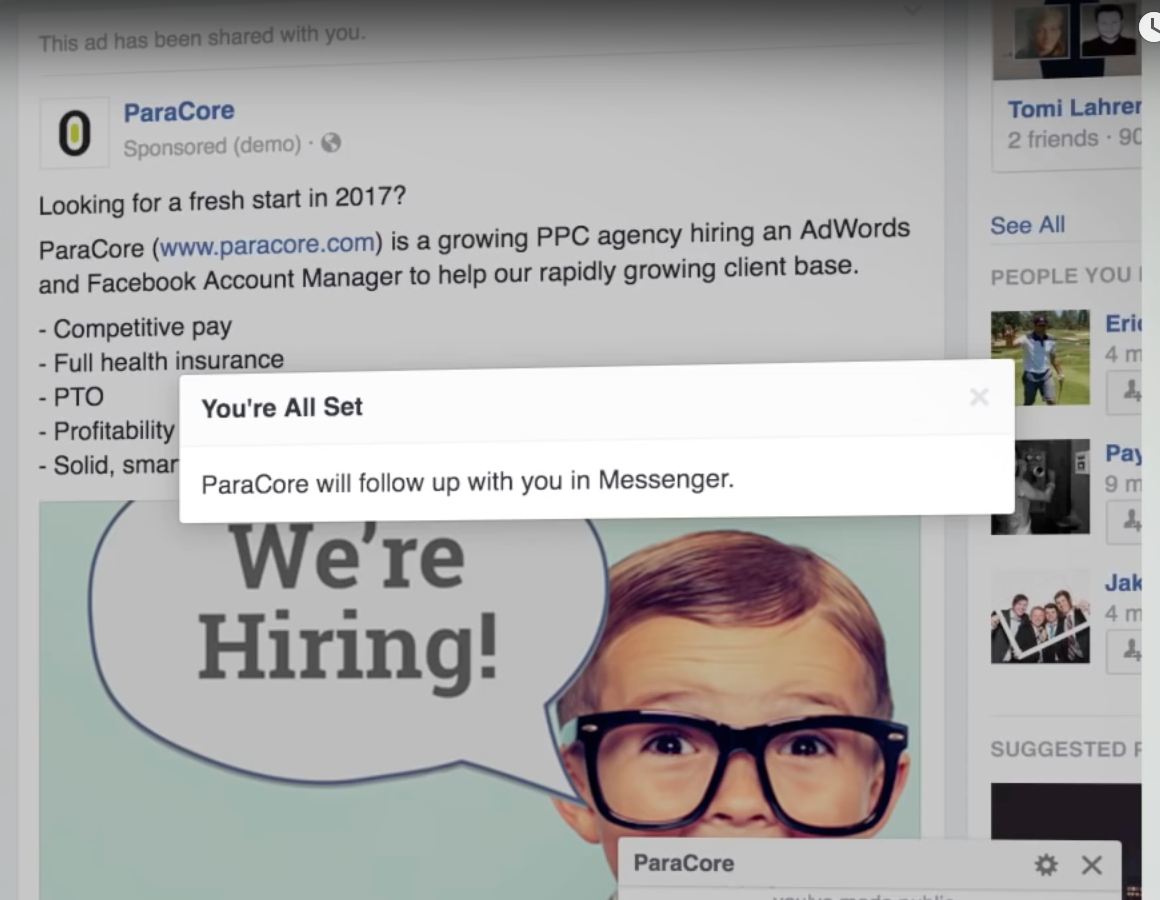
[1:00] Facebook Messenger ads
With Facebook’s Messenger ads, prospects are taken right into the messenger app to communicate with you and your business in an open dialog.
Now, you can answer questions, follow-up over a longer time period and have direct access to people considering your services. When someone clicks the ad, messenger opens with a link to the ad along with an open dialog.
During the ad creation process, you will also add an auto responder message that automatically responds to the customer, after they’ve sent you a message. This allows you to engage with the consumer immediately and also give them some basic information about the services right away if you want.
As you can see in the screenshot, the messenger action is an alternative to adding a destination link. You’ll only see the option when you’re in a campaign with a click to website objective.
Then, when you see the message in Messenger, you’ll notice a label added to the message that tells you which ad actually generated the message. That label is helpful in determining if the message is organic from your page or if it originated from an ad.

[1:57] Three things to consider
There are also some things to consider when running Messenger ads.
First, you really need someone actively managing the company’s Page and messages. If customers are messaging you and no one is responding, it’ll do more harm than good. If you don’t have staff to manage the messages off-hours, then consider dayparting and only run the ads during business hours.
Second, because you’re trying to encourage people to contact you, create ads that prompt questions or more customer engagement. Remember, this isn’t an automated sales funnel, so the communication from the customer IS your conversion. That means the goal of your ads is to prompt conversations with your business.
You can see how often prospects engage with you using two new reporting metrics called “Replies on Messenger” and “Blocks on Messenger.” These metrics correspond to engagement and then someone blocking the business if the conversation isn’t going how they want.
Finally, Facebook recently launched their Sponsored ads within Messenger which allows businesses to send ads to people right within the Messenger platform. Those ads are different than these in that the ad comes through in Messenger.
Messenger is not the destination after clicking the ad. However, you’re only allowed to send an ad in Messenger if a prospect has an open dialog with you there already. So, by using the Messenger click destination ads we’re talking about, you’re building an audience base to send Sponsored ads within messenger, in the future.
That’s all on Facebook’s Messenger ads. I hope you found the information useful and don’t forget to subscribe to the YouTube channel. We’re going to be posting a lot more content just like this, for marketers just like you.
Related Posts
- The Ultimate Guide on Creating a Facebook Ads Strategy in 2023
- Facebook Ads Best Practices In 2023
- How To Create an Effective Landing Page for Facebook Ads
- How To Optimize Facebook Ads for The Highest ROI
- Facebook Ads for Small Businesses: The Most Bang For Your Buck
- Facebook Ads vs Boosted Posts: Which Is Better For You?
- The Facebook-Ad Checklist to Review Before Launching Any Campaign
- Are Facebook Ads Worth it? Pros and Cons of Facebook Ads
- What is a Good ROAS for Facebook Ads?
- How to Write FaceBook Ad Copy That Sells
- Facebook Business Manager Overview
- Increase ROAS with Facebook Lookalike Audiences
- Why You Should Use Campaign Budget Optimization
- Is the Conversion or Traffic Objective Right for Your Campaign?
- Build Lookalike Audiences Using Lead Ads
- Connecting Your Lead Form to Your CRM
- How to Find Lead Forms in Facebook
- Facebook Retargeting Strategy
- Overview of Facebook Objectives & Ad Formats
- Facebook Ad Frequency 101
- How to Organize Your Facebook Ads Campaign




