Want In-Depth PPC Training?
Visit the ParaCore AcademyIn many cases, conversion-optimized landing pages are a great way to increase and optimize your conversions. Unfortunately, they can be a pain to build and test. Today, we’re going to talk about Unbounce landing pages to simplify and streamline this process and to make sure your landing page doesn’t scare off potential leads.
Timestamps:
[0:19] Why you should optimize your landing pages
[0:47] The problem with optimizing your landing pages
[2:20] How Unbounce can help
[2:58] Additional features
Transcript:
Pay-per-click marketing campaigns have two main components:
- Driving qualified traffic to your website
- Converting that qualified traffic to leads.
Most of our videos about Facebook and AdWords address the first part.
If you’ve ever worked with conversion optimization or are interested in converting more visitors, the second part is where you need to spend more time.
[0:19] Why you should optimize your landing pages
Now, imagine a consumer is looking for a particular product, a product that YOU sell.
Thanks to AdWords, your ad appears in Google based on their searched keywords. They see your ad, click the ad hoping to find the perfect product fit and then… this happens:
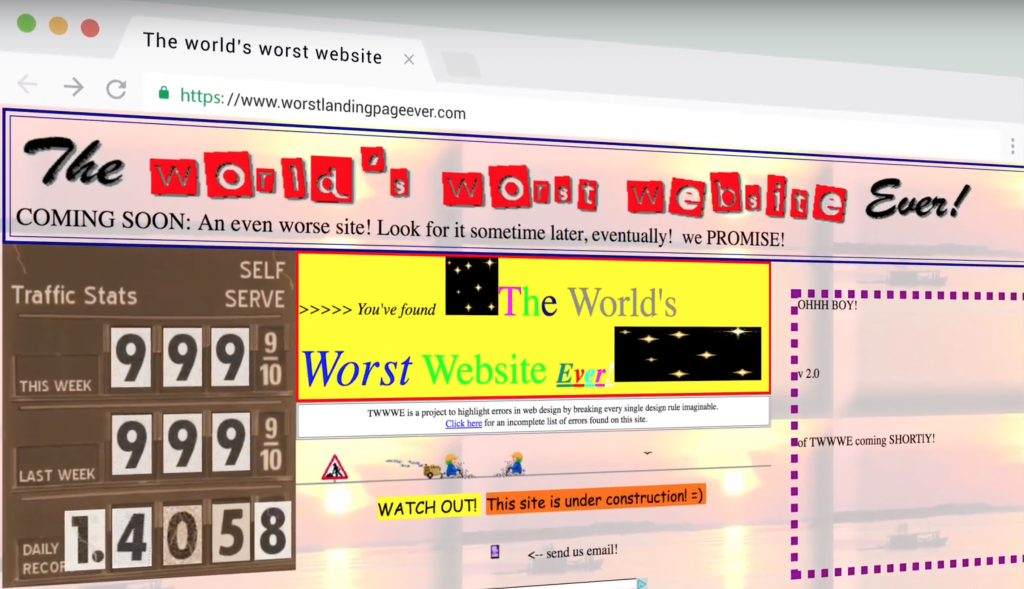
The consumer takes one look at your monstrosity of a website and immediately unplugs their computer. At this point, you’re consistently throwing away all the time and money you invested in your ad.
All thanks to one horrible landing page.
[0:47] The problem with optimizing your landing pages
In many cases, conversion-optimized landing pages are a great way to increase and optimize your conversions. Unfortunately, they can be a pain to build and test.
You often need to hire a developer to perform even simple tasks like removing the navigation bar, moving a form to a more optimal placement, creating flexible page layouts, or running A/B tests.
Today, we’re going to talk about using Unbounce to simplify and streamline this process and make sure your landing page doesn’t scare off potential leads.
I’m Adam Arkfeld, owner of ParaCore, a pay-per-click lead generation agency.
When advertisers spend time and money on building ads, they often forget about the landing page. There’s a lot of emphasis on generating the right type of traffic. But what do you do if you’re generating quality traffic and you’re still not getting leads?
This is when you need to spend more time on your landing pages or website. There are a few different components to look at.
- For example, do you have a compelling offer?
- Does the page encourage visitors to call or fill out a form?
- Is the page easy to use for mobile visitors?
- Are visitors being distracted by links to other pages through the main or secondary navigation bars?
With so many things to think about, good landing pages are difficult to build.
Optimizing all the different variables can be difficult and time consuming. Best case, your website is built on WordPress with a fairly simple admin interface. But your website might be built in static HTML, a custom system, or simply a system you can’t change.
In these cases, you generally need to hire a developer to make the changes, create new templates, or install plugins which can be time consuming and expensive. This often discourages marketers to test this part of the campaign, which can lead to lost income if website traffic doesn’t convert.
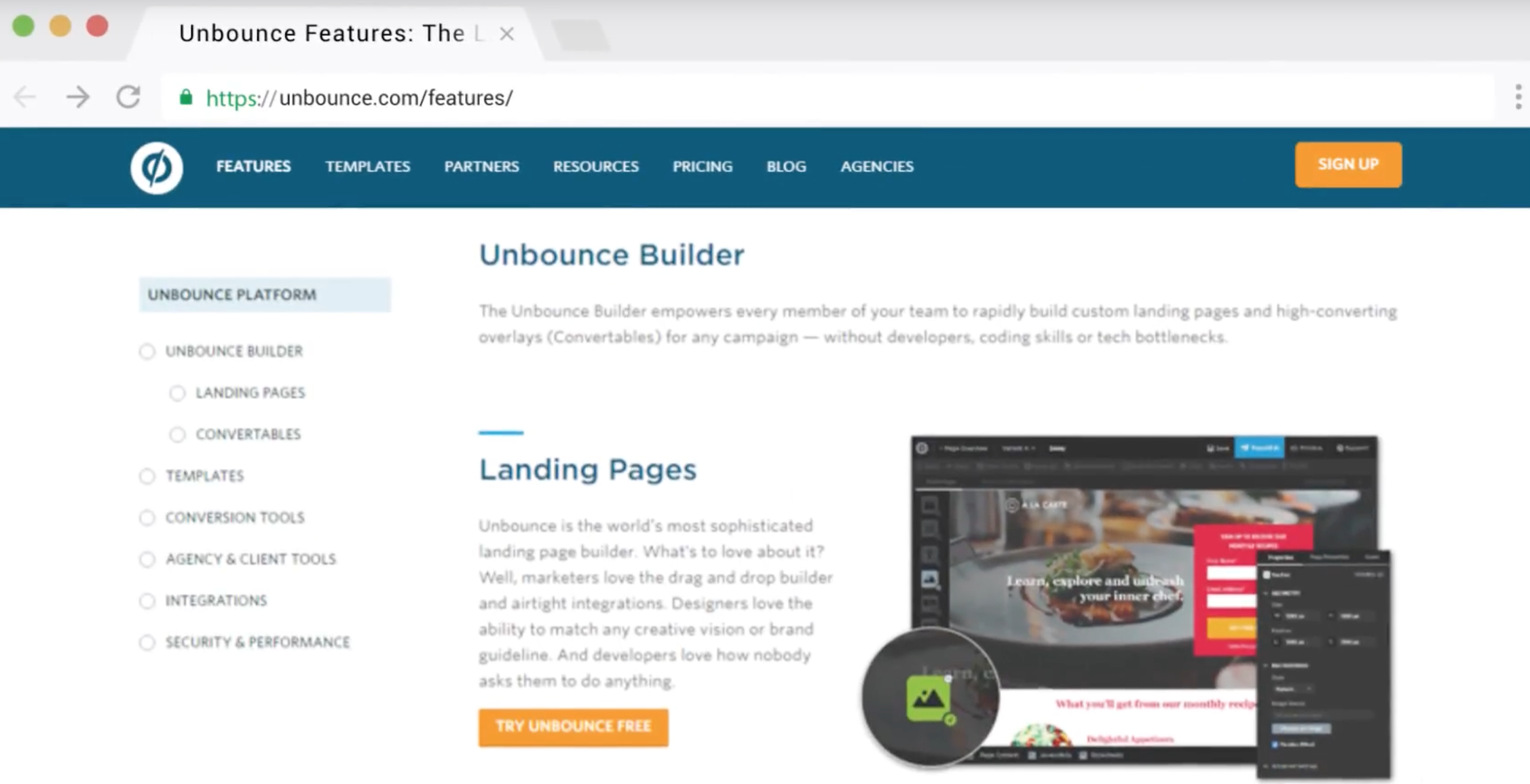
[2:20] How Unbounce can help
Luckily, there is an easy solution called Unbounce. Unbounce is a landing page builder. It’s purpose is to build conversion-optimized landing pages quickly and easily. If you go to unbounce.com/features, you’ll see a complete overview of all the features they offer.
For example, it offers a drag-and-drop interface, it has pre-built templates to quickly launch pages, you can set up A/B tests easily and quickly and it lets you instantly duplicate pages for other products or services. And none of these features requires the use of a developer.
On top of that, Unbounce lets you integrate form submissions with popular CRMs like HubSpot, Infusionsoft and more. You can even set up branded subdomains like we did with try.paracore.com/ppc-offer.
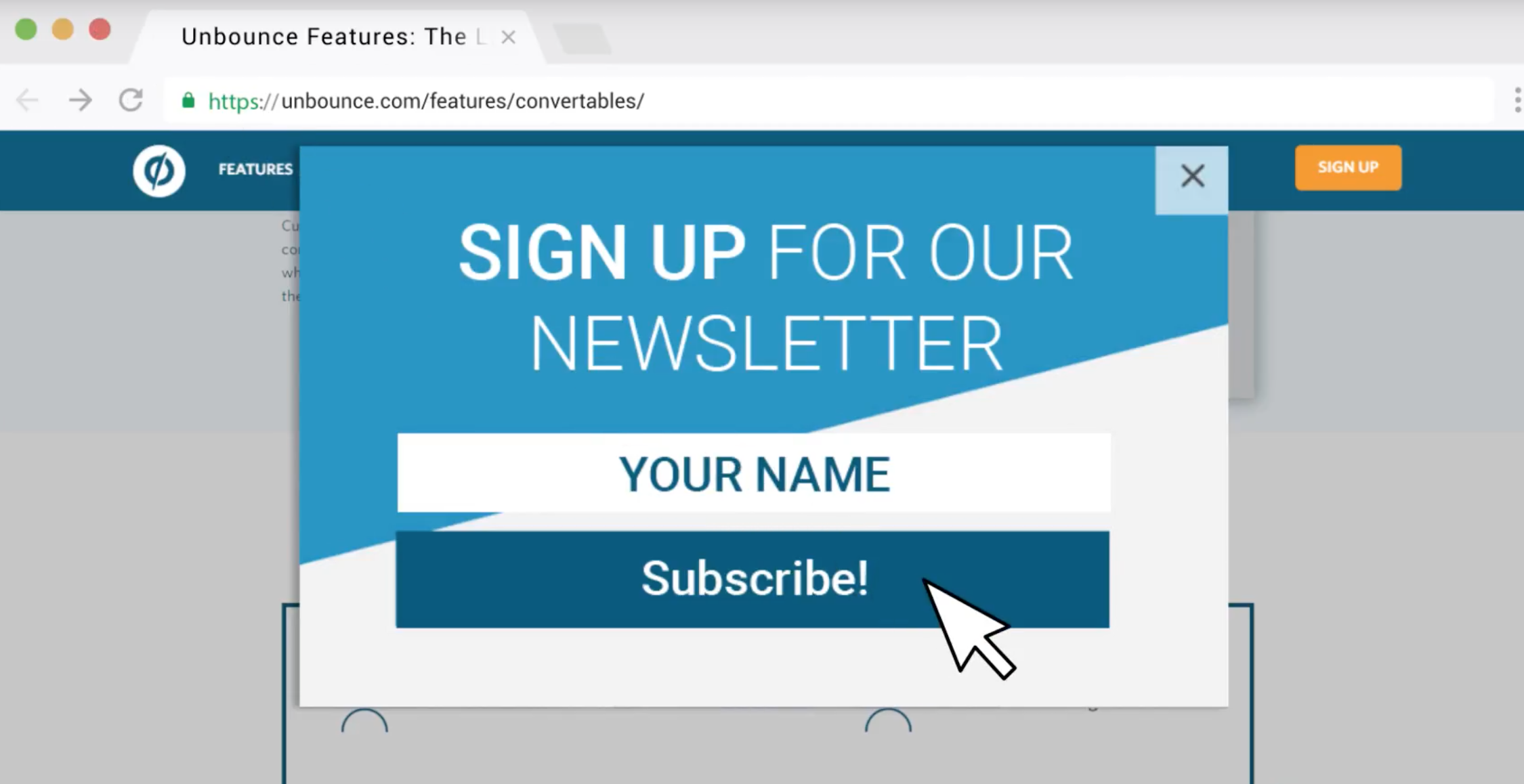
[2:58] Additional features
There are some additional, more subtle features available with Unbounce. You can set up root domain landing pages using the WordPress plugin. These landing pages can render on your root domain. For example, www.paracore.com/ppc-offer.
There is also the option of dynamic text replacement, which lets you dynamically swap phone numbers, services or location information. This way, you can use the same landing page for dozens of variations.
At ParaCore, we compressed a PPC campaign with over 60 landing pages into just 4 pages with dozens of variations on the phone number, location and services. If we were to change one of the pages, Unbounce would automatically update all pages at the same time. This feature also allows you to improve quality score with dynamic headlines.
The last feature I’d like to mention is the new convertibles feature. If website visitors don’t convert on the landing page, this feature allows you to show them a popup before they leave. You can use an offer requiring less commitment, for example a newsletter sign-up, to create the opportunity to pull them back into the conversion funnel at a later time.
To recap, optimizing your ad campaign landing pages is just as important as optimizing the ads themselves. If you don’t have the time or money to invest in a developer, Unbounce is a great solution that will help you maximize conversion rates on your landing pages.
I hope you found the information about Unbounce useful. If you did, make sure to subscribe to our YouTube channel. We’re going to be creating a lot more videos just like this, for marketers just like you.
Related Posts
- How To Create an Effective Landing Page for Facebook Ads
- WordPress vs Unbounce: What’s Best for Landing Pages?
- How Quizzes Can Boost Your Landing Page Conversion Rate
- Bonus Interview Part II with Ryan Engley!
- Bonus Interview Part I with Ryan Engley!
- Additional Tools Available in Unbounce that Make Your Landing Pages Awesome
- Using Popups and Sticky Bars in Unbounce to Convert Visitors into Customers
- Setting Up and Using A/B Testing for Your Landing Pages in Unbounce
- Unbounce Page Settings: Beneficial Features Explained
- Managing Your Landing Pages in Unbounce
- An Unbounce Screencast on Building Landing Pages for Your PPC Marketing
- Navigation and Features: Successful Landing Pages Using Unbounce
- Unbounce the Go-to Landing Page Builder
- The RIDICULOUSLY Simple Guide to Using Unbounce for Your PPC Marketing




