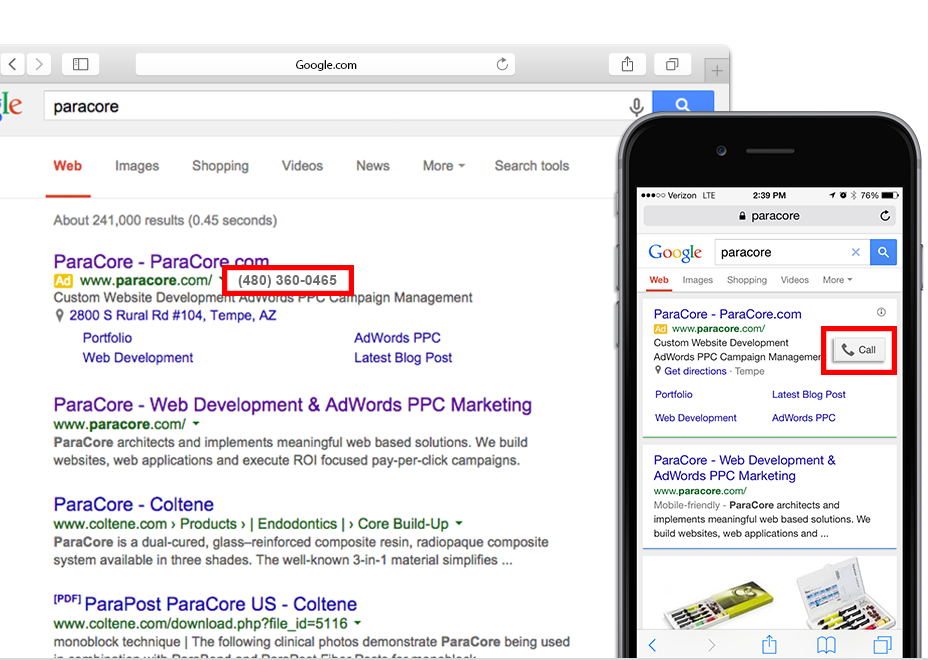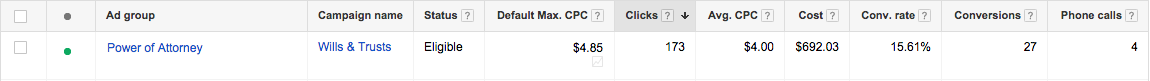AdWords pay-per-click (PPC) conversion tracking is easy when monitoring form completions or purchases on a website. However, once we start talking about actions that don’t take place on a computer, clients get more anxious about the ability to track results.
In the digital age of marketing, some consumers want to pick up the phone and call an actual person, but tracking these calls is a different process than tracking something that happens on your website.
Many potential customers will find your business through either a Google search or an AdWords marketing campaign, and then call the number on your website. When you ask how they found you, they honestly respond that they found you on Google. Unfortunately, you don’t know if they found you in the organic or paid search results.
If a lot of customers call you from your paid search ads and you haven’t tracked where those calls come from, you run the risk of ending the campaign and unintentionally losing leads generated by the ads.
How do you know if your paid search ads are generating call leads?
Call tracking has matured over the last few years, and there are a number of different ways to track calls for your AdWords campaign.
We’ll first talk about the different locations someone might find your number, and then talk about how we track the calls.
Where do visitors get my number?
There are a variety of places potential customers can get your phone number, but we’re going to talk about AdWords PPC marketing specifically.
1. AdWords Call Extensions
Call extensions can be added to ads in your AdWords account and allow you to show your phone number to potential customers.
When call extensions are viewed on a desktop device, they appear as a phone number next to your ad. You’ll see a unique call tracking number which isn’t your actual phone number. The number was swapped for tracking purposes which we’ll talk more about in the “how” section next.
2. “Call” button on mobile devices
On mobile devices, ad extensions appear differently. Instead of seeing the phone number, visitors see a “Call” button that immediately connects them with your business. When visitors click the “Call” button, the number appears in their phone’s native call functionality to immediately connect to your business.
The following shows how the call extension appears on desktop and mobile devices.
3. Your Website
Many times, visitors aren’t ready to call just because they saw your ad. They want to take a look at your website, learn about your company and then call to ask questions.
In these cases, potential customers will most often use the phone number on your website.
How do I track the calls?
1. AdWords Call Tracking: Phone Number Extension
Ad extensions are one method that Google offers to make your ad more interesting and appealing. One of the most important ad extensions is the call extension that associates a phone number with your ad.
Setting up ad extensions is straightforward and Google provides detailed instructions.
Track as a Call
When you set up a standard call extension, you can choose to track phone calls using a Google forwarding number. Visitors will see this forwarding number and will be redirected to your business phone when the number is dialed.
This method allows you to track phone calls in your reporting.
- Add a new Call Extension in the Ad Extensions section of AdWords
- Choose the “Show my ad with a Google phone number and use call reporting”
At this point, the call is simply logged but not tracked as an actual conversion.
Track as a Conversion
You might want to track phone calls as a conversion in addition to just seeing a call metric. In the method above, the call is tracked but it’s not explicitly tracked as a conversion. This setup might not meet your reporting needs.
For example, as a service business we track phone calls as conversions. If you have a retail store, phone calls might be used primarily for support, in which case it may not make sense to track them as conversions.
Here’s a screenshot of a report that shows the calls column, along with the conversions column.
In this example, we are tracking calls as conversions. There are actually 23 form completions and 4 phone calls totaling 27 conversions. If we decided we didn’t want to track phone calls as conversions, we’d see 23 conversions as a result of just the landing page form completions.
In order to add phone calls to your conversion tracking, follow these steps.
- Navigate to the conversions page under the Tools menu
- Add a new conversion and select “Phone calls”
- Select “Calls from call-only ads or ads using call extensions”
- Complete the rest of the options to your liking
After you’ve added a conversion to your campaign, calls from the ad extension will be tracked as a standard call as well as a conversion.
2. AdWords Call Tracking: Dynamic Number Swapping
The first method we went over using the call extension occurs when the visitor is viewing your actual ad.
However, what if the visitor clicks on your ad and then decides to call while they’re looking at your website? They’ve already skipped the ad extension phone number and don’t see it now that they’re on your site.
In these scenarios, you can implement dynamic number swapping to track visitors. Dynamic number swapping detects when a visitor has come through AdWords and replaces the phone number the visitor sees on your site with a new tracking phone number.
When the visitor calls the tracking number, AdWords tracks the call as a conversion and forwards the caller to your actual number. The tracking number appears on your site as long as the AdWords cookie is on their computer. If they come back to your site a few weeks later, they’ll see the tracking number and be tracked as a conversion when they call.
Setting up dynamic number swapping requires a few more steps, but is still fairly simple.
- Create a Phone Conversion in the conversions section of your AdWords account
- Add the phone conversion tracking code to your website
- Add the code that detects and actually swaps your phone number
3. Third Party Call Tracking Service
Google call and conversion tracking work well if you only need basic call metrics. However, if you’re looking for more in-depth call metrics, a dedicated call tracking service might be a good option.
Dedicated call tracking services work in a similar fashion to Google’s dynamic number swapping. They track where visitors come from and then swap your phone number depending on the source of that visitor.
At ParaCore, we use CallRail which is a great tracking service. CallRail prices start at $30 per month and depend on how many numbers you have, minutes you use and usage of other features.
There are a number of features you get with a tracking service that you don’t get with AdWords call tracking.
- Phone call recording for quality assurance
- Separate numbers for organic, paid and referral traffic
- Separate numbers for different marketing campaigns
- Visitor activity history on your website
- Pre-connection messages that tell you where visitors got your number
- Voicemail transcriptions
- Email notifications
Call tracking by a third party service costs a little extra money each month, but the benefits are significant. If you monitor lead activity, sources and statistics, a tracking service is a great investment.
Test!
We can’t stress testing enough.
Some of the tracking methods, such as Google’s dynamic number replacement, require clicking an actual AdWords ad for the number swap to take place. The action will incur a cost due to the click, but it’s imperative you know the tracking works as expected. Spending a few bucks for testing is infinitely better than getting weeks into a campaign only to realize your call tracking isn’t working correctly.
If your client pushes back, explain the risks of not testing or pay them for the costs incurred. It shouldn’t be more than $15-$20 depending on the campaign.
All about metrics
AdWords campaigns are grounded in metrics, and there is an incredible amount of data you can pull from the system.
We always tell clients that, at the end of 90 days, we don’t want any confusion about whether or not the paid marketing is worth continuing. If a campaign is set up correctly, you should know the exact cost per lead coming from phone calls, form completions and online purchases.
You and the client may ultimately decide paid marketing isn’t a good strategy, but you’ll do so based on accurate data.
Related Posts
- What Is The Difference Between PPC and SEM?
- PC Audit Handbook: How to Analyze Your PPC Campaigns
- The Best PPC Tools of 2022, As Told by PPC Experts
- Beginner’s Guide to UTM Tags & Tracking
- Generate Leads with Facebook Lead Ads
- Cost-per-click vs. cost-per-acquisition: Are you tracking the right PPC metrics?
- How Does Pay Per Click Work?
- Benefits of PPC
- Why Should I Invest in PPC?
- What is Google PPC Advertising?
- Facebook Retargeting Strategy
- Introduction to ManyChat
- Case Study: Return on Ad Spend Optimization
- 🎁🎄 Holiday Ad Spend Strategy
- Should You Be Running Branded Ads?
- SEO vs SEM
- CTAs for YouTube Ads
- Case Study: 258% Increase in Conversions
- Traffic Campaign Strategy
- No Captions on Facebook Ads or YouTube? You’re Killing Performance
- LinkedIn InMail Website Re-targeting