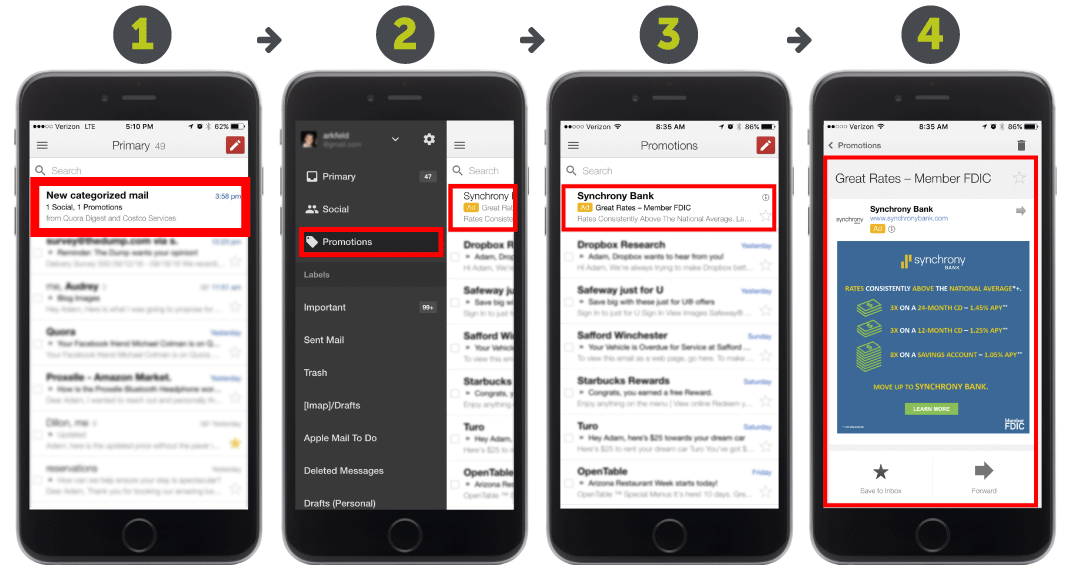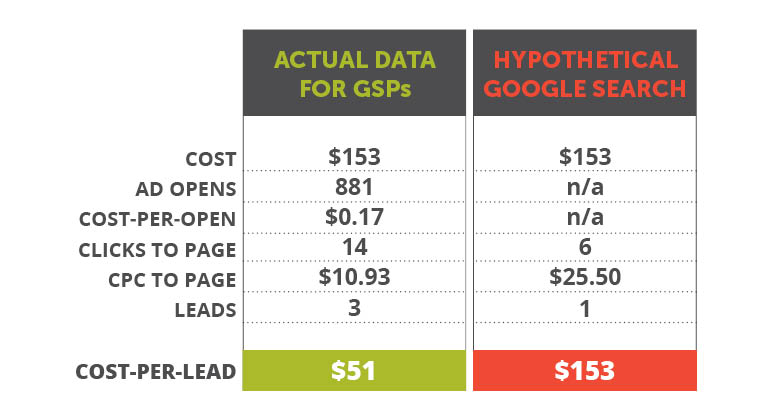It’s Monday morning. As you lean over to turn your alarm off, you grab your phone and open Gmail. As you’re scanning the messages, you notice one from a business you’ve never heard of before.
“Free Physical Therapy Consultation,” the subject line says.
“Interesting,” you think to yourself. “My doctor just recommended physical therapy, and I was emailing my friends this weekend asking for referrals.”
Then, the bigger question comes: “Wait a minute…How did they know!?”
The answer: Gmail is spying on you. Not just you, but everyone. And no, it doesn’t break a single email spam law.
The secret is Gmail Sponsored Promotions. It’s a little-known ad format that lets you target customers based on the content in their recent emails, then put your relevant ad at the top of their inbox. Here’s how they work.
GSPs: Ads integrated into your email account
Gmail Sponsored Promotions (or GSPs) appear in the “Promotions” tab of a Gmail inbox. The Promotions tab sorts out advertising emails from normal emails, but it’s far from a junk folder.
In fact, many Gmail users know and love this tab because it houses attractive deals without crowding their inbox. On mobile devices, Gmail even notifies users when they receive new messages in the Promotions tab and encourages them to click through for reading.
Once the user clicks on an ad preview, the full ad opens much like any other email. Google also allows you to easily embed multimedia to really make your ad shine.
For example, you could embed a video that plays right inside someone’s Gmail account, or a form to give the reader an easy way to sign up for a coupon or subscribe to an email newsletter. This is very similar to Facebook’s Lead Ads, which capture leads without pushing the user to an external website.
Amazing targeting, amazing pricing
Gmail Sponsored Promotions outshine many ad platforms because they provide a few unique benefits.
Target your ideal customer
The GSP targeting options are top notch and by far their most powerful feature. In addition to normal demographic targeting (like age, gender, interests, and location), GSPs allow you to show ads to people based on the keywords they’re using in their emails.
Since these ads run from the AdWords platform, you also can use many of AdWords’ features (like building keyword lists) to ensure your ads only show to specific audiences.
Target your competitors’ customers
What’s even cooler than targeting your customers based on their personal emails? Targeting your competitors’ customers.
Let’s say you provide pest control services, but there’s another pest control company in town that dominates the market. You could set your GSPs to appear to users who recently received emails from that competitor’s domain.
You know that they’re interested in pest control services, and with a strong offer like a free pest control spray, you have the potential to steal business from right under your competitor’s nose.
Target customers using related services
Just like targeting competitors, you could also get in front of users who are already buying a related product or service. For example, if you run a fashion boutique, you might target users who are receiving emails from Nordstrom. You serve the same target audience, so it’s likely that people who receive Nordstrom’s emails will be interested in your offer as well.
Keep costs down
At ParaCore, we’ve found Gmail Ads are extremely cost effective not only for our clients’ campaigns, but for our own campaigns as well. We’ve seen cost-per-click decreasing to as low as $0.14 per click for the initial ad to be opened. Plus, the click-through rates are over 13%. Compared to regular search ads with a normal bid cost of $28 per click, this is pretty incredible!
If all traffic sources are considered equal, this means that our cost-per-lead is approximately one third that of traditional search ads on Google.
The ABCs of GSPs
Whether you’re just getting started with Gmail Sponsored Promotions or optimizing an existing campaign, here are a few handy tips to make them effective for your business.
A: Analytics
Gmail Sponsored Promotions have three unique data points. Make sure you understand these metrics so you can focus on the ones that align with your goals.
- Click to website – As a Gmail Ads advertiser, you pay when a user opens your ad. However, the click to website is a more valuable metric to pay attention to because it means that your ad inspired action and that the user is interested.
- Save – This metric represents the number of people who saved your ad to their inbox and want to view or use it later.
- Forwards – Gmail Ads can be forwarded to a friend just like a regular email. The number of forwards is typically very low, but it’s also a great sign that your ad is resonating.
B: B2C
Gmail Sponsored Promotions are excellent for B2C businesses, but they’re trickier for B2Bs. This is because the ads only show in personal inboxes, not business accounts on the Google Apps for Work platform.
C: Call to action
GSPs use a push, not pull method. This means that the user probably isn’t looking for your product or services, so you need to make the ad impactful enough to catch their attention. Including a strong call to action and offer (like coupons or free trials) are fast ways to pique their interest.
Think outside the box to get in the inbox
Curious how Gmail Sponsored Promotions would work for your business? Let’s talk. Our team would love to share some creative ideas your company could use to reach your goals with Gmail and more.
Related Posts
- What Is The Difference Between PPC and SEM?
- PC Audit Handbook: How to Analyze Your PPC Campaigns
- The Best PPC Tools of 2022, As Told by PPC Experts
- Beginner’s Guide to UTM Tags & Tracking
- Generate Leads with Facebook Lead Ads
- Cost-per-click vs. cost-per-acquisition: Are you tracking the right PPC metrics?
- How Does Pay Per Click Work?
- Benefits of PPC
- Why Should I Invest in PPC?
- What is Google PPC Advertising?
- Facebook Retargeting Strategy
- Introduction to ManyChat
- Case Study: Return on Ad Spend Optimization
- 🎁🎄 Holiday Ad Spend Strategy
- Should You Be Running Branded Ads?
- SEO vs SEM
- CTAs for YouTube Ads
- Case Study: 258% Increase in Conversions
- Traffic Campaign Strategy
- No Captions on Facebook Ads or YouTube? You’re Killing Performance
- LinkedIn InMail Website Re-targeting