What makes Facebook a powerful marketing tool is the detailed targeting options based on the data Facebook tracks on its users’ interests and behaviors.
Facebook has three audience types that you can set up for targeting: Saved, Custom, and Lookalike.
Lookalike audiences are one of the most powerful targeting options on Facebook.
How To Set Up Lookalike Audiences
If you’re not familiar Lookalike Audiences, they use an existing audience to create a new audience of people that “look like” the original audience.
For example, if people purchase products on your website, you can track those purchases using the Facebook pixel. The Facebook pixel is a snippet of code that you put on your website and it notifies Facebook that there’s activity happening or an action that took place by a user. That user information is stored in Facebook and allows that action to be attributed to your campaigns. It also lets you build lookalike audiences based on desired actions that take place on your website or landing page.
For example, when building a lookalike audience, you’re essentially telling Facebook: “Show my ads to people that have similar characteristics to those that have already purchased on my website.” And it is perfectly equipped to do exactly that.
When you create a lookalike audience, you have the option to create audiences of different sizes up to a 10% lookalike. A 0 – 1% lookalike will be the most similar to your original audience, while a larger percentage will focus more on the greatest common denominators. The smaller your spread percentage, the more “lookalike” your new audience will be.
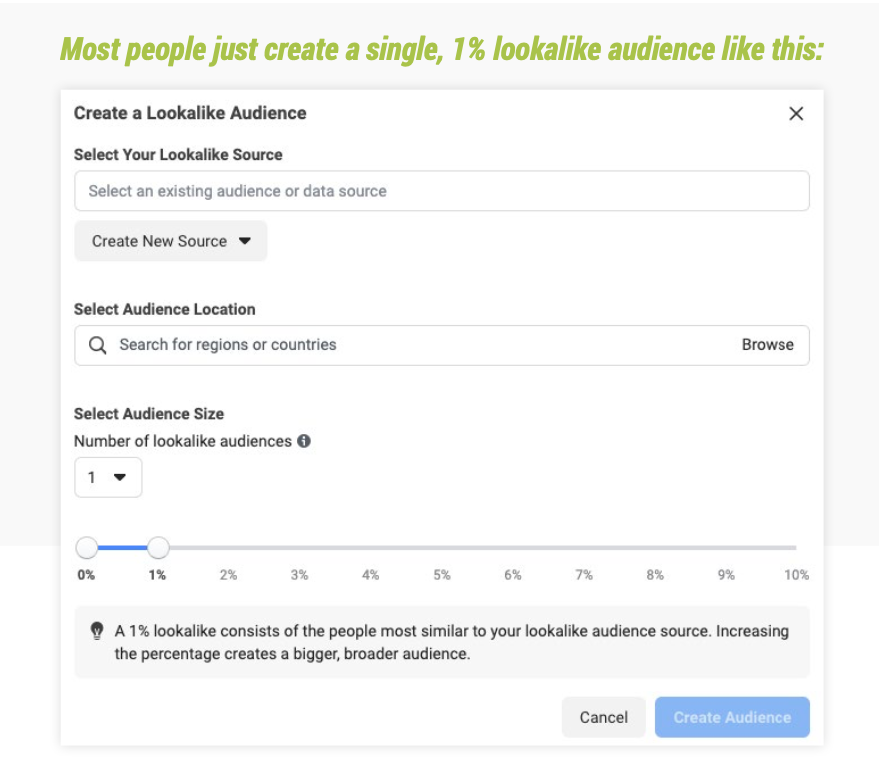
However, we’ve experimented extensively with creating audiences up to 10% and in different ranges, and we’ve found a variety of different outcomes. You can do individual audiences for each 1% interval, or you can group in ranges like 1-5% and 6-10%.
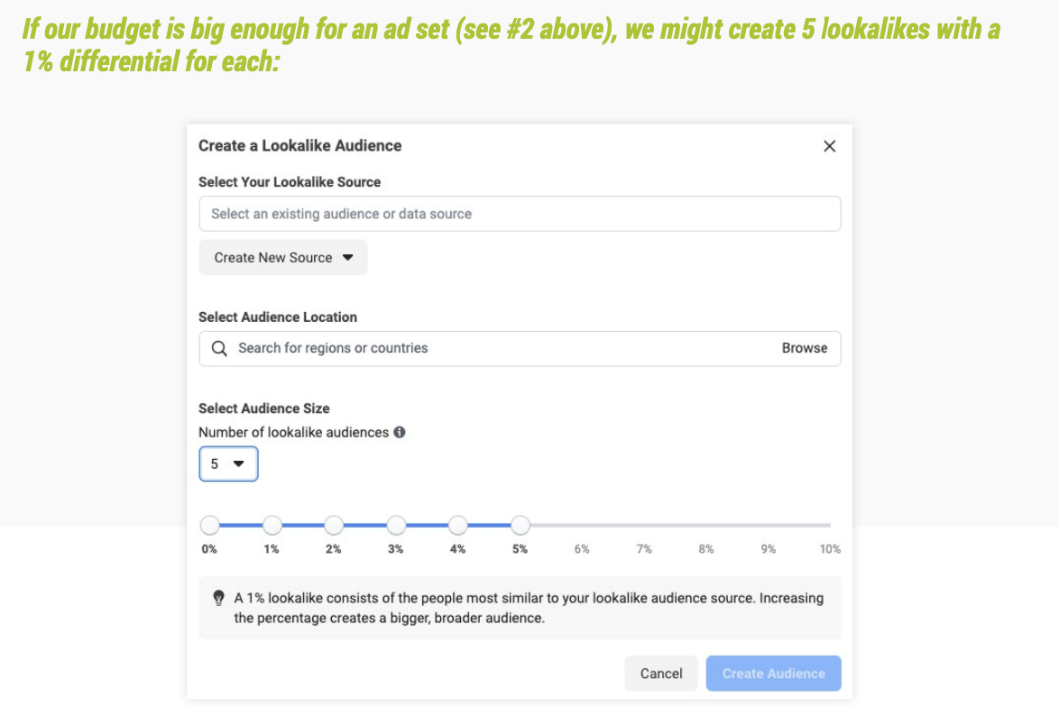
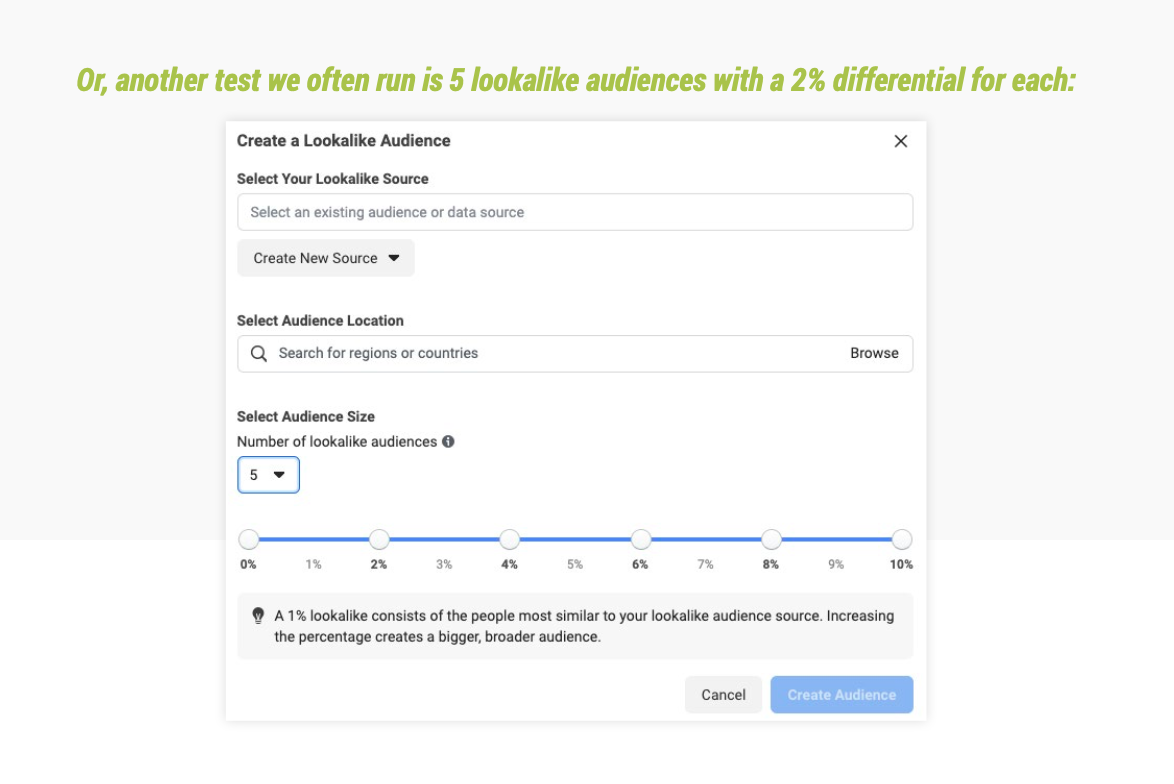
You can create multiple lookalike audiences at once to reach more, fewer, or different people. For your first lookalike audience, it might be a good idea to keep the spread fairly low – between 0 and 5%. But this decision also depends on your budget and ad set management.
Managing Budgets and Ad Sets with Lookalike Audiences
If our budget is lower for an ad set, we might just do two audiences with a 1% spread or experiment with a 2% spread. This will be less costly and leave us with audiences most similar to our proven customers – but smaller percentages also mean our ads will ultimately reach fewer people.
Of course, your options are not between one large or one small audience – it can be a strong strategy to create multiple audiences.
If our budget is higher, we might do 5 audiences with a 1% spread up to 5%, and a single 6-10% audience. This will be more expensive if you want your ad sets to exit the learning phase quickly, but you will reach many more potential future customers and leads.
We have also tested combining lookalikes into two audiences: 1-5% and 6-10%. This strategy allows you to reach the most amount of people while keeping your number of ad sets low so Facebook can optimize if you are using Campaign Budget Optimization, which you can learn more about here.
There are dozens of ways to experiment with lookalike audiences.
The main message is, don’t just create a single 1% lookalike audience and give up there. Instead, try wider spreads and higher percentages to see how those audiences affect your performance.
We’ll frequently see a random 2-3% lookalike audience outperform a 1% audience for no reason whatsoever. It just happens sometimes.
Related Posts
- The Ultimate Guide on Creating a Facebook Ads Strategy in 2023
- Facebook Ads Best Practices In 2023
- How To Create an Effective Landing Page for Facebook Ads
- How To Optimize Facebook Ads for The Highest ROI
- Facebook Ads for Small Businesses: The Most Bang For Your Buck
- Facebook Ads vs Boosted Posts: Which Is Better For You?
- The Facebook-Ad Checklist to Review Before Launching Any Campaign
- Are Facebook Ads Worth it? Pros and Cons of Facebook Ads
- What is a Good ROAS for Facebook Ads?
- How to Write FaceBook Ad Copy That Sells
- Facebook Business Manager Overview
- Why You Should Use Campaign Budget Optimization
- Is the Conversion or Traffic Objective Right for Your Campaign?
- Build Lookalike Audiences Using Lead Ads
- Connecting Your Lead Form to Your CRM
- How to Find Lead Forms in Facebook
- Facebook Retargeting Strategy
- Overview of Facebook Objectives & Ad Formats
- Facebook Ad Frequency 101
- How to Organize Your Facebook Ads Campaign
- Facebook’s Estimated Ad Recall Lift: Everything You Need to Know




