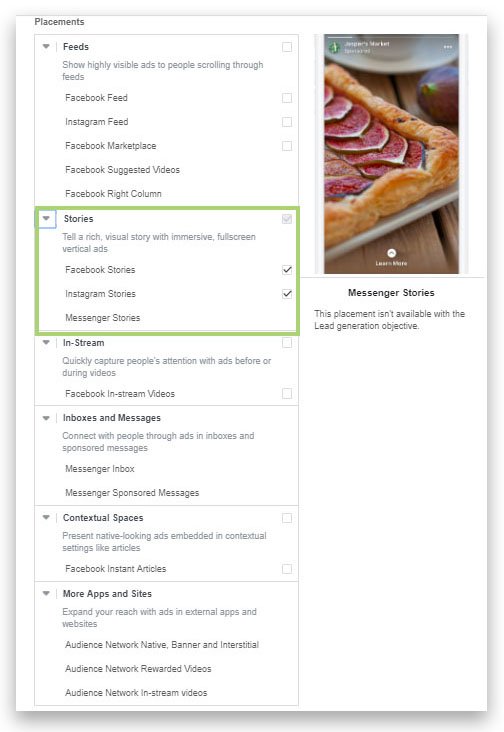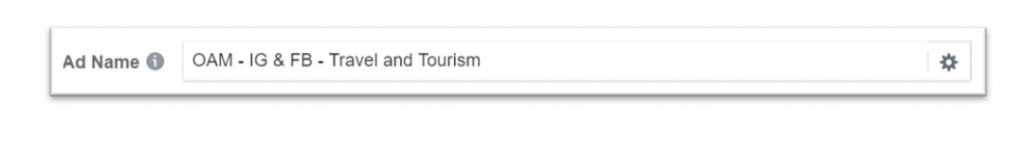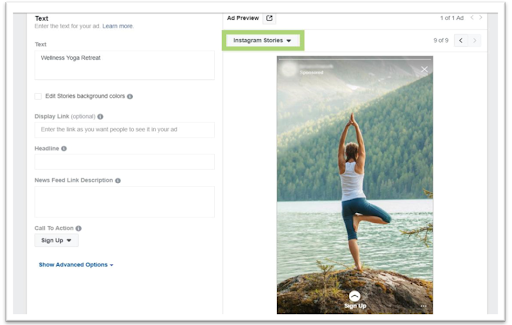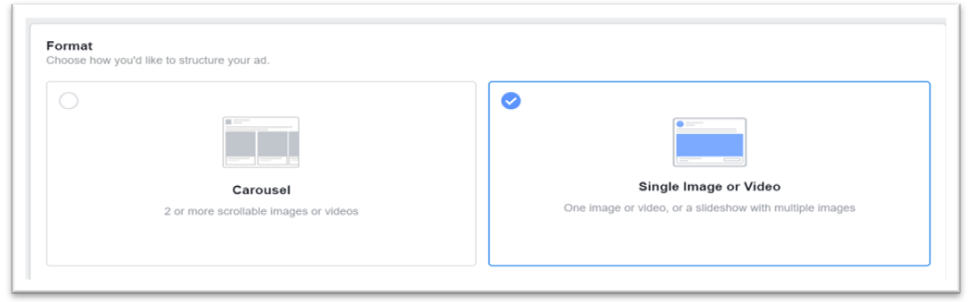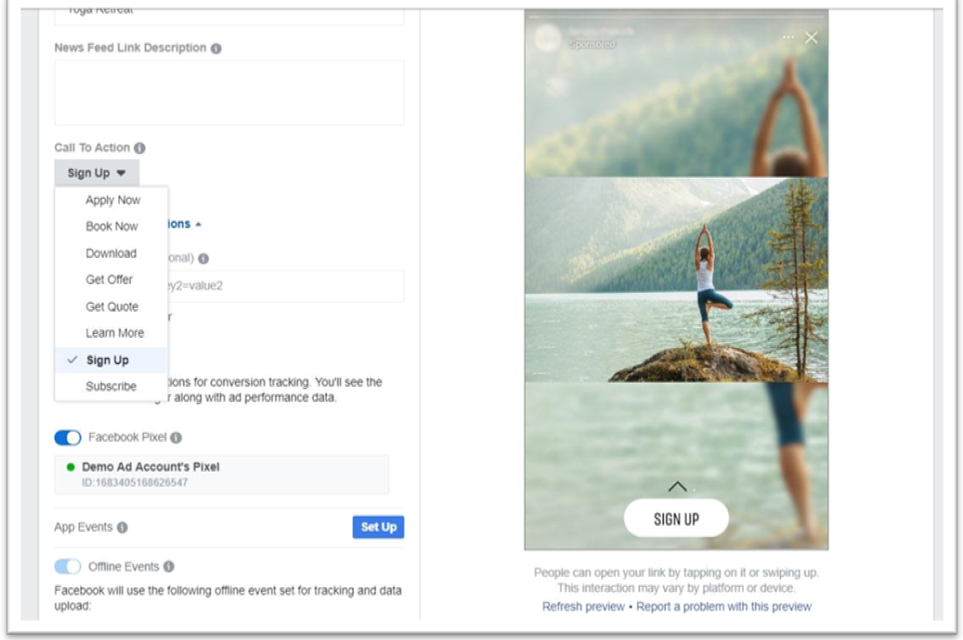Want In-Depth PPC Training?
Visit the ParaCore AcademyStories have quickly become the most popular way for people to consume content.
- 500 million Instagram stories are viewed each day. (Instagram)
- One-third of the most viewed stories on Instagram are from businesses.
- Facebook reported 500 million daily active users for Stories on Instagram and Messenger.
- Facebook stories grew 15X faster than feeds.
Instagram and Facebook stories could become key to running successful PPC ads for your business, whether your ad campaign goals are awareness, consideration, lead generation or conversion.
As a Facebook ad agency, we’ve been totally nerding out on story ad placements because of their low cost and unique placement opportunities.
To learn how to set up and run Facebook or Instagram Story ads, follow this guide.
How to Create Instagram Story Ads
First, go to your Ads Manager in Facebook and select the +Create button on the campaigns tab. To get started, you’ll need to select a marketing goal–what do you want viewers to do?
As an example, we used lead generation as the format and pulled our brand Outdoor Adventure Marketing’s recent story ads in the video above. Like other ads on Facebook and Instagram, you’ll set your budget, targeting, and time parameters.
You’ll also select where your ad will show up under Placements. If you only want an ad to run in Stories, then you would edit placements and only check the boxes under the Stories section.
Pro tip: Label your ad sets by placements (Instagram, Facebook) and audience.
How to Run Instagram Story Ads
As an example of how to run Instagram story ads, here’s a mock up of one that could be used for a yoga retreat.
On the right, you’ll see the story preview panel. Inside the green box, you can view of a preview of the ad in different placements. In this case, Instagram stories is selected. You can also use the drop down menu and change it to Facebook stories, but they will look essentially the same.
However, it’s important to note when selecting the format, that you can only run single-panel ads of 15 seconds or less on Facebook. If you want to run a multiple panel or carousel ad, it is only possible as an Instagram story ad, not Facebook.
Overall, there’s more flexibility with story ads on Instagram. If your video didn’t originate on Instagram and you shot it as a regular, horizontal video, you can still run an Instagram story ad. Instagram will crop the video to be 15 seconds and it will simply show up as a horizontal vide with a background automatically applied.
Instagram will pull a background color from the image, but you can adjust that in the settings. Since, this is a lead generation ad, you can change the call-to-action action at the bottom. Instead of sign up, you can select Get Offer, Learn More, or Book Now–it depends on your goal for each story ad.
People are engaging the most on social media with bite-sized pieces of content. On Facebook and Instagram, that means Stories are crucial.
Once you’ve learned how to create Instagram story ads, it could be easier and less time-consuming to use them in your marketing than regular ads.
They could even be slightly more cost-effective, depending on your campaign. Buffer tested out Instagram story ads cost and found that they were $0.06 per click in comparison to their Facebook feed ads at $0.30 – $0.60 per click.
If you don’t have experience making or editing videos, story ads are some of the easiest to get started. Simply upload a video or image right onto Instagram as a story, and edit it by adding filters and text.
Or, just film a story in Instagram adding any filters or icons you want. In a matter of minutes, you can film, edit, and save a complete ad for Instagram. Then, simply upload it to the ads manager when you’re building your campaign.
Just remember to keep it under 15 seconds.
Give it a shot! It’s the most fun method of making video ads out there!
Related Posts
- The Ultimate Guide on Creating a Facebook Ads Strategy in 2023
- Facebook Ads Best Practices In 2023
- How To Create an Effective Landing Page for Facebook Ads
- How To Optimize Facebook Ads for The Highest ROI
- Facebook Ads for Small Businesses: The Most Bang For Your Buck
- Facebook Ads vs Boosted Posts: Which Is Better For You?
- The Facebook-Ad Checklist to Review Before Launching Any Campaign
- Are Facebook Ads Worth it? Pros and Cons of Facebook Ads
- What is a Good ROAS for Facebook Ads?
- How to Write FaceBook Ad Copy That Sells
- Facebook Business Manager Overview
- Increase ROAS with Facebook Lookalike Audiences
- Why You Should Use Campaign Budget Optimization
- Is the Conversion or Traffic Objective Right for Your Campaign?
- Build Lookalike Audiences Using Lead Ads
- Connecting Your Lead Form to Your CRM
- How to Find Lead Forms in Facebook
- Facebook Retargeting Strategy
- Overview of Facebook Objectives & Ad Formats
- Facebook Ad Frequency 101
- How to Organize Your Facebook Ads Campaign
Want In-Depth PPC Training?
Visit the ParaCore AcademyPrevious Video
Previous VideoHow to Start Advertising on Facebook