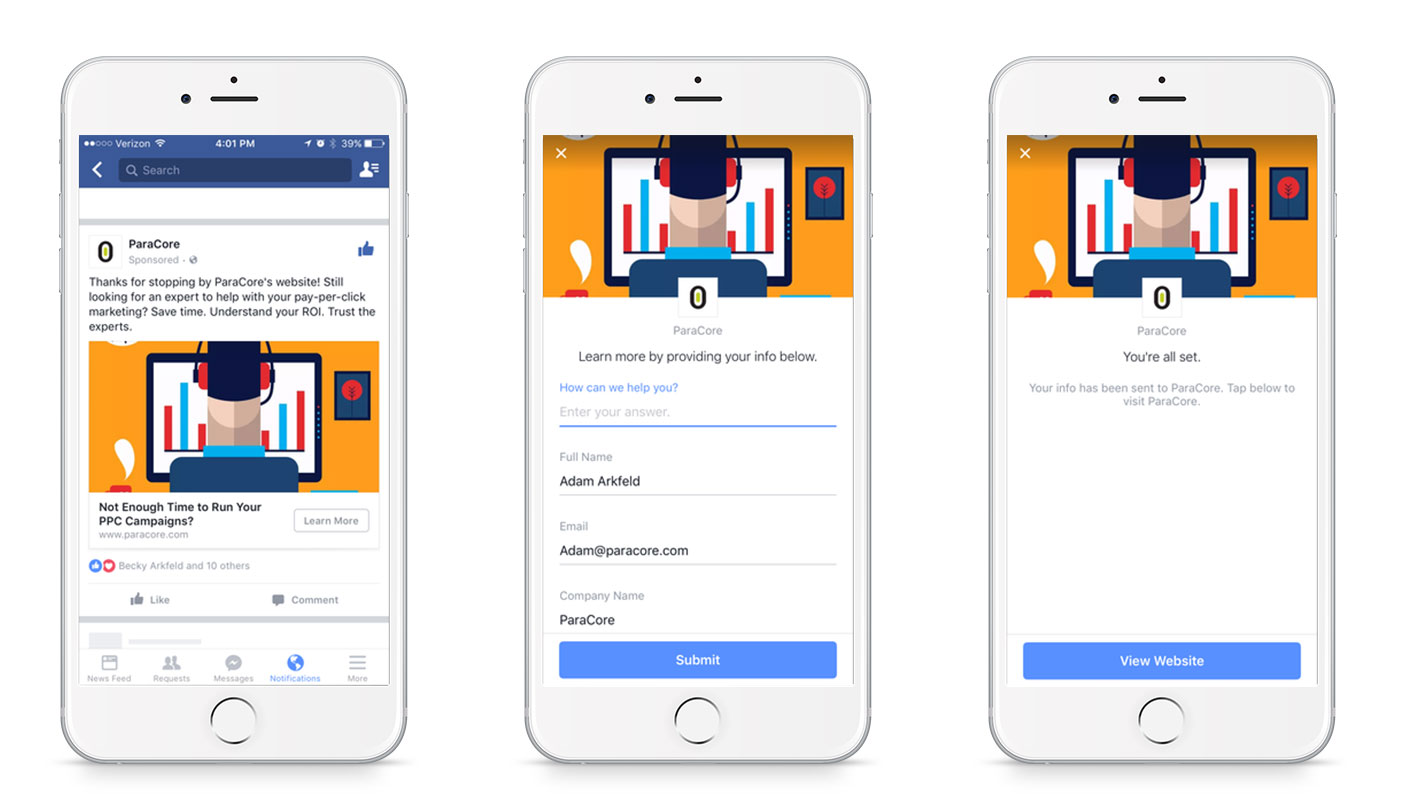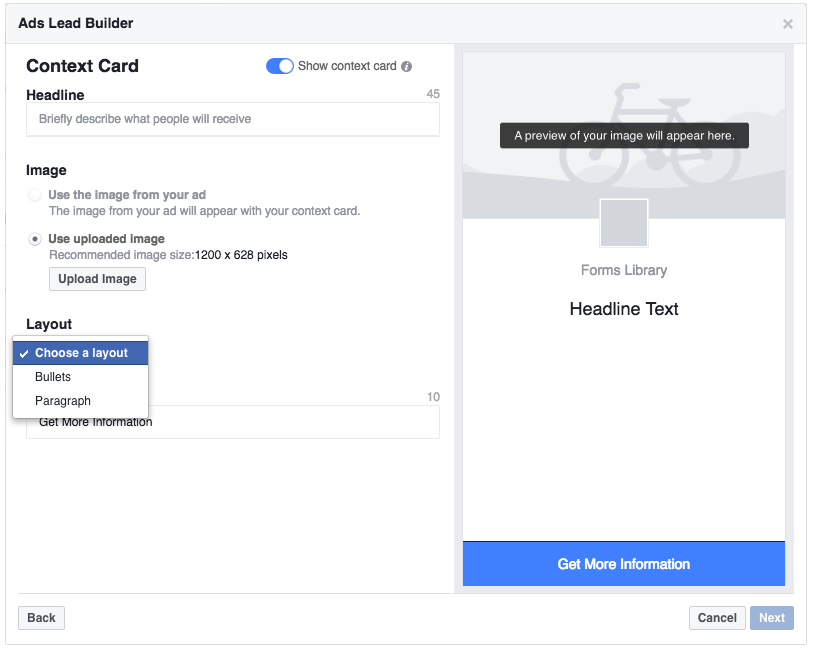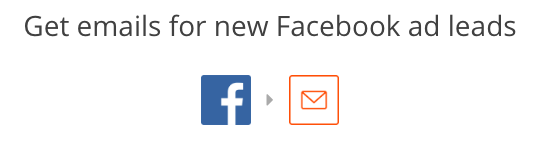Facebook Lead Ads are a smart solution for lead-based businesses.
Lead ads are designed to streamline the process of collecting contact information from potential customers.
Instead of sending users offsite, a pop-up form appears when the user clicks the ad’s call-to-action button.
The form then auto-populates with the Facebook user’s contact information, so they can open and complete the form in just two clicks.
Paracore Tip: The easier it is to submit a form, the more conversions you’ll get.
Lead Ads are the perfect example of this principle. The barrier to entry is incredibly low, and there’s no second step where you might lose people.
When should you use Facebook Lead Ads?
Lead ads are most effective when used for their intended purpose: generating leads. In our experience, here are the three situations where they work the best:
When you’re using a landing page with a form.
Whether your potential customers are using a computer or mobile device, they can easily learn more about you and request more information without ever leaving Facebook. Use Lead Ads alongside your traditional landing pages and compare the performance of the two.
When you’re selling a big-ticket item
Getting someone to click on an ad for an expensive product or service can be a challenge. Lead Ads increase conversions by requiring less work and commitment from the user. Instead of asking for the sale right away, a user can just share their email address to receive more information.
When you’re trying to grow your email list
The downside of building a following on social media is that every contact is owned by the platform. Lead Ads are ideal for collecting email newsletter signups because it saves users time and makes the experience seamless. Users just tap your ad, enter their email address, and go on with their day!
Here’s a ParaCore success story with Lead Ads.
One of our clients is in the landscape design industry, where even small sales are a big investment for the customer.
We decided to test the waters with a variety of Facebook ads to see what performed the best. The results from Facebook’s video ads, carousel ads, and slideshow ads weren’t very strong. After the first month, the ads only attracted one lead for a few hundred dollars.
But then we started using Lead ads, and the numbers changed drastically.
Within two weeks, the landscape designer received 3 leads at $39 per lead.
In the following month, the ads attracted 11 more leads, and the cost-per-lead was down to $25.
Lead Ads quickly became the golden ticket for this client!
How to get started with Facebook Lead Ads
Create your privacy policy and ads
Building a Lead Ad is similar to creating any other ad, but with a few slight differences.
First, because you’re collecting user information, Facebook requires that you have a privacy policy in place. Plan ahead for this.
Second, in addition to the standard copy and image in your ad, Facebook will ask you to create a form. Try to keep the form as simple as possible by only asking for information that’s absolutely necessary, and consider which details are likely to auto-populate from the user’s profile.
Consider using a context card
Context cards are an optional feature that Facebook added a few months after launch. When the user clicks your ad’s button, a box will pop up to offer some additional information before taking them to the form.
While context cards add an extra step to the conversion process, they also act as a mini landing page. They help inform the reader about what they’re signing up for, which could increase your conversions and quality of leads
Download the leads
Once the ad is approved, you’re on lead duty.
Unfortunately, Facebook won’t email you when a new lead comes in, so you’ll need to actively monitor your account.
If you’re handy with code or work with an agency that is, you can do what ParaCore does for our clients and set up a Zapier integration to automatically email you anytime a lead is received.
Want the results without the hassle?
Leave it to the PPC nerds. At ParaCore, we have the expertise to generate leads for your business, whether through Facebook’s Lead Ads or other digital marketing strategies.
We’re always testing new techniques, so you can rest assured you’re getting the best return.
Related Posts
- What Is The Difference Between PPC and SEM?
- PC Audit Handbook: How to Analyze Your PPC Campaigns
- The Best PPC Tools of 2022, As Told by PPC Experts
- Beginner’s Guide to UTM Tags & Tracking
- Cost-per-click vs. cost-per-acquisition: Are you tracking the right PPC metrics?
- How Does Pay Per Click Work?
- Benefits of PPC
- Why Should I Invest in PPC?
- What is Google PPC Advertising?
- Facebook Retargeting Strategy
- Introduction to ManyChat
- Case Study: Return on Ad Spend Optimization
- 🎁🎄 Holiday Ad Spend Strategy
- Should You Be Running Branded Ads?
- SEO vs SEM
- CTAs for YouTube Ads
- Case Study: 258% Increase in Conversions
- Traffic Campaign Strategy
- No Captions on Facebook Ads or YouTube? You’re Killing Performance
- LinkedIn InMail Website Re-targeting
- Yes. You can have access to your ad account. No, it’s not “impossible”