Want In-Depth PPC Training?
Visit the ParaCore AcademyWith Facebook’s Lookalike Audience, you can find people who are similar to your current customers or people who have interacted with your brand. By targeting people with behaviors, likes, and demographics similar to your current customer base, you can essentially clone your ideal customers.
Timestamps:
[0:45] How Lookalike Audiences work
[1:42] Create a Lookalike Audience based on your email list
[2:03] Build your Lookalike Audience based on engagement
[2:28] Create a Conversion Lookalike Audience
Transcript:
Did you ever wish you had a cloning machine like some sort of comic book hero? Whatever you want more of, just click a button and presto, you’ve got an unlimited supply of vintage Pez dispensers.
Unfortunately, cloning machines aren’t on the market yet, but I do have something to share with you that’s almost as awesome as your very own cloning machine.
With Facebook’s Lookalike Audience, you can find people who are similar to your current customers or people who have interacted with your brand. By targeting people with behaviors, likes, and demographics similar to your current customer base, you can essentially clone your ideal customers.
I’m Adam Arkfeld, owner of ParaCore, a pay-per-click lead generation agency.
Lookalike Audiences are one of the most effective targeting tools on Facebook to find your perfect customers who “look like” the clients you already have.
[0:45] How Audiences Work
Here’s how Lookalike Audience works.
You take your first party data, meaning your customer lists, email lists, and so on and use those data points to find new potential customers who have very similar behaviors and demographics to your current audience.
Facebook takes all of the data points of your chosen source audience and finds new, similar people. The results are high-quality, relevant audiences because you can find new audiences that are almost identical to your existing ones.
Lookalike audiences are really effective for targeting new, “cold” audiences at the top of your sales funnel. One of the great things about Lookalike Audiences is that they work for both B2B and B2C.
So by helping you find people who are similar to your existing customers, you’re able to put your company in front of an even larger, relevant audience who would be interested in your brand.
You have one of two options to choose when building your Lookalike Audience:
- With a Custom Audience
- With a Page
Today, we’re going to go over how you build your Lookalike Audience based on your Custom Audiences. The same principles can be applied when building an audience with your page fans.
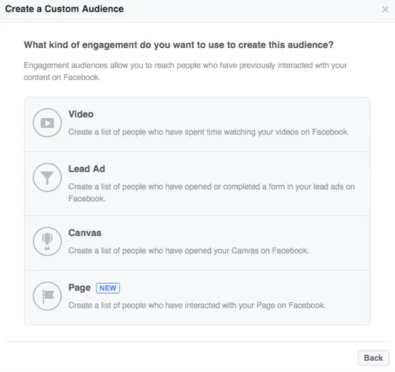
[1:42] Create a Lookalike Audience based on your email list
The first option is to create a Lookalike Audience based on your email list.
You use your current email list as the base for creating your Lookalike Audience. All you need is a solid list of email subscribers and their email addresses to get started.
Once you upload your list, Facebook will match the people by email address and then have the ability to create an audience that has similar characteristics to those that it matched.
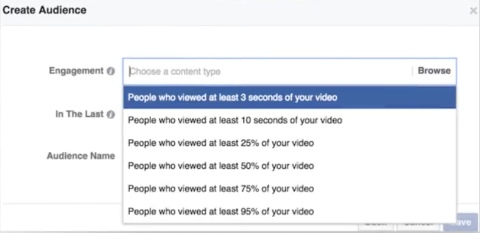
[2:03] Build a Lookalike Audience based on engagement
Secondly, you can build your lookalike audience based on various kinds of engagement.
One type is based on your videos. Video on Facebook is huge, with users watching 100 million hours of video on Facebook every single day. For example, you can create a custom audience of people that have watched 25%, or 50% of a certain video.Then, you can create a lookalike audience of people that are similar to those that engaged with your video.
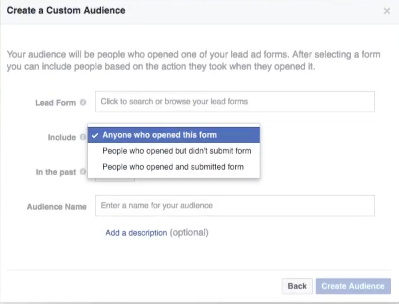
[2:28] Create a Conversion Lookalike Audience
The third option is to create a Conversion Lookalike Audience. This audience is based on people who have already taken a certain action toward converting.
If, for example, you have an audience who’s clicked on a link to download an ebook about 100 Ways to Make Meatloaf, you can find other people who have similar characteristics and behaviors to your meatloaf-loving audience.
That’s a brief breakdown of three ways you can build a Lookalike Audience based on your customer data.
If you want to learn more about how to use Facebook to grow your business, check out my Facebook playlist – the link is listed below. And let me know in the comments below how Facebook ads have been working for you.
For more videos like this, subscribe to my channel, and check back soon because I’ll be creating new weekly videos just like this for marketers just like you.
Related Posts
- The Ultimate Guide on Creating a Facebook Ads Strategy in 2023
- Facebook Ads Best Practices In 2023
- How To Create an Effective Landing Page for Facebook Ads
- How To Optimize Facebook Ads for The Highest ROI
- Facebook Ads for Small Businesses: The Most Bang For Your Buck
- Facebook Ads vs Boosted Posts: Which Is Better For You?
- The Facebook-Ad Checklist to Review Before Launching Any Campaign
- Are Facebook Ads Worth it? Pros and Cons of Facebook Ads
- What is a Good ROAS for Facebook Ads?
- How to Write FaceBook Ad Copy That Sells
- Facebook Business Manager Overview
- Increase ROAS with Facebook Lookalike Audiences
- Why You Should Use Campaign Budget Optimization
- Is the Conversion or Traffic Objective Right for Your Campaign?
- Build Lookalike Audiences Using Lead Ads
- Connecting Your Lead Form to Your CRM
- How to Find Lead Forms in Facebook
- Facebook Retargeting Strategy
- Overview of Facebook Objectives & Ad Formats
- Facebook Ad Frequency 101
- How to Organize Your Facebook Ads Campaign




