Want In-Depth PPC Training?
Visit the ParaCore AcademyIt’s easy to install a Facebook Pixel, but it’s even easier for something to happen to it if multiple people have login access to the site.
At ParaCore, we check pixels when we first install them and periodically if something changes on any of the sites we manage.
The Facebook Pixel Helper Chrome extension is our favorite tool to determine if the pixel is working properly.
This is what the extension icon looks like:
![]()
Once installing it, you can click on it and see if a website has a pixel that is firing.
In ParaCore’s case, we have two: a PageView and another from a previous demo account.
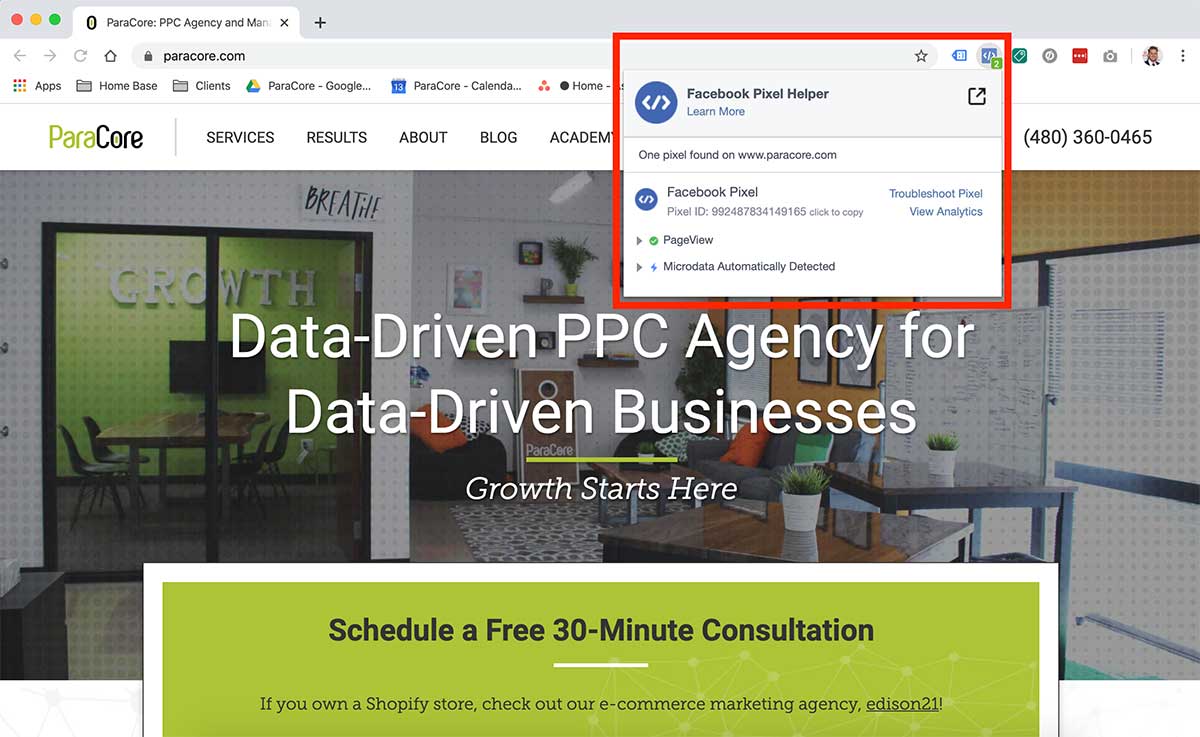
Every Facebook ad account has an ID number. You can confirm that the correct data count is running by comparing this Pixel ID with the code snippet and the ID in the code snippet in your ad account.
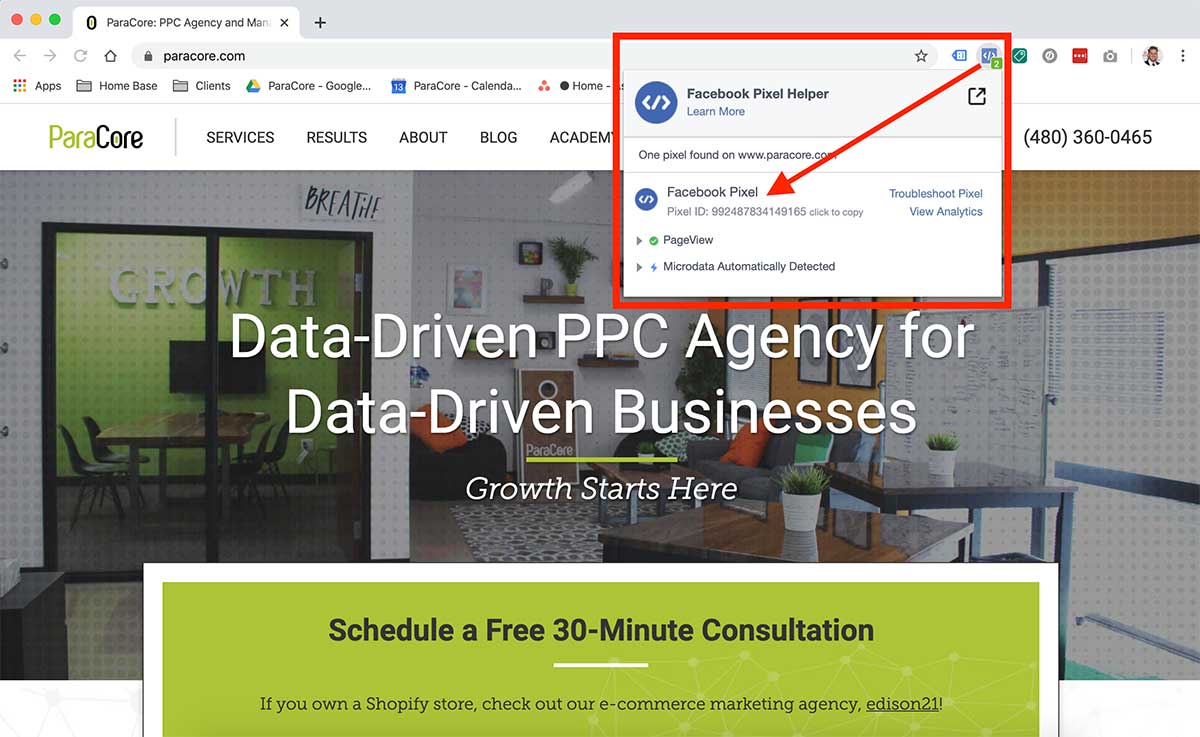
What does it look like when there isn’t a pixel or it’s not installed properly?
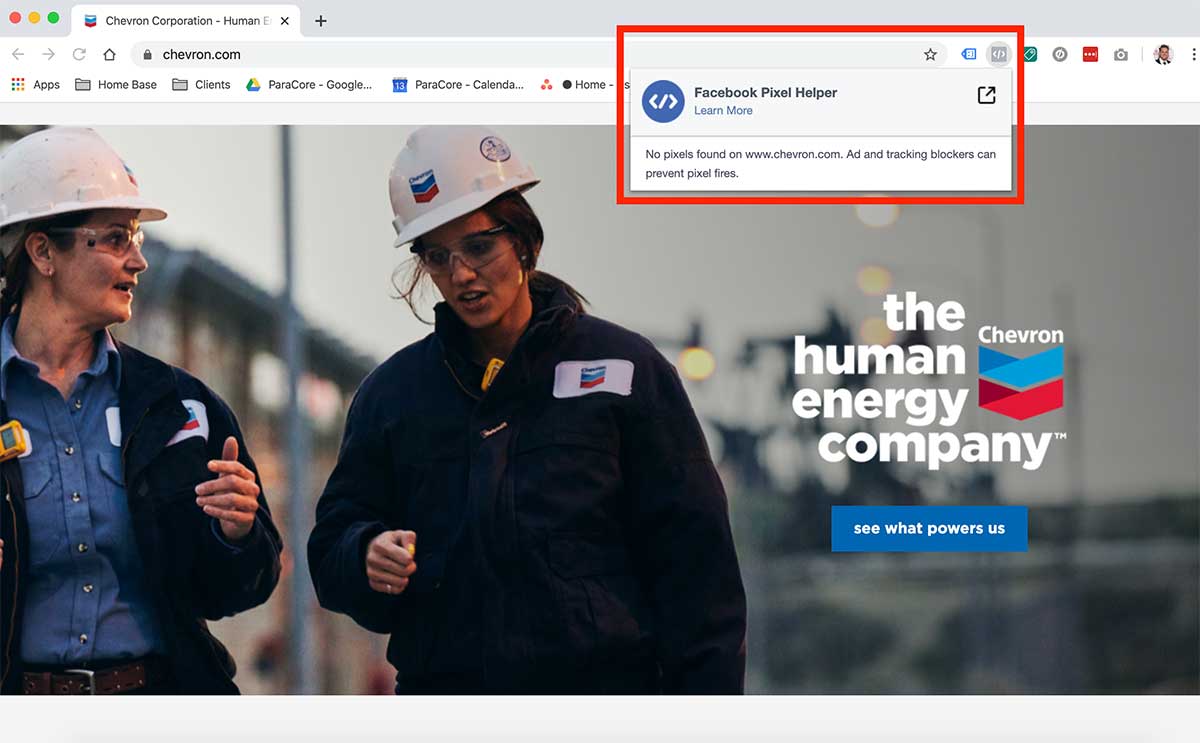
Chevron is one of the biggest oil companies in the world, but they don’t have a pixel.
Understandably, they’re everywhere. But if they want to run Facebook advertising or even a retargeting campaign for people who visit their site, that lack of a pixel is going to make it nearly impossible. (In any case, Chevron – holler!)
As you can see, you don’t need to be a developer to determine if a pixel is working.
Double-checking a pixel makes sure you’re not losing data and valuable conversion tracking.
Related Posts
- The Ultimate Guide on Creating a Facebook Ads Strategy in 2023
- Facebook Ads Best Practices In 2023
- How To Create an Effective Landing Page for Facebook Ads
- How To Optimize Facebook Ads for The Highest ROI
- Facebook Ads for Small Businesses: The Most Bang For Your Buck
- Facebook Ads vs Boosted Posts: Which Is Better For You?
- The Facebook-Ad Checklist to Review Before Launching Any Campaign
- Are Facebook Ads Worth it? Pros and Cons of Facebook Ads
- What is a Good ROAS for Facebook Ads?
- How to Write FaceBook Ad Copy That Sells
- Facebook Business Manager Overview
- Increase ROAS with Facebook Lookalike Audiences
- Why You Should Use Campaign Budget Optimization
- Is the Conversion or Traffic Objective Right for Your Campaign?
- Build Lookalike Audiences Using Lead Ads
- Connecting Your Lead Form to Your CRM
- How to Find Lead Forms in Facebook
- Facebook Retargeting Strategy
- Overview of Facebook Objectives & Ad Formats
- Facebook Ad Frequency 101
- How to Organize Your Facebook Ads Campaign
Want In-Depth PPC Training?
Visit the ParaCore AcademyPrevious Video
Previous VideoInstall a Facebook Pixel in UnbounceNext Video
ParaCore’s Reporting PhilosophyNext Video



