Want In-Depth PPC Training?
Visit the ParaCore AcademyWhen you’re sending traffic back and forth from website to website, whether it’s banner ads, social media traffic, PPC ads, paid placements, or traffic between different platforms, UTM tags are essential for understanding where your traffic is coming from.
Here’s the start-to-finish on how to use UTM Tags!
- What does a URL with UTM tags look like?
- When would I use UTM tags?
- Let’s break down what they look like!
- Do the tags have to be in a particular order?
- ParaCore Example: Tracking from Social Media
- ParaCore Example: Tracking from PPC Ad
- Where can I actually build a UTM Tag into my URL?
- ParaCore Example: Video Banners
- What do I do with the tags coming into Google Analytics?
- ParaCore Example: Multiple Channels With a Referral Partner
- Are there other options besides UTM tags?
What does a URL with UTM tags look like?
Here’s an example from the ParaCore Academy.
https://academy.paracore.com?utm_source=paracore&utm_medium=referrals…
When you look here in the URL, it doesn’t just say academy.paracore.com, which is our subdomain for our learning platform
Sometimes a long URL is hard to read, so here’s it is, broken down into pieces:
Destination: https://academy.paracore.com
utm_source: paracore
utm_medium: referrals
That’s a URL with UTM tags (Urchin Tracking Module)
When would I use UTM tags?
Let’s say I wanted to run traffic to my website, so I investigate sponsorship on a website like Trainual. I think: “If I’m paying $500, I want to gauge the effectiveness of that investment.”
If I just have a link on Trainual’s website without a UTM tag, it’s going to show a referral from Trainual.
But, if I buy a banner with a UTM tag link in it, then I can see in Google Analytics that the banner generated 100 clicks, while the referral link only generated 25 clicks.
UTM tags show me exactly how much traffic I’m getting from the Trainual website, and how many of those are converting, so I know the value distribution between those two inbound links.
See the difference UTM tags can make?
Let’s break down what they look like! (and click here for the direct Google resource to look for yourself)
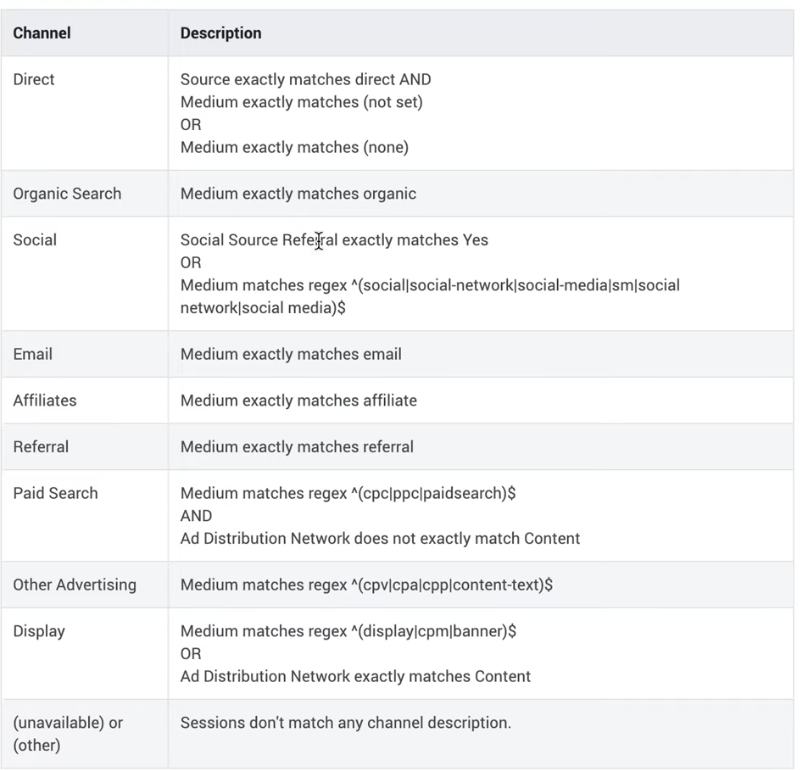
These are the ‘channels’ or rules that Analytics uses to determine where to put traffic that’s coming in, and where to categorize it. Keep that handy.
Now, here are the components of a UTM tag, based on the Trainual example I mentioned earlier:
UTM_source: Where the traffic is coming from.
UTM_medium: What kind of traffic it is.
UTM_campaign: What campaign the traffic is attached to
UTM_content: What content it is
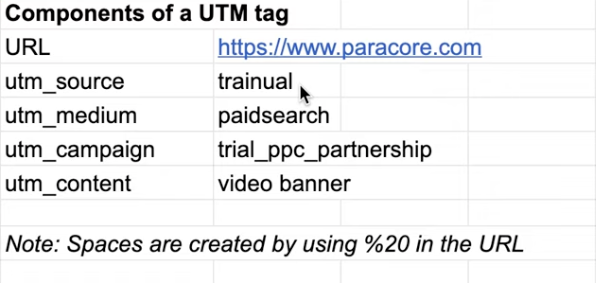
This Trainual example above breaks down like this:
The destination URL: In this case, it’s academy.paracore.com.
The source: That’s the source of traffic: where is the traffic coming from, from what website, and what platform? Here, it’s Trainual.
The medium: Paid search, one of many choices (keep scrolling for social!) and the one we use the most at ParaCore.
Note in the Google Channel breakdown above: the term ‘regex’ stands for regular expressions. These are your options for what to enter in this field for paid searchCPC or PCP or paidsearch. No other options, no spaces!
The campaign: in this example, I’ve named it trial_ppc_partnership.
The content: video banner.
In this case, here’s the final URL with UTM tags:
http://www.paracore.com?utm_source=trainual&utm_medium=ppc&utm_campaign=academy&utm_content=video%20bannee
So, do the tags have to be in a particular order?
Nope! They must be after the question mark, and then have ampersands between them. That’s it!
What’s with the question marks and ampersands?
The URL’s question mark tells Google Analytics and the other websites that now we’re moving into GET parameters, aka these tags.
Between each of these different UTM parameters is an ampersand. You can’t build without them!
That’s great and all, but where can I actually build a UTM Tag into my URL?
I recommend going to the Google Campaign URL Builder; this builder tells you to put in your values and then it will create the URL for you.
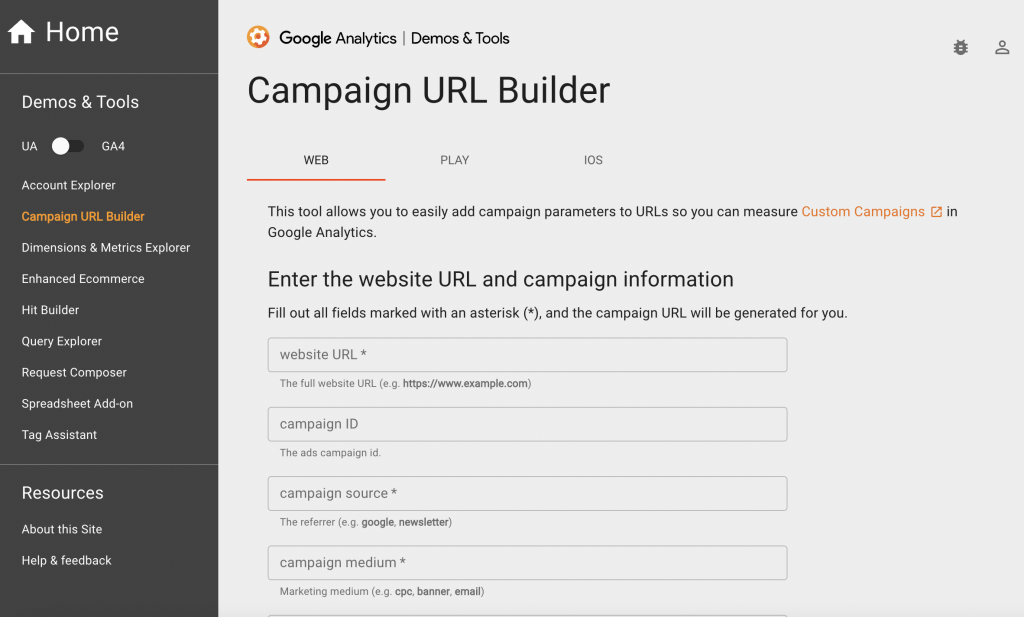
Here’s where you can organize your UTM tags in an easy visual format and create consistency.
Another talking point: you only need two fields. You only need the website URL and the campaign source. You don’t need medium, name, term, or content; these are all optional.
Only the source is required for UTM tags.
ParaCore Example: Video Banners
Here’s another example.
On our YouTube videos, we have this little banner at the bottom that says: Ready to become a call tracking CallRail expert? Check out our comprehensive CallRail Mastery Course at training.paracore.com/callrail.
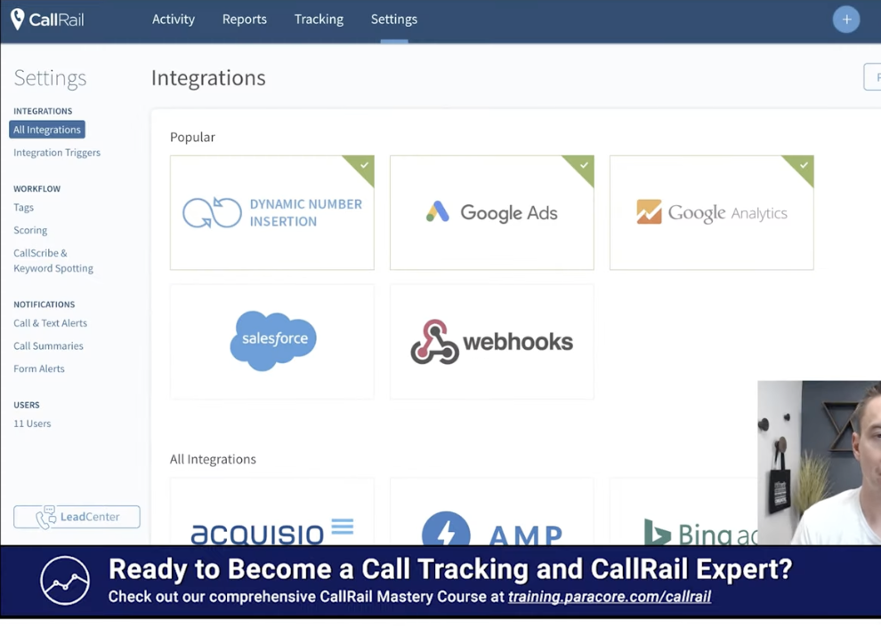
So, if I do that, and I hit Enter, it redirects you to academy.paracore.com
Click here to see the link in your own browser.
The source is YouTube because people only have that URL if they’re on YouTube.
The campaign is academy.
The medium is video banner.
The content is CallRail.
What we’ve done is we’ve taken a vanity URL and subdomain and we redirected it to our main URL with these UTM tags, which shows us exactly where the traffic’s coming from!
So, what do I do with the UTM tags coming into Google Analytics?
Here’s the path when you go to your Google Analytics account:
Acquisition –Campaigns – All Campaigns
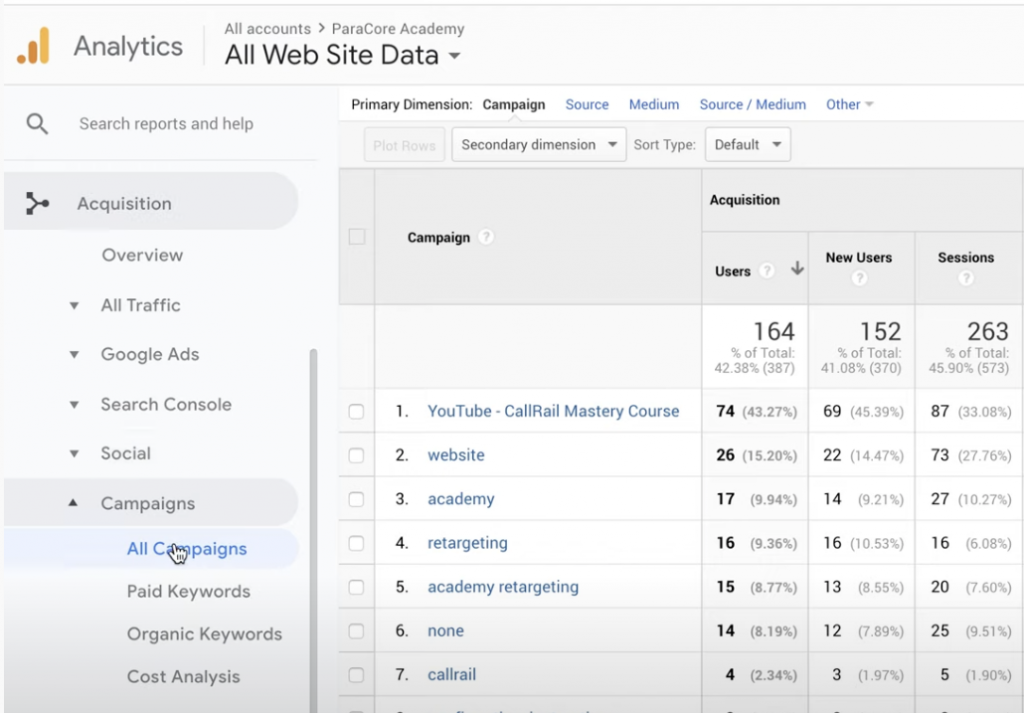
Let’s look at this first campaign listed here: YouTube-CallRail Mastery Course.
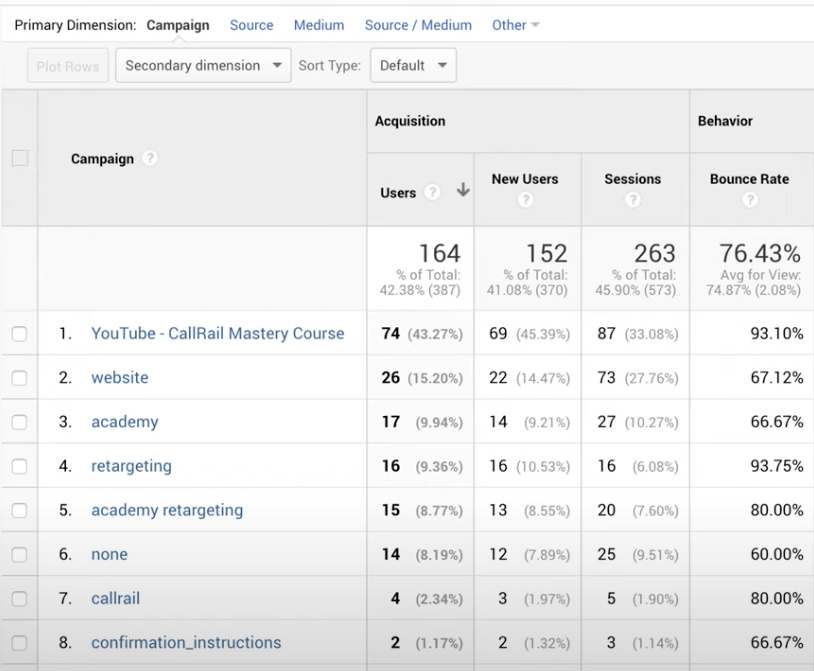
This is pulling right out of AdWords, and this campaign is automatically being sent by my YouTube marketing campaign. If I click on that:
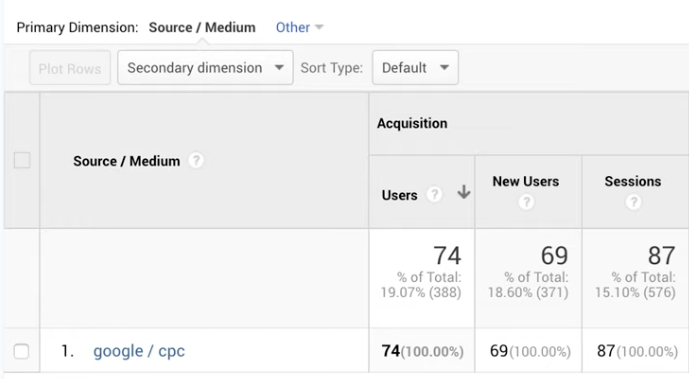
You can see that the source and medium are Google/CPC. Great, everything matches up!
Let’s keep checking. Going back to Analytics. I’ll find the campaign equals website (position 2 two graphics back!)
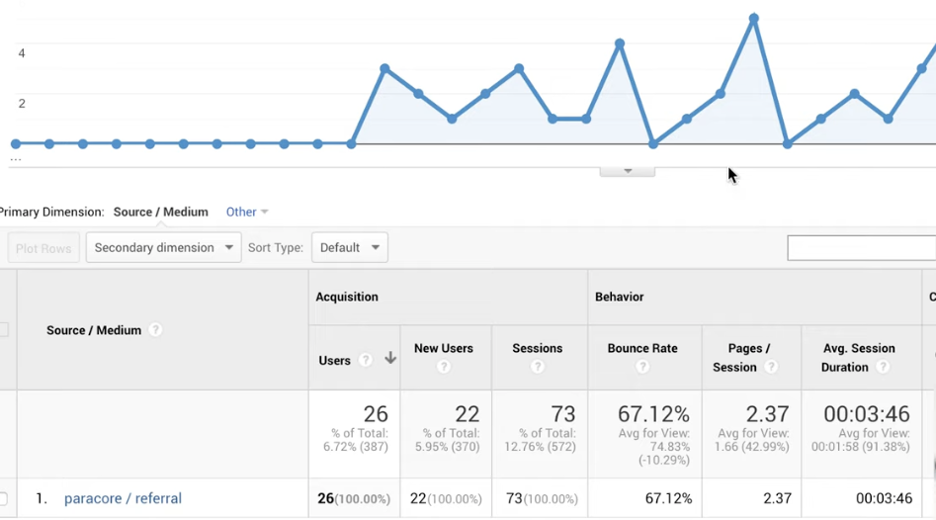
Clicking on it, I see source equals ParaCore, medium equals referral. So, again, it matches up! And above, you can see the graph that shows the traffic coming from that link. Cool, right?
As an agency or marketer, you need a tagging document that allows you to create some consistency between your campaigns.
Here’s what we track what we’re doing! This template auto-updates the URL when you change the fields.
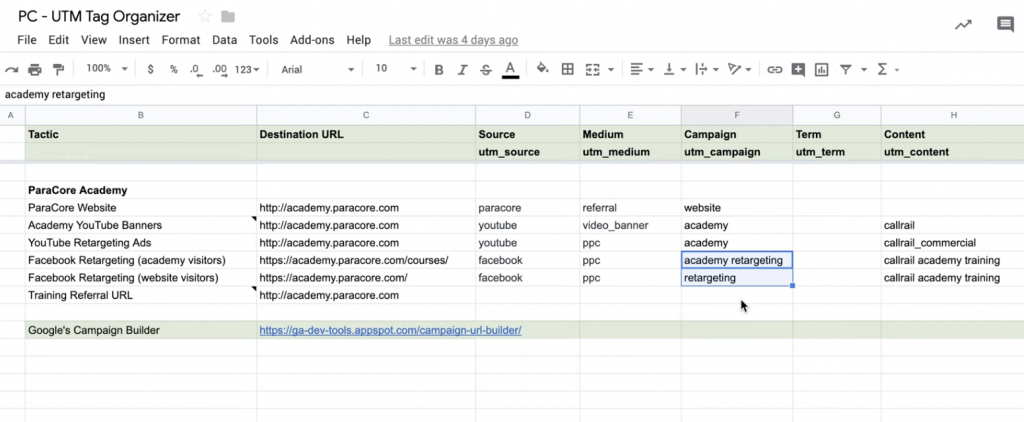
👉 Get the UTM Tag Organizer 👈
Text “utm doc” to 415-528-7403 and I’ll email you the tag organizer document!
A Note about Google Ads: In Google Ads, they use a template format. You don’t put in the exact URL every single time. In Google Ad, we create UTM templates at the campaign and ad group level as much as we can.
ParaCore Example: Multiple Channels With a Referral Partner
Here’s how we track multiple channels with a referral partner like Unbounce.
We’ve got different places to click there: blogs, retargeting, call rail, and a case study.
These are the URLs and tags that we would provide Unbounce to make sure that we can see where the traffic’s coming from.
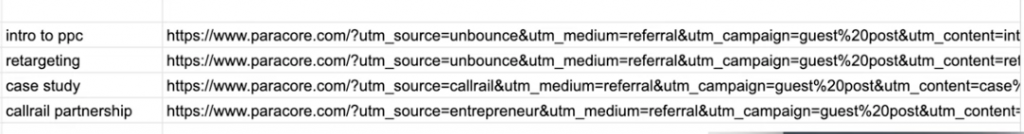
If I don’t do this, and I get a hundred visits from Unbounce per month to the ParaCore website, I don’t know if it’s the Intro to PPC blog or the retargeting blog that’s driving the traffic.
But, if they’re able to differentiate those links, that’s ideal!
Psst: if you’re buying ads or buying banners, you have a lot of flexibility in terms of what URLs you can get: ask!
Are there other options besides UTM tags?
When we’re running traffic from Google Ads to Unbounce, for example, we will often do other parameters like city=phoenix. Or service=plumbing.
What does that do? It allows a platform like Unbounce to grab this information, use it in their dynamic text replacement, or you can save it as a hidden field in a form. That will then send out to whoever’s receiving that form.
This is how you pass information from Google Ads to Unbounce.
BUT these will NOT track as UTM parameters. They’re called GET parameters; we’ll talk about that in another blog/video!
We hope this tutorial helps you get started with using UTM tags to track your campaigns!
Need some help navigating these often-complicated waters? Reach out to us at ParaCore!
Related Posts
- What Is The Difference Between PPC and SEM?
- PC Audit Handbook: How to Analyze Your PPC Campaigns
- The Best PPC Tools of 2022, As Told by PPC Experts
- Generate Leads with Facebook Lead Ads
- Cost-per-click vs. cost-per-acquisition: Are you tracking the right PPC metrics?
- How Does Pay Per Click Work?
- Benefits of PPC
- Why Should I Invest in PPC?
- What is Google PPC Advertising?
- Facebook Retargeting Strategy
- Introduction to ManyChat
- Case Study: Return on Ad Spend Optimization
- 🎁🎄 Holiday Ad Spend Strategy
- Should You Be Running Branded Ads?
- SEO vs SEM
- CTAs for YouTube Ads
- Case Study: 258% Increase in Conversions
- Traffic Campaign Strategy
- No Captions on Facebook Ads or YouTube? You’re Killing Performance
- LinkedIn InMail Website Re-targeting
- Yes. You can have access to your ad account. No, it’s not “impossible”



