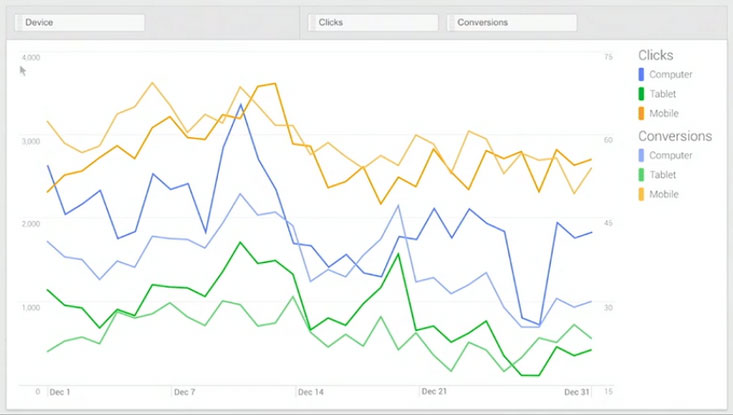Can you tell me how this campaign is doing?
I didn’t think so.
Sadly, marketers and business owners are subjected to poorly designed reports “by the 10th of the month” every month.
If you receive poorly organized marketing reports, you’ve probably resigned yourself to looking for two or three metrics and disregard the extensive amount of work invested to create the report!
Don’t worry, it’s not because you’re not “a numbers person.” It’s not because you’re not patient or didn’t clearly communicate what you wanted. It’s because the report is poorly designed and organized.
The metrics included are irrelevant to your business goals and included to make the reporter look like they know what’s going on.
Do you receive crappy AdWords reports? Not sure what to do?
You’re in the right place.
Are your reports crushing your spirit to live?
The purpose of reporting is to reflect on your marketing efforts and make informed decisions.
If you’re not able to easily gauge the effectiveness of your campaigns, your reports are soul crushers. There are some common problems we consistently see in bad AdWords reports.
1. Every metric is included
Only a small subset of metrics are important to you and that’s what you need to see. It’s important for your manager to be aware of impressions, cost-per-click, and ad performance, but these types of “fluff” metrics do not need to be in every report unless they’re part of your key metrics.
2. Poor organization
The report should be organized so you can see your overall account performance and then details on each campaign. Cramming every lead or cost metric into one overwhelming chart destroys context and intelligent segmenting of your campaign.
3. Irrelevant metrics or pages are included
Reporting is time-consuming and often results in templates that don’t quite fit your business’s campaign. It’s OK for an AdWords agency to start your reporting from a template, but it should be tailored to your company’s needs.
4. It’s obvious they’re a “chore”
Building reports isn’t exactly fun if they’re treated as a monthly annoyance. The purpose of reporting is to review the data, gain insight, make recommendations and then perform intelligent updates. If every report looks the same without insight, the person creating them isn’t actually analyzing the data.
5. There’s a lack of insight
Reports should be used to review historical data and then generate insightful actions. If your reports are simply charts and graphs you could have generated yourself, it’s clear the campaign manager isn’t making long-term, informed decisions.
6. Visually unappealing
At ParaCore, we believe that clean design makes it easier to process information. If the pages are hard to read because of small font, too much information or the page is overwhelming, much of the value will be lost in the translation.
Before starting, are your goals defined?
If your reports lack clarity or focus, it might be because the campaign and goals aren’t clear to your team.
When a new AdWords manager takes over your account, make sure the goals and metrics are discussed early and are realistic. Your reporting should then address those goals so you can monitor how the account is performing based on expectations.
Different businesses care about different metrics. Some might care about the number of phone calls they’re receiving. Others might want to know the cost-per-lead or cost-per-customer.
Talk to your AdWords manager about what’s important to you and make sure you’re seeing that metric’s progress with each report.
How to turn despair into inspirational insight
Reports should tell a story about your marketing campaign.
By the time you’re finished reading it, you should know what’s working and what isn’t, what your marketing team is working on next month, and the return on investment for your marketing dollars.
The following are a few best practices when creating effective reports.
1. Include a Table of Contents
Help your reader find what they’re looking for. When different job roles are reviewing the data, they’re each looking for different things. A table of contents helps the reader find the campaign, metric, channel, or graph they’re looking for. Reports might be referenced months later without conversation or context so they should be easy to navigate.
2. Go from Broad to Detailed
The first few pages of your report should be broad and then drill into more detail as you move through the document. The high level metrics will be included in the first few pages along with some high level campaign insights and notes. If a reader wants to see more detail, they can continue moving through the document into campaign-specific data to get the answers they need.
3. Include Campaign Insights
Don’t just regurgitate the data. Analyze the data for the reader. Include a section with campaign insights that talk about things like why the cost-per-lead doubled this month, why a channel stopped performing, or why budget needs to be reallocated. We find that it’s more concise if the campaign insights are on a dedicated page instead of jammed into pages with charts and data competing for attention.
4. Include a CEO Snapshot
Even if the CEO isn’t reviewing the report, create a campaign snapshot that summarizes the report on one page. Too much data for one page!? I’m glad you brought that up. That means you’re probably including too many metrics and should think hard about the exact information a CEO would want to see.
They don’t have time to sift through pages of data just to find the one metric they care about. This metric might be different for each company, but everyone should be focused on two or three specific metrics.
5. Exclude Irrelevant Data
AdWords has dozens of metrics available at your fingertips. That doesn’t mean they should all be in your report. Pick and choose the key metrics that your marketing team cares about and just include those. The other metrics should be reviewed during the active campaign management but might not be relevant to the person receiving the report.
6. Include Relevant Metrics
It sounds obvious, but make sure you’re including the metrics your client or marketing team are asking about. Do they ask the same questions every month? If so, adjust the report to answer those questions right away and make everyone’s life easier.
Good reports reflect good campaign management
Clear reporting represents a clear understanding of the campaign and its goals.
Effective reports can also be time consuming to organize and create. However, once they’re prepared, they can be invaluable each month in a constantly evolving digital marketing environment.
When you’re considering a marketing company, ask them for samples of their reports. Would you be able to glean actionable insights for their reporting structure or is it just more noise in an already confusing marketing environment?
After all, bad reporting is effectively the same as no reporting.
Related Posts
- What Is The Difference Between PPC and SEM?
- PC Audit Handbook: How to Analyze Your PPC Campaigns
- The Best PPC Tools of 2022, As Told by PPC Experts
- Beginner’s Guide to UTM Tags & Tracking
- Generate Leads with Facebook Lead Ads
- Cost-per-click vs. cost-per-acquisition: Are you tracking the right PPC metrics?
- How Does Pay Per Click Work?
- Benefits of PPC
- Why Should I Invest in PPC?
- What is Google PPC Advertising?
- Facebook Retargeting Strategy
- Introduction to ManyChat
- Case Study: Return on Ad Spend Optimization
- 🎁🎄 Holiday Ad Spend Strategy
- Should You Be Running Branded Ads?
- SEO vs SEM
- CTAs for YouTube Ads
- Case Study: 258% Increase in Conversions
- Traffic Campaign Strategy
- No Captions on Facebook Ads or YouTube? You’re Killing Performance
- LinkedIn InMail Website Re-targeting