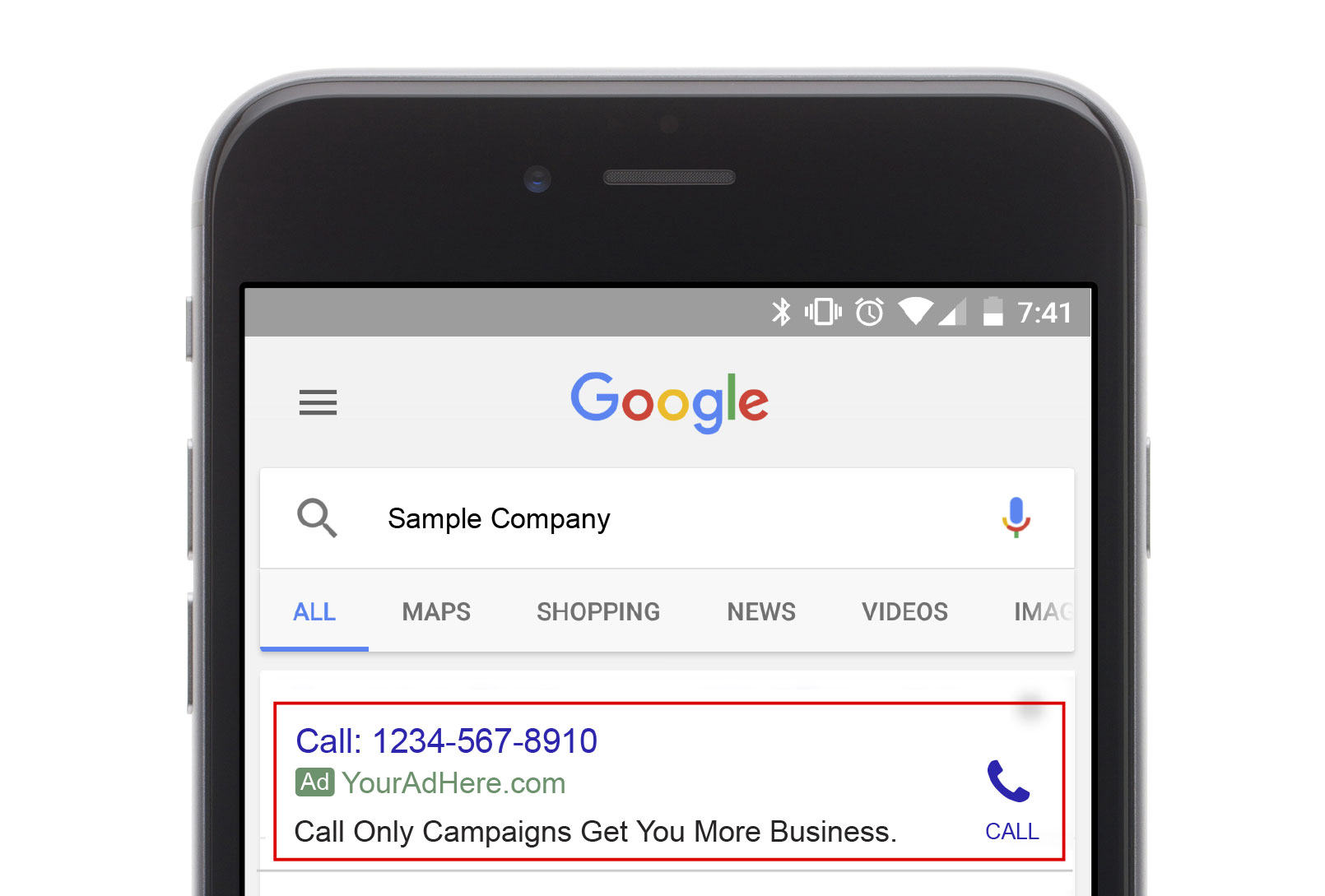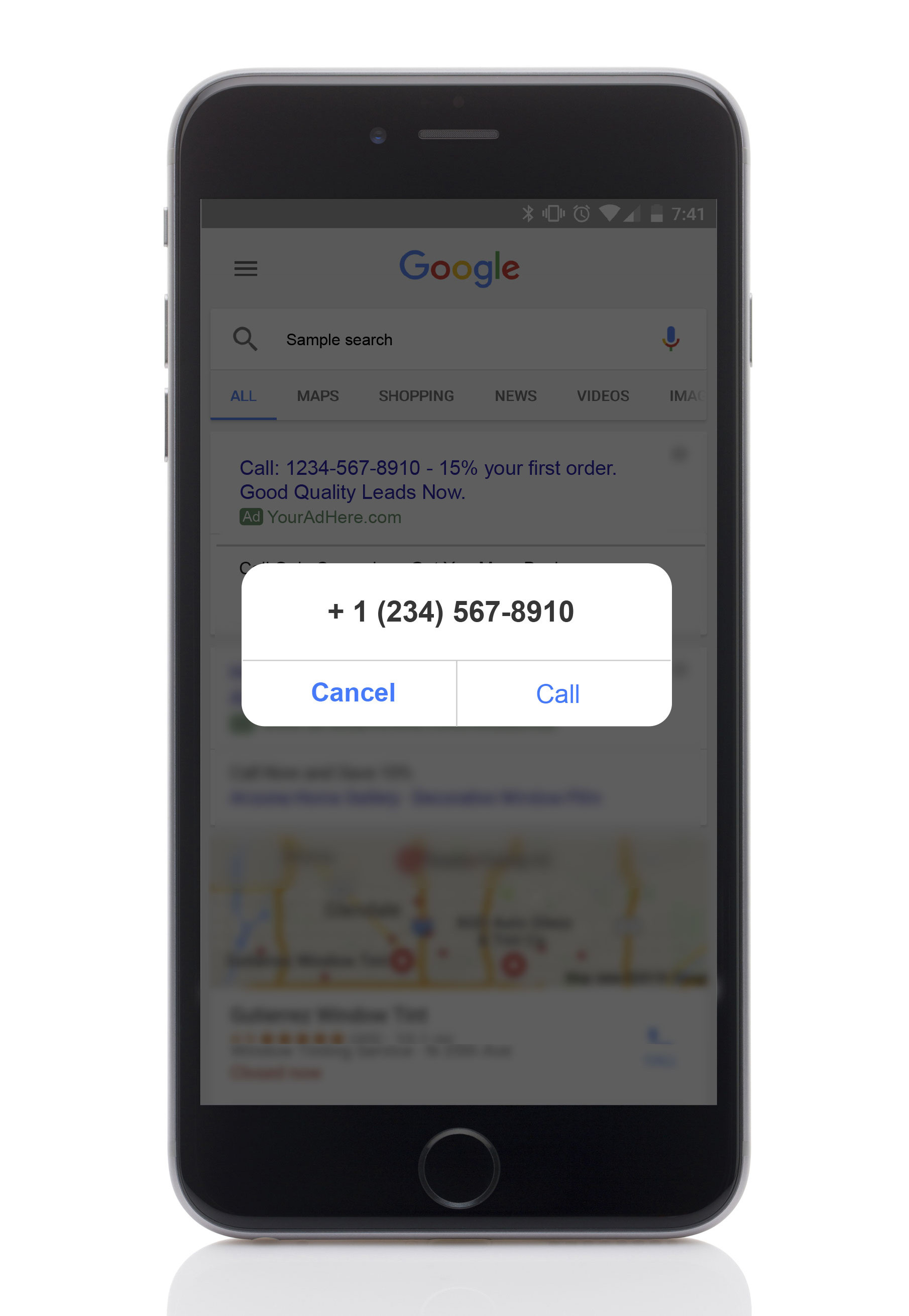Here’s the scoop. In early 2015, Google launched a new ad format that focuses on generating leads via phone calls: AdWords call-only campaigns. These ads show up only on mobile and give the user just one action to take: clicking to call a business.
For the user, that means one click to get the information they need. For the advertiser, that means no landing pages and no lost conversions.
Sound too good to be true? It’s not! For the right businesses, call-only ads can drastically improve conversion rates. Here’s how to make them work for you.
Why call-only ads are so effective
Call-only campaigns are popular for two reasons:
- They deliver a super tailored message
- They lead to higher conversions
With call-only ads, you’re asking the user to take one action, so you can tailor your entire message around encouraging them to make a call, instead of trying to fit copy about several different actions into a single ad.
As for conversions, the fewer steps a customer has to take to contact you, the better. With a normal ad, you might have 100 people click, but only 5 of them convert to leads once they reach your landing page.
With call-only ads, the user immediately sees the phone dialer when they click your ad. While not everyone will actually call you, eliminating the landing significantly increases your conversion rate.
Are call-only campaigns a good fit for your business?
Call-only ads can be highly effective, but only if your business fits certain criteria. Are these statements true for you?
Phone calls are a valuable part of your sales cycle
If you already rely on incoming phone calls to provide potential customers with more information and sell your products or services, call-only ads are a natural fit. Instead of making the user submit a form before arranging a call, the call happens earlier in the sales cycle. The fewer hoops a customer has to jump through, the less likely they are to give up or fall through the cracks.
You’re selling a service, or a product with a service component
Because services aren’t as commoditized as products, they typically require more consultation and information before a sale happens. If these consultations happen by phone instead of via email or contact forms, both customers and employees can save time.
On the other hand, call-only ads are not a good fit for e-commerce businesses and companies that sell products a customer would need to see before buying. In those cases, you’re better off running traditional PPC ads or display ads.
The searcher’s needs are immediate
When someone searches for your business, are they just doing research, or do they need immediate assistance?
Businesses like plumbers, extermination companies, medical practices, and legal advisors do very well with call-only ads. When people search for these services, they’re usually facing a problem that they need fixed right now. That person can make one call after clicking on the ad and have their problem solved right away.
Other industries that do well with call-only ads are ones like school admission departments and property management services. In these cases, the searcher does not necessarily have an immediate problem that needs fixing, but is still on the verge of making a purchase.
How to use call-only ads
For the most effective call-only campaign setup, you’ll need three key components: the ad itself, the ability to track and measure calls, and someone to actually pick up the phone.
Step 1: Write effective ad copy
Writing a call-only ad is different from writing other ads because there’s no landing page involved. All you get is a few sentences to convince the reader to call you.
To get the most out of your ad copy, anticipate the user’s questions. What are you offering? Why should they call you over a competitor? Who will they speak to? Providing users with these details will help persuade them to pick up the phone.
Step 2: Set up call tracking
Google AdWords’ call tracking feature automatically swaps out the phone numbers listed on your website with unique phone numbers. When someone calls the unique number, Google automatically forwards them to your regular number.
It might sound like an extra step, but call forwarding gives Google the ability to track conversions. Learn more about this handy feature in our article on call tracking.
One thing to note is that AdWords automatically considers a 60-second call to be a conversion. If it tends to take longer than that to connect with a real person (or whatever else you consider a conversion), you’ll need to change that setting.
If you need something more than just basic call tracking, you might want to consider a third-party service. At ParaCore, we use CallRail, which provides advanced features like call recordings for quality assurance, separate numbers for different campaigns, and voicemail transcriptions.
Step 3: Make sure someone answers the phone
Ideally, your calls should go to someone trained in sales. If you don’t have enough trained sales people available to answer the phone, you may want to hire an answering service (like AnswerForce). A business like this will pick up the calls when you can’t, like after hours and when your staff is busy. It’s surprisingly inexpensive and far more effective than missing calls from interested customers.
As an alternative, you could set your call-only ads to run only during work hours so you don’t disappoint customers or deplete your ad budget on missed calls.
Curious how AdWords call-only ads would work for you?
Get in touch with us to learn more about this new ad format and see if it’s a good fit for your company. We’ll even provide a complete AdWords audit and customized strategy to show you how call-only ads could drive leads for your business. Contact us today for more details.
Related Posts
- What Is The Difference Between PPC and SEM?
- PC Audit Handbook: How to Analyze Your PPC Campaigns
- The Best PPC Tools of 2022, As Told by PPC Experts
- Beginner’s Guide to UTM Tags & Tracking
- Generate Leads with Facebook Lead Ads
- Cost-per-click vs. cost-per-acquisition: Are you tracking the right PPC metrics?
- How Does Pay Per Click Work?
- Benefits of PPC
- Why Should I Invest in PPC?
- What is Google PPC Advertising?
- Facebook Retargeting Strategy
- Introduction to ManyChat
- Case Study: Return on Ad Spend Optimization
- 🎁🎄 Holiday Ad Spend Strategy
- Should You Be Running Branded Ads?
- SEO vs SEM
- CTAs for YouTube Ads
- Case Study: 258% Increase in Conversions
- Traffic Campaign Strategy
- No Captions on Facebook Ads or YouTube? You’re Killing Performance
- LinkedIn InMail Website Re-targeting